
The iOS Music application made a significant change with the arrival of iOS 10. Many changes were positive, although not everyone liked them equally, but there were others that we did not fully understand, such as the elimination of the repeat or shuffle buttons or the inability to use the system to rate content by stars. iOS 10.2 has brought back a rating system that, in addition to marking music depending on what we like, will improve the proposals of the Apple Music For You tab.
It is likely that as soon as you read the previous paragraph you have gone fast and fast to try to mark some topics with 5 stars and you have not found the option. That is because it is disabled by default. In this post We will teach you how to activate the star rating system of the iOS 10.2 music app and how to add these ratings.
How to enable star rating for iOS 10.2 Music

As you can see in the previous image, activating the rating by stars of the Music application of iOS 10.2 is very simple. Just follow these steps:
- The first step may seem like a truism not included in the previous screenshots, but I will say it anyway in case there are any confused. We have to have iOS 10.2 installed to use this new-old option. To make sure, we will open the Settings application, go to and check that we have iOS 10.2 installed.
- If we have iOS 10.2 installed, we open the Settings application and go to the Music section.
- Finally, we activate the switch or toggle It says "Star Rating".
How to add stars to music in iOS 10.2
Once the option is activated, adding stars is not very difficult. We will do it as follows:
- We open the Music application.
- We scroll to any song.
- Now we can do it in two different ways:
- If we have an iPhone 6s / Plus or iPhone 7 / Plus, we will press harder on the name of a song so that the options appear.
- If we have an iOS device without 3D Touch, we will have to touch and hold on the song.
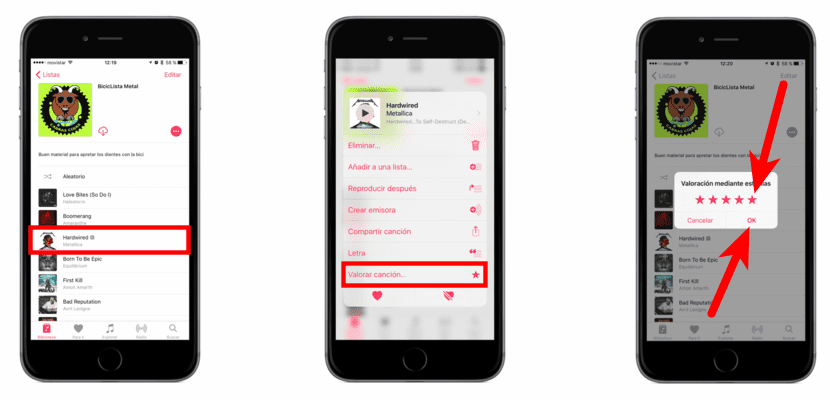
- The next step is to tap on "Rate Song".
- A pop-up window will appear with the text "Star Rating" and 5 stars without marking. We chose from 1 to 5 (and Equilibrium's "Born to Be Epic" - which is what I'm listening to now - gets ... 5 stars).
- Finally, we will touch on «Ok».
There are two other ways to do it:
- If we are in the playback view, we touch on the three points (…) next to the AirPlay icon and we continue from step 4.
- Using Siri. With Siri everything is testing. If we say "Rate this song 5 stars", our obedient virtual assistant will do it for us.
Personally, I have never been a fan of these rating systems, but they can help us create smart lists. But what interests me the most, since I like to create my lists manually, is that when evaluating the songs Apple Music will know my tastes better and will offer me content that suits me more. What do you think? Do you welcome the return of the star rating system to iOS?

The option in the music menu does not appear on an iPhone 7 and I am on iOS 10.2 very sure, any ideas?
rate at least one song with stars in your itunes library… ..! otherwise the option on the device will remain hidden
Excellent, the solution I was looking for, thank you.
Me neither.
Also with an iPhone 7 and iOS 10.2
Confirmed, I also have iPhone 7 Plus> iOS 10.2 and the option does not appear.
I just activated it in a 6 plus, which annoys me that my entire library on itunes already had it like that and they removed it, now it plays again one by one what a pain in the ass.
Iphone 7 with iOS 10.2 and there is no option
Hello, Fran and all those who do not work. I honestly don't get it. Assuming that you have iOS 10.2, it is one of the novelties of the latest version. It only occurs to me that you force a restart to see if it makes it appear, because gradually releasing it as WhatsApp can do in some functions would not make much sense either.
A greeting.
I'm trying it from an Ipad 4 with iOS 10.2 either… .. it seems that only the beta had the option and when the official one was released they removed it again these fucking !!!
I have deciphered it !!!!!!! all devices bring the option to activate the rating of songs by stars…. If it does not appear in the music section, it is because their iTunes library has not rated a single song with the stars…. Once you have at least one of iTunes values and synchronize your music with your device, go back to the music section on the device with iOS 10.2 and there you go ... taraaaaan! the toggle appears !!