
I have been a faithful TomTom user for years, almost since I started using my iPhone 3GS, and I still am, but taking advantage of this vacation I wanted to put iOS Maps to the test. Many of you will still believe that Maps still has those problems that all the media echoed in its beginnings, back in iOS 6, but many years have passed (almost four years) and the Apple application has improved a lot, more than many of you think. In addition, with iOS 10 many changes have arrived that make it a good candidate to be a more than adequate application to help you on your routes.
Routes, traffic and points of interest
What is there to demand from an application that you want to guide you during a trip? The first, and fundamental, that your routes are adequate, and this is no longer a problem. Far are those blunders (which consisted of more than one head) of Maps in its debut with iOS 6, and now you can calmly plan your trip choosing your destination. Here it has a strong point: integration with the system. For example, you can carry the iPhone locked because when there is an instruction it will be activated and you will see the route.
If you have ever been somewhere with your iPhone and you have the "Frequent Locations" function activated, you can easily choose your destination if it is in those locations, because when the search screen appears, it is the first thing it shows you. For those of us who use Maps often this is a great advantage, because it saves our preferences, our favorites ... and everything is stored in iCloud, so you will never lose anything.
Pay for traffic information? That is history. Although some browsers already include this information, most include it as a paid option, but with Apple Maps this comes standard, completely free. The routes offered are shown to you with an estimate of the travel time, assessing the traffic situation. On the map you will also be able to see sections with dense traffic or traffic jams marked in red, something quite useful to avoid accidents or to be able to take alternative routes.
Highly configurable
Maps has already taken seriously the instructions to guide your trip, and therefore has many of the options that we missed before and that were more typical of other "Pro" browsers. Now you can set the volume of the instructions (by default quite low), and that the voice audio you are listening to is interrupted when there are instructions. It is curious that it distinguishes between music (which is only attenuated) and voice audio (like a podcast). You can also configure how it chooses the default route, indicating if you want it to always avoid tolls.
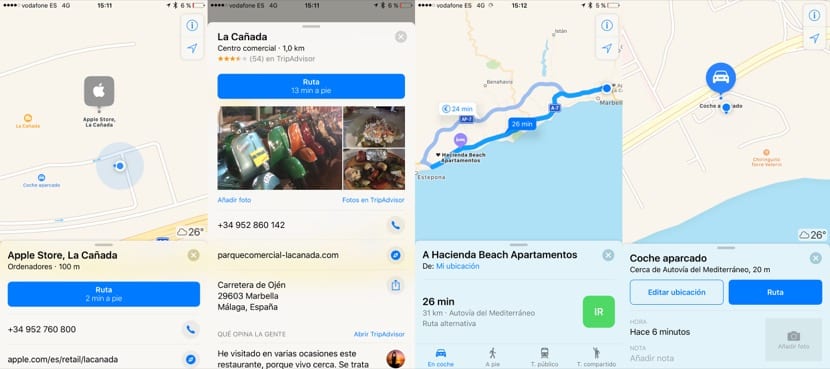
Navigation in information in the same application
Maps has a strong point in its favor that TomTom or other dedicated navigators do not have: information about the places you want to go. From the same application you can see all the information of your destination, its schedule, telephone number, photos, TripAdvisor opinions, and with a simple touch of the screen set the route to go there.
The Apple Watch is your travel companion
Another big advantage of Maps over its competitors is its integration with the Apple Watch. If you are walking, the help it offers you is enormous, and you can forget about looking at your mobile, because with a turn of the wrist you will know perfectly the route to follow. But even in the car it is very useful to notice the vibration and the sound when an instruction that you must follow approaches, such as pulling off the highway or making a turn.
Still with important deficiencies
Maps does not offer you information about speed cameras, although for that you have applications that can serve as a complement such as Radar Nomad, which I use even when I use TomTom. Although it is not compatible with iOS 10 at the moment, it is expected that they will solve it soon. The vision that it offers during the route may also not be to the liking of many, accustomed to a closer perspective instead of a bird's eye view like the one that Maps offers us, although it should also be noted that when there is an instruction, it is zoomed to to be able to see the area in detail. The automatic night mode may also be a negative point, since there is no way to deactivate it for those who do not like it.
Neither better nor worse, just one more alternative
For now I will remain faithful to TomTom (now TomTom Go) whose license I still have in force, but I have to admit that it will be difficult to encourage me to renew it after having been testing the iOS 10 application these days. At the moment, public transport information is not available. Google Maps? Of course, it is also a more than reasonable alternative, and the favorite for many., but in my opinion, while the map application itself is better than Apple's, when you use the navigation instructions it gets worse, and much of the fault lies with that absurd voice with that lame intonation that they have used for Google Maps.

What I do not like is the tolls, or it is always activated or deactivated, that is, you will plan trips that interest you to go through tolls and others that do not, you also do not know if you are going to see tolls or not and remember if you have the tab activated or deactivated is a bummer, I like how tomtom does it more, that when planning the route it tells you if it includes toll and if you want to avoid it or go for them, until they do this with maps, it does not convince me yet.
Look at one of the images in the article. It offers you two routes, one with a toll (with a coin icon to identify it) and the other that does not.
They want to make it so minimalist that you have to intuit.
The ios 6 maps app tells you directly if there are tolls on the route
I have traveled Europe using maps with ios 6 and it is a marvel, he was not wrong for a second and we have been able to go and return without setbacks.