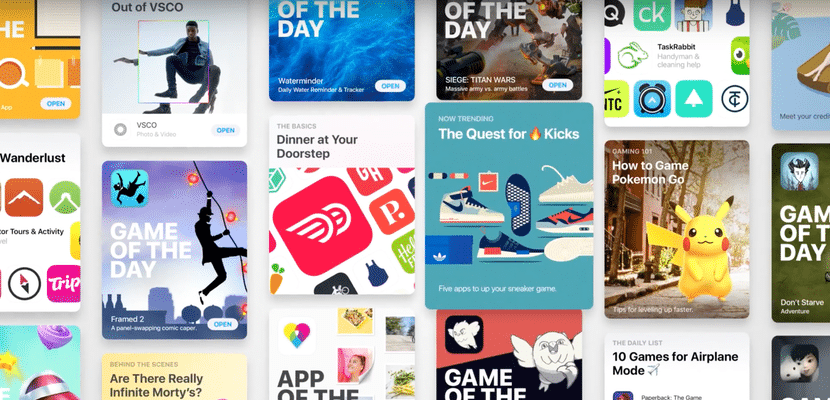
Since we entered the Apple ecosystem, all the applications that we have purchased or downloaded for free are associated with our Apple ID. No matter how much we change terminals, we will always have access to all the applications that we have paid for. If we want review your purchase history for the last 90 days, the guys from Cupertino forced us to have to resort to a computer through iTunes, a process that can sometimes be a problem if we absolutely need to quickly check when we have purchased an application or if that application from which we request a refund, it has already been credited to our account.
But with the arrival of iOS 11 and with each new update, the guys from Cupertino are adding new functions. One of the most striking is that we can finally access the purchase history of the last 90 days through our iPhone, iPad or iPod touch, without having to resort at any time to a PC or Mac with iTunes, now through which we can report any problem with the collection or payment of an application, especially if we have proceeded to return it.
Review your purchase history from the App Store and iTunes Store
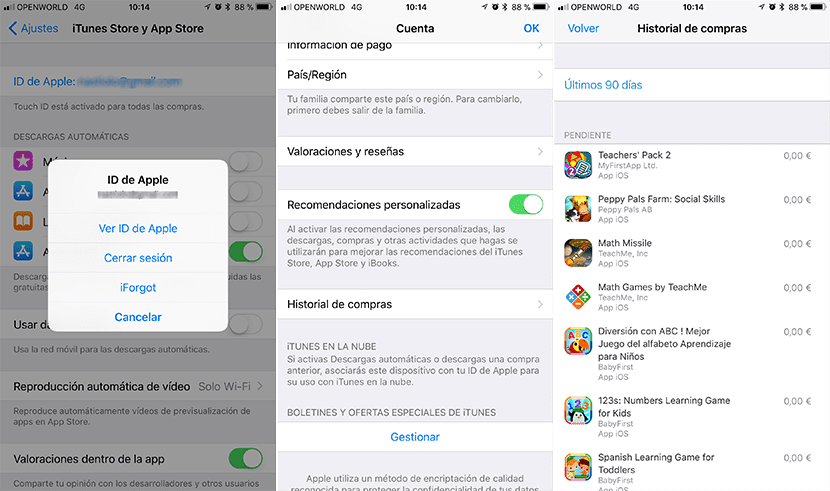
- First we must go to Settings and click on iTunes Store and App Store.
- Next we click on our Apple ID and select See Apple ID.
- In the next window, we go down and click on Purchase history.
- After a few seconds, a list will appear with the free purchases and downloads that we have made during the last 90 days, ordered by dates, from the most recent to the oldest, along with the price of the same.
- If we want to see the details of a transaction to make a claim, we just have to click on it to get the details.
