
Currently in the App Store we can find a large number of applications with which we can play a large number of video formats. In most cases, these applications are paid, or offer us purchases within it to have access to all codecs.
However, we also have the VLC player at our disposal, an open source player and completely free, so we can use it on our iPhone, iPad or iPod touch to play any type of content without having problems with the codecs that use this type of file.
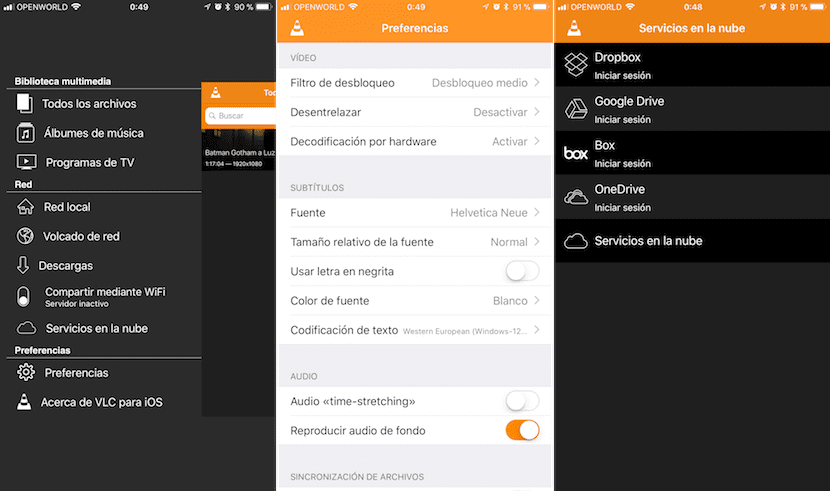
VLC, is open source, and the only source of financing that VideoLAN obtains, the developer, is through donations, so sometimes the updates arrive more slowly than one would expect from the users, but taking into account the versatility and compatibility that offers us completely free of charge, we appreciate the interest of these guys, who do their work in their free hours, so it never hurts to contribute through the page that they make available to us, since in addition, VLC is available for all mobile and desktop platforms on the market, absolutely all.
VLC has just been updated reaching version 3.0, a version available for all its versions and that offers us different news for each of them. The iOS version offers the main novelty integration with the drag and drop function, integration with the Files application and support for FaceID technology, a technology that is only available on the iPhone X. So far, the only way to be able to protect access to the application, was through a security code and Touch ID.
VLC allows us play video files in any format without conversion, in addition to any music format. In addition, it also allows us to synchronize our data with Dropbox, Google Drive, OneDrive, Box, iCloud Drive and iTunes, in addition to managing direct downloads on the device via Wifi or through UPnP media servers. It also supports advanced subtitles, multitrack audio, and playback speed control.
