
Everything is laughter, until it happens to us. Surely some user who knows what VoiceOver is will be happy to read threads like this in which a user accidentally activates something in the Accessibility section of iOS and then is not able to control their iPhone. Like I say, it can be funny, until it happens to us, and the problem is even greater if we do not know how to turn off VoiceOver that option since the iPhone only talks but the screen does not slide.
Disabling VoiceOver is very simple and in this post we will explain how to do it, not without first mentioning that I, who in theory have a lot of knowledge of iOS, have suffered in my flesh a problem related to some Accessibility that made my iPhone have a life of its own and he decided what to select at all times, something that, honestly, neither I don't remember what it was and I don't expect to ever activate again
How VoiceOver works
As we read in the support page Apple, we can control VoiceOver with a few simple gestures:
- If we touch the screen or drag our finger across it, VoiceOver will tell us everything we touch.
- If we tap once on a button, we will hear a description.
- If we touch twice, we will select what is marked.
- If we slide our finger to the left or right we will go to the next or next element.
- When we interact with an element, it appears surrounded by a black rectangle so that non-blind users can follow everything that the blind are doing. If you prefer to have a certain level of privacy, there is an option that allows you to activate a screen curtain so that nothing is seen, but the prompts will continue to be heard.
How do I turn off VoiceOver?
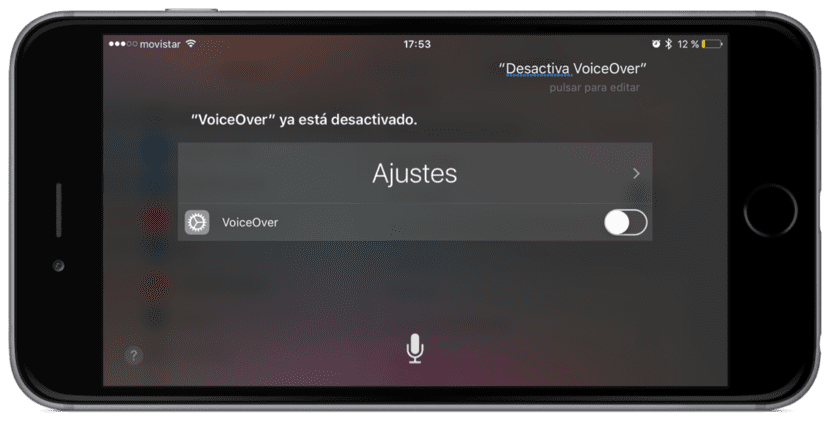
The simplest is ask Siri. Our virtual assistant is becoming more and more capable and has been able to manage some settings for a long time, such as lowering the brightness, turning off Bluetooth or, from what this article is about, turning off VoiceOver.
If for whatever reason, like you are not able to understand our pronunciation of the accessibility option, you cannot use Siri to disable VoiceOver, We can do it manually from Settings / General / Accessibility / VoiceOver and deactivating the lever. Keep in mind that to be able to select any option we have to double click on it, something that we also have to do to deactivate this function for blind or visually impaired users.
I also find it interesting to mention how to swipe up or down If we have VoiceOver activated, in case we want to access a different option: if we do not have it activated, in applications such as Twitter or iOS Settings whose interface can be moved up or down, sliding the screen is as simple as put your finger on it and slide to where we want it to move. If we have this accessibility option activated, things change slightly: first we have to put our finger on the screen for a second and then it will no longer allow swiping the screen. If we put our finger on the screen and do not leave it fixed, what it will do is read everything we put our finger on.
Have you had or know someone who has had a problem with VoiceOver?

I need your help, my iPad is fixed, I cannot access move any option, I can only unlock it with Siry, since it has a password at startup, I can ask SIry to open any option such as My emails, Fb but the screen when sliding the finger does not answer me, nothing is fixed.
What I can do ?
Thank you.
My iphone appears a padlock next to the time and siri does not let the screen slide to open my cell phone, what am I doing?
Thanks, it worked fine for me, I deactivate it siri with voice command (deactivate voiceover)
They help me ?
This happened to me: I went to Accessibility and touch something that makes my iPhone have a life of its own and it decides what to select at each moment and reads everything out loud
HELLO, PLEASE HELP !! ONLY THE VOICE OVER IS ACTIVATED AND TURNED IT OFF, WHEN I TURN IT ON I CANNOT ENTER WITH THE NUMERIC PASSWORD. IF I COULD DO THAT I WOULD USE SIRI.
WHAT TO DO IN THIS CASE, I CANNOT ENTER THE PASSWORD BECAUSE THE VOICE READS NUMBERS AND THEN LETTERS.
I would appreciate ANSWERS
GREETINGS
I have the same problem, how did you solve it?
right now I'm the same, can you advise me what to do?
Good morning, activate the voice over, now I can't enter with my numeric password, what can I do, please help!
I was going crazy like the iPhone, thankssss
That filthy sentence called VoiceOver, it was activated by mistake and I can't enter the numeric password and I can't use siri. I'm bursting the cell phone with my fists, please I need a solution.
I'm with the same problem, I unintentionally activated the voice over, my cell phone went off and now I can't access with my code, please help !!!!!
I read what my cell phone was doing when activating voice over, I put it on maximum speed and after an hour I needed to unlock it, it won't let me unlock, turn off, take photos, etc. The only thing that lets me is restart it, I have the Siri activated but to use it this does not let me
Thanks I was desperate, and if it's scary that Siri is in control, I wouldn't slide my iPhone. Of great usefulness. Thanks a thousand
To enter the secret number and unlock the screen, you must go to each of the figures, select it and make two clicks until you see that the mobile has taken the number. Then you have to go to the next number and continue like this until the end. You always have to hit the same menu item twice to be able to access the settings and unlock THE FUCKING VOICE OVER. I have succeeded.
It is a small task, it does not activate itself. Curiously, I activated it and it remains in a function that you cannot control, it only speaks, to solve the problem, I turned it off, an even more complicated error, because you cannot PUT THE KEY. Solution with patience and type not one or two or three if not many times until the numbers are coming out and you can enter the password and access Siri and be able to ask it to deactivate the damn voice or see. That does have to understand you.
HELLO, PLEASE HELP !! ONLY THE VOICE OVER IS ACTIVATED AND TURNED IT OFF, WHEN I TURN IT ON I CANNOT ENTER WITH THE NUMERIC PASSWORD. IF I COULD DO THAT I WOULD USE SIRI.
WHAT TO DO IN THIS CASE, I CANNOT ENTER THE PASSWORD BECAUSE THE VOICE READS NUMBERS AND THEN LETTERS.
I would appreciate ANSWERS
GREETINGS
It worked perfectly for me I was going crazy, thank you very much.
Thank you ... I activated it and suffered thanks to your article I managed to remove it
Hello, the same thing happens to me but on the Apple Watch, and it is impossible for me because I have a password and I have no way of being able to enter the password, it tells me to enter the password and every time I enter the number it tells me "button" , I press it and it gives me the time, I'm desperate now .. I need help please !!!
The voiceover is activated and control by button appears and does not slide the screen
Thank you very much for the tip. I was able to unlock Voice Over using Siri !! They saved me.
regards