
A year after its initial launch, Apple has introduced one of the biggest updates to its operating system for the Apple Watch. watchOS 3 comes with many of the features that Apple Watch users were demanding, and finally Apple promises to end the waiting times to open applications, one of the main complaints of those of us who have the Apple smartwatch. But in addition to speed, it has added many more improvements that we will detail below.
Spheres Gallery
It is one of the main novelties and comes to respond (although only partially) to one of the requests of the users: to be able to personalize more the existing spheres and add new spheres. Apple has kept its aesthetic but has created new spheres with a greater presence of physical activity in them. Now creating a sphere is very simple from the iPhone using the Watch application. Customize your dial, add complications and once finished, pass it to the Apple Watch.
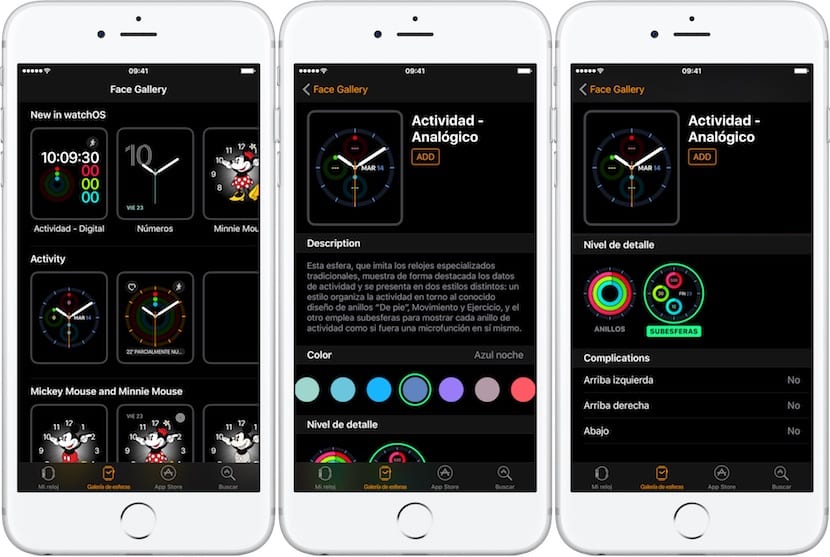
Now, in addition, changing the sphere is very easy on the Apple Watch, it is no longer necessary to perform Force Touch for it, but with the simple gesture of sliding your finger across the screen from one side to the other will go to the next face in the order they are added to the watch. You can still use Force Touch to edit the spheres, in case you prefer the old method.

However, we continue to miss more customization options, such as the possibility of adding more complications. Apple continues to restrict the number of complications according to which sphere, and although now practically all allow to add some complication, some only admit one, others two, and in specific places. It is still necessary for Apple to open its hand a little in this regard, and of course that it ends up allowing the creation of new spheres to download from the App Store. That Gallery that already appears in the iOS application can be a first step.
Goodbye to the glances, the Dock arrives

Receiving the same name as the bottom bar feature in macOS and iOS, Apple has rethought how glimpses work and replaces this feature with the Dock. It is a kind of multitasking that we can access by clicking on the lower side button, the one that used to be used to show our friends. In this Dock we are shown the open applications, and we can leave some of them fixed, to be able to quickly access them. Apple has done a very good job with this new feature that actually manages to open an application in just one second.
Natural writing to send messages

Thinking of other languages where perhaps voice dictation is not as useful as ours, Apple has added the ability to create messages by handwriting. Character by character you will be able to draw on the screen what you want to say, which is extremely slow compared to dictating to Siri and having her take care of transcribing what you just said. Despite this, many may find this function useful, which is there without disturbing too much.
Really fast apps
They have not been optimized yet and some do not work properly with watchOS 3, but here Apple is to be applauded because they have achieved that finally the applications for the Apple Watch are useful and we can use them. Now opening an application is a matter of a second, at most two if you did not have it open and it has to start from scratch. Now we can access our inbox of our favorite mail application without having to wait patiently for the little circle to stop spinning.
In addition, with the inclusion of the Dock that we highlighted before, we can choose which applications we want to have quick access to be able to open them in an instant. Seeing our heart rate, using Fantastical as a calendar application or browsing our email accounts is now possible on Apple Watch. Y of course, we can continue using the complications to be able to open the corresponding applications.
Physical activity is the protagonist
Apple has noticed that people who exercise are increasingly wearing quantizer bracelets, and they want their Apple Watch not to be left behind in that regard. Except for the GPS, something that only some high-priced devices have on the market right now, The Apple Watch has everything necessary for anyone who likes to play sports to consider it as a valid option as other "professional" watches. Apple knows this, and has wanted these people to have everything they need so that their physical activity is present at all times.

The social part has also been the protagonist during the presentation of watchOS 3 and Apple showed how you can share your sports activity with your friends, even receive their encouragement live, just like other famous sports applications do. Clues for an upcoming Apple Watch 2 more geared towards this type of audience? I'd take it for granted that we'll soon have GPS and maybe even other sensors on the Apple Watch 2.
And a long etcetera

The new redesigned control center with more options, the emergency call, new applications such as Breathe, Reminders, Find my friends, Home… The news of watchOS 3 are many, and some that could be seen during Keynote but are not yet available. It has taken a year, but this update does finally take the Apple Watch where it deserves it.

And the independence of the iPhone for when? Many smart watches have the ability to call wherever you are.
For that you need a smartwatch that has its own SIM, this is just a software update
Hello, it's vdd that Mickey tells the time because I update mine and I don't give the time
You have to put watchOS 3 Beta
How to install watchOS3
How do I install the WatchOS3
You need to have iOS 10 beta on your iPhone and install the beta on the Apple Watch, for which you must be a developer or wait until July for the Public Betas to be released