
The presentation of the new models of the iPhone, the 5c and the 5s, has served as a step to completely remodel the interface, adapting it to the needs of many people who had to resort to Jailbreak to be able to have functions that have been demanded for a long time. Remember that the Jailbreak is a modification of the completely closed system that Apple uses. This modification allows the installation of applications, extensions and themes not available in the App Store.
CONTROL CENTER

Through the control center we can quickly access settings that we have always wanted to have on hand. To access it, you just have to slide your finger up from any part of the screen. It has never been so easy to access wifi, bluetooth, do not disturb function, lock the screen orientation, adjust the brightness among other things.
NOTIFICATION CENTER

To access we must perform the same gesture as the previous iOS. Swipe from the top of the screen. It is accessible from any application as it happened with iOS 6.x. In the new notification center, these will appear separately in three tabs: Today, All and Not seen. The Today function is the main novelty, where all the appointments, birthdays, meetings that you have that day will appear.
MULTITASK

The novelty of this function is mainly visual. It has also been programmed so that the applications you use regularly such as Twitter, Facebook, News, are updated automatically with the latest news. Access is done in the same way as until today: by pressing the start button twice. The views of the open applications appear on the screen. If you want to close one, all you have to do is drag it out.
CAMARA

The camera app is what has been completely redesigned adding new functions. It is possible to make different formats: classic, video, panoramic and now also square. Filters have been added to add a different look to your shots. The available filters are: mono, tonal, noir, fade, chrome, process, instant and transfer.
PHOTOS
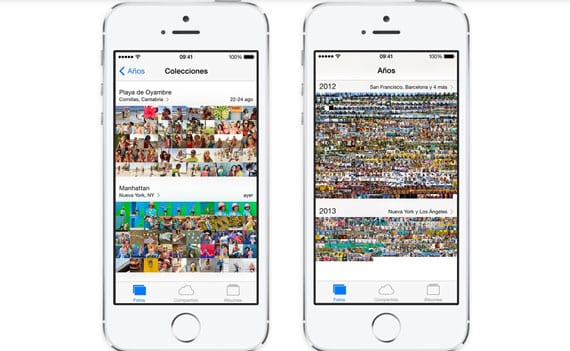
They have finally decided to update the photos app. It has always been a tedious task to search for a photo from a few months or years ago. Thumbnails helped just enough. Now the photos They are classified in Moments, Collections and Years. Within each year the photos will be organized as we want: my son's last birthday, the photos in the three pyramids of Egypt, dinner with colleagues from the institute.
AIRDROP

With Airdrop we can now share photos, videos, contacts or any document located on the phone with the person next to us. We just have to press the share option and a list of recipients will be displayed near you to send via Wi-Fi or Bluetooth whatever you want to share. The transfer is encrypted so we can rest easy and know that the information will not come out of you.
SAFARI

The new iOS 7 brings us an update to Safari, in which the buttons and bars (where we can search) can be hidden to leave more space for the information we are viewing. Now the pages you have open in the browser are stacked, so that it is easier and faster to take a look at them and know which one we want to return to.
SIRI

Siri is no longer a beta version with the new iOS 7. It took Apple two years to stop calling this application beta on its website. When we need Siri, instead of using the bottom of the screen, it uses it completely. It has become faster to answer your everyday questions and queries that you can ask on Bing, Wikipedia and Twitter. It is capable of adjusting the screen brightness, returning a call, reading messages, among many other new features. With the new version is able to search Bing and read the results to you.
The new iOS 7 is only compatible with iPhone 4, iPad 2 and iPod Touch.
More information - Siri is no longer a beta in iOS 7,
In the notification center, if you want the weather forecast to appear, you have to have the location activated by nose with the consequent battery consumption that it implies since every time you unlock the iPhone in a period of time it tries to locate you, but the forecast does not appear. In iOS 6 this was not the case and it is a thousand times better, since if you do not travel a lot, and therefore you have that location deactivated, it only uses the 3G network to update the weather data. In iOS 7 you have to use both, 3G and location. Of course it only shows you today's forecast, nothing for the whole week as if it were iOS 6.
Particularly the time in the notification center of iOS 7 seems to me a quite important step back, not so the time app that although the icons of the suns, clouds, etc., are too simple, the app itself is very very good.
I do not understand why the hell Apple does this, some things improve them remarkably and others spoil them. It's inexplicable.
Another thing they could have done at once is to distinguish uppercase from lowercase on the keyboard, changing to actually uppercase or lowercase letters depending on the mode you are in. This has been Android for a long time and is very very useful. In the end, you always have to resort to jail to make modifications that I think Apple should implement because they are trivialities, but they help the user a lot on a day-to-day basis.
Note.
All this I am testing on an iPhone 4 as it allows me to return to the iOS that I want. I say it in case these things that I say, in the iPhone 5 work differently although I doubt it very much.
Apple has implemented several utilities used by jailbreak. That there are still a few missing? You are right. I would have liked that to use multitasking it was not necessary to press the start button twice (on the last iPhone I had, the button broke twice). I could have implemented the Cydia Auxo app, perfect for multitasking. They have adapted it but only in part (swipe out to close the app).
I think you should have looked at the top of Cydia download to implement the most used apps.
Yes, if they have implemented some it is clear and that many are missing as well. Of course, it never rains to everyone's liking in terms of those utilities. However, there are trifles that turn out to be very useful that I still do not understand because they do not apply, such as what I comment about the upper and lower case.