
Many of the applications that we have in our terminal require a location serviceEither because they want to record our morning run, recommend nearby restaurants or locate the location from which we tweet or take a photo and even to move using maps, the options go beyond what we can imagine and to see it with your own eyes, you just have to access Settings> Privacy> Location. There you will see the long list of applications to which you allow them to track you.
As more and more applications are requesting the use of this feature, it becomes more necessary to control the use that these applications will make of all this collected data. With the new iOS 8 major changes will occur in the granting of these permissions, providing the user with greater transparency about use that would be given to the data and, therefore, greater control about them.
New types of permits
iOS 7: An application asked permission to access your location and once granted it could access whenever it wanted.
iOS 8: The application requests permission, but we find two types of permissions;
- always; always, like iOS 7 and
- WhenInUse; whenever you want the app, except for localized monitoring and to give notices of significant location changes
In both cases, constant location tracking is maintained due to the iBeacons use push or beacons that allow a close interpellation with the socio-mercantile environment of the user, clearly speaking, the geolocated advertising that we will receive through these beacons.
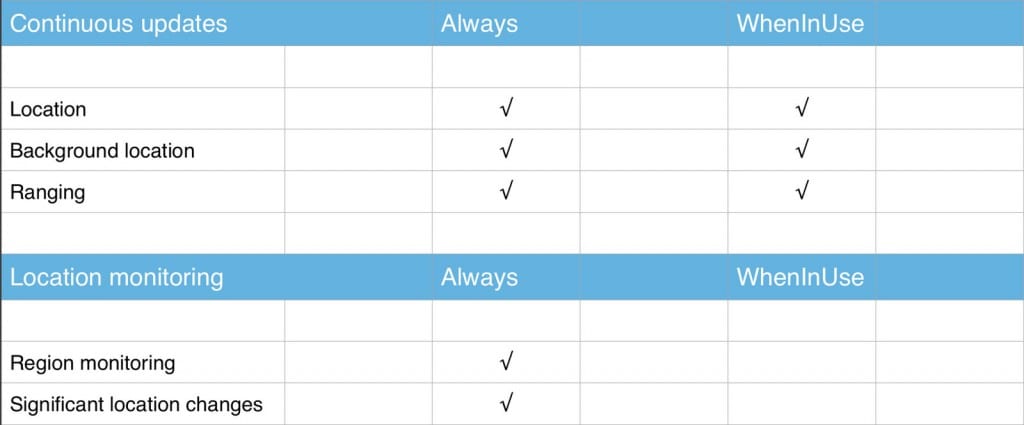
El localized monitoring allows applications that be notified when a user enters or leaves a particular geographic region for, for example, launching a reminder when you leave the office. As for the parameter that governs the significant location changes is less specific and it just seems to be what it would be when an application alerts when your location has changed significantlyI suppose in this case, and in order to differentiate both, that I requested that the Friends application notify me when my friend X moves 500 meters from his current position, with the second permission it would not be possible.
The reason they have their own permission level is determined by the ability to launch an application when it is not running. An application authorized to control the location can be closed since it is rerun by iOS once you have moved enough to change cell phone antennas, and the application will have about 10 seconds to do the determined task, either activate an alert, record the location, etc. As of iOS 8, if an application wants to be able to control its location, even when it has been closed, you will always have to ask for permission.
Extended status bars
As long as any application is using localization a blue status bar will appear at the top of the screen, like the red bar that appears when you are on a call and exit the calling app to see something else. This is a plugin that will give users a clearer view of which apps have access to your location on a certain moment.
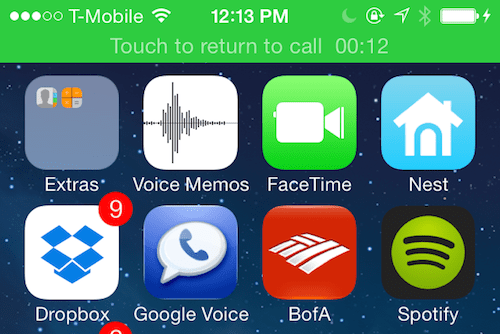
Users will also have the ability to take advantage of the status bar to return to the application that is accessing your location, so it will be easier to force close any app you don't want to follow you right now.
Additional dialogs
As an additional measure of privacy, even if you have granted permission to track your location by installing the application, iOS will remember you in a few days that the app is monitoring your location, and it will ask you if you want to continue allowing it. Which automatically generates a reminder in which to analyze the use you are giving the application and allow continue, or revoke your permissions.
Follow-up justification
Certain applications, when requesting permission, they offered an explanation in the face of the follow-up request. Not all did it because it was optional. As of iOS 8, developers requesting access to your location will be required to provide these explanations to the user. For any type of permission, both Allways and WhenInUse, if the justification does not exist, the dialog asking for permission will not be displayed to the user.

This should be a good incentive for developers to start thinking about why they are asking permission, and explaining why their users need it.
Conclusions
Despite the improvement that resides in applying two types of permits, users cannot choose what type of location permission to grant. This means that if an app asks for Always permission, and you are not comfortable with it, you cannot give WhenInUse access instead, the only option is to deny access completely.
We will have a little control over when but not about what kind of information of location they acquire from us. In parallel, the iBeacons open a new world of very interesting possibilities for geolocation apps, but with these possibilities also come the most feared parts, since different applications can have very different needs for precision and specificity of people's location. Apple should still give us the controls that reflect these specifics.
