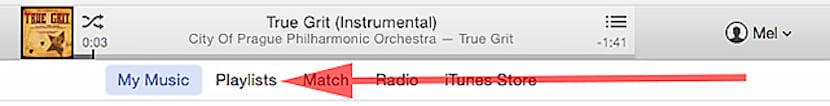
In our blog we have already told you about iTunes 12. In fact, when it could be updated, we explained how to do it and what were its main novelties. But probably, as it happens with the releases of the new versions, although some things have enchanted you, some others, they surely baffle you. And it is precisely them that we speak of. Moreover, in the network, there are several users who have been lost with the last of the updates to iTunes 12 for not finding the sidebar. So if it has happened to you, or is going to happen to you because you have not updated yet, take note of what we tell you below.
Actually, we do not know why this has been changed, and at least in view of the criticism received, it seems that it has not been the best of ideas. In any case, returning it to its original place is as easy as hovering over the Music button next to which we will see the Playlist options, which when clicking on them will display the sidebar. The process is simple, that is true, but perhaps it would not have been necessary to explain it, but it was already fine as it was before.
Some rumors suggest that the change would have been requested by Apple's chief designer, Jony Ive, who has lately been at the center of controversy over accusations of plagiarism against other companies, and the responses they have given him. Precisely because of these rumors, some iFans have taken advantage of the pull of social networks to criticize you. At the moment, Apple neither confirms nor denies anything, but seeing its reaction on other occasions, I would not particularly be surprised if the company bet precisely on restoring its original appearance, or at least more similar to the original in the future. That happened with the Reel in iOS 8.1, and it is not ruled out in the case of iTunes.

Cristina, queen, this doesn't solve anything.
You can give the playlist or "playlists" both in music, video and TV programs, but this way only the sidebar appears temporarily to be able to choose the most played, recent, best-rated, etc ... That is NOT the sidebar .
The sidebar allowed you to browse all of iTunes directly at a glance, in one click.
A greeting.
Exactly! I miss her! I do not understand these changes by Apple.
About the same: How can you transfer purchases from iPad / iPhone to pc from iTunes 12? Before I could secondary click on the device and transfer purchases, but now I can't and the only option I have found is to make a backup so that it asks me if I want to transfer the applications.
You have noticed that when updating the applications it does not put anything of the news that the application brings, it only puts the name, the date, the developer and what it occupies, I often fail to see if they get an update to polish the bugs.
Help ! Hi, I don't know if you noticed that it now consumes a lot of PC resources, I don't know why.
Hello, I could already get it out.