
From the first version of iPhone OS, the files or firmware of an iOS device has the extension .ipsw (iPhone Software). One way to explain what a .ipsw file is would be to say that it is the disk images of an operating system for an iOS device. In some Mac programs, the disk image is a .dmg, in many other programs these images arrive in .iso format and, although they are not going to be recorded on a disk, these types of images for the iPhone, iPod Touch or iPad is the .ipsw files.
As firmware or operating system that they are, .ipws files will be necessary to update or restore an iPhone, iPod Touch or iPad from iTunes, so we can only open them with the native Apple player, both on Mac and Windows computers (not available for Linux). With this explained, there is still much to explain and in the rest of this post we will try to solve all your doubts regarding the firmwares of iOS devices.
Where to save iTunes firmwares
As different operating systems are, when iTunes downloads firmware for an iPhone, iPod Touch, or iPad, it does so in different routes depending on whether we have downloaded it on Mac or Windows. The routes will be the following:
On Mac
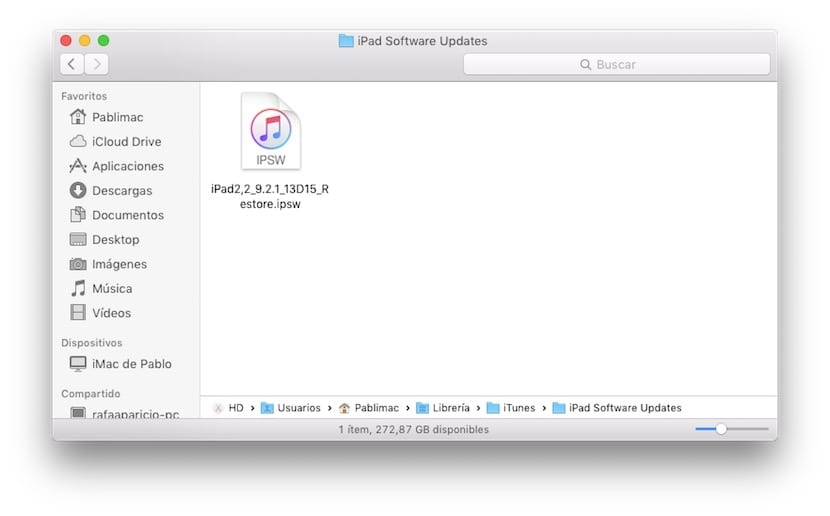
~ / Library / iTunes / iPhone Software Updates
In order to access this folder, we have to open the Finder, click on the Go menu and press the ALT key, which will make the Library.

On windows
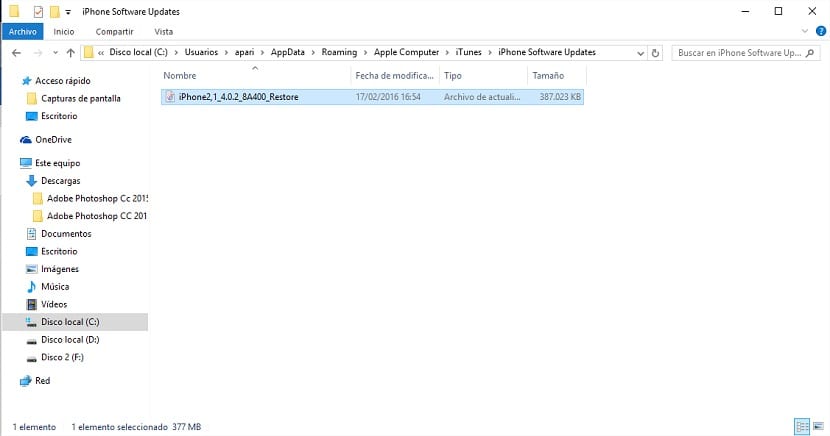
C: / users / [Username] / AppData / Roaming / Apple Computer / iTunes / iPhone Software Updates
In Windows the folders will be hidden, so we will have to enable "Show hidden folders" or simply copy and paste the path in the address bar of the File Browser.
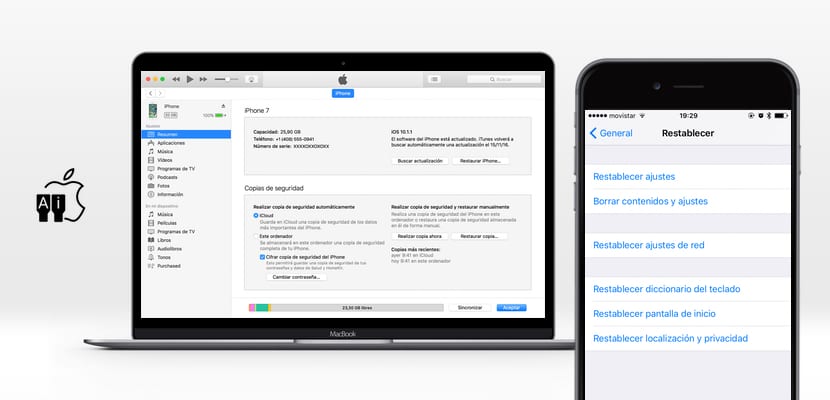
How to open an IPSW in iTunes
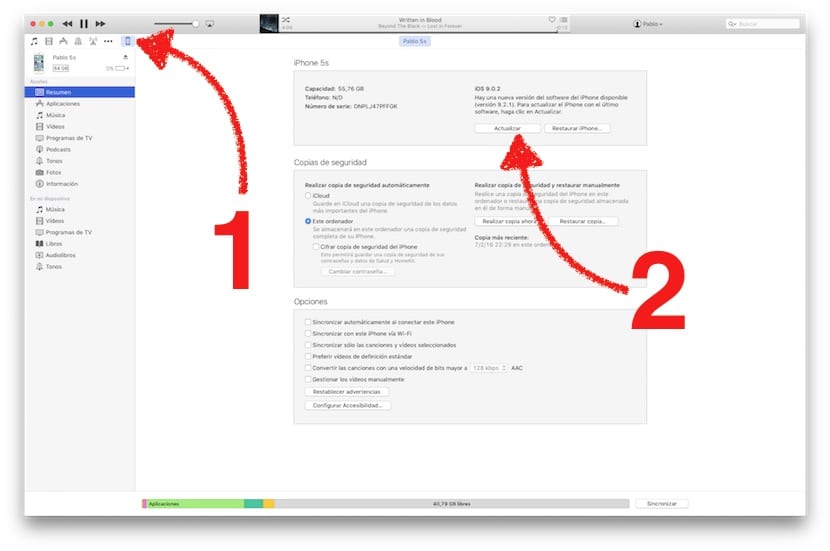
Even if the .ipsw files are for iTunes only, will not open automatically if we double click on them. To open them we will have to do the following:
On Mac
- We open iTunes
- We select our device from the upper left.
- And this is where the important thing comes: we press the ALT key and click Restore or Update.
- We look for the .ipsw file and accept.

On windows
In Windows the process is almost traced, with the only difference that we will have to replace the ALT key with Shift (capital letter). For everything else, the process is exact to that of Mac.
How to know if Apple is still signing an iOS version

Although it is true that in Actualidad iPhone We usually notify when they stop signing a version of iOS, it is also true that we may want to know the status of a version about which we published an article a long time ago. The best way to find out if Apple signs a version of iOS is as follows
- Let's go to the website ipsw.me
- We select the firmware for our device
- We display the firmware menu and, in that same section, we will see in green if that version of iOS is still signed. Easier impossible.
On the same website we can also access the "Signed Firmwares" section or directly by clicking on this link. Once on that web page, we only have to choose our device and check if Apple continues to sign the version that interests us.
Where to download any version of iOS for iPhone or iPad

A very good and updated website recently closed from where we could download any firmware or Apple operating system, as well as find out if a firmware was still being signed. In any case, in addition to the previous website, we always have the classic and easy-to-remember option of getios. It's easy to remember because it's "get iOS" in English (Get iOS) .com. In getios.com we will have available all the firmwares that we may need. In fact, there are some available that are no longer signed, so it is 100% sure that we will be able to download any firmware for iPhone, iPad, iPod Touch and Apple TV that continues to be signed.
Where to download the latest version of iTunes
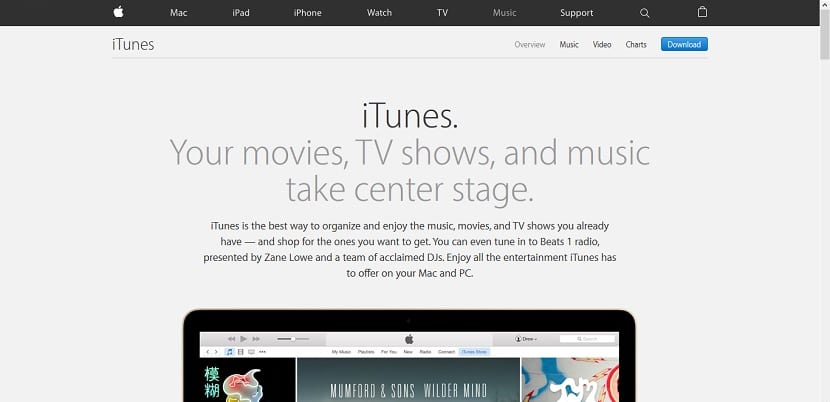
On Mac, iTunes is installed by default. In any case, we can always remove it by mistake or for some reason, for which we would have to reinstall it. For this, it will be enough that we go to the iTunes official website and download it. The same website is valid for both Mac and Windows and will offer us the download of one or another version depending on the system from which we visit the web.
If we want to download a different version, we just have to scroll down and select "Get iTunes for Windows" for Windows or "Get iTunes for Mac" to download the version for OS X.
Remember that it is very important update iTunes to be able to install the latest versions of iOS on our iPhone or iPad, therefore, we will explain how it is done below.
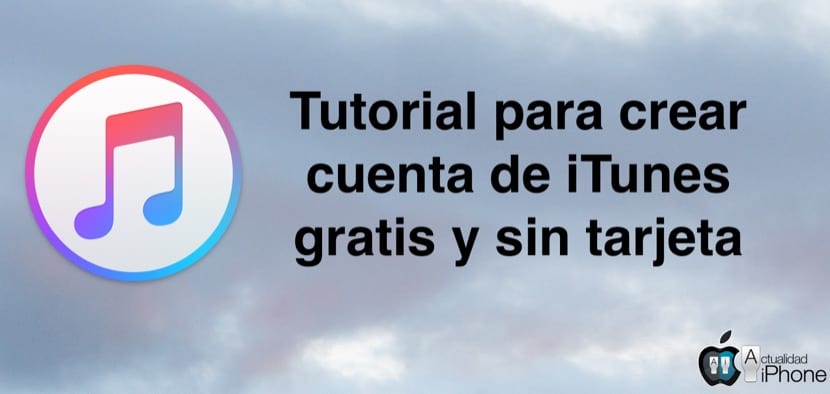
How to update iTunes

If we want to use a new function or make sure we are using the latest version of iTunes, we will have to check if we are using the most updated version. Here's how to update iTunes on both Windows and Mac:
- To update iTunes on Mac, just open the Mac App Store and enter the Updates section. On the other hand, if we have automatic updates activated, we will receive a notification that an update is available. If we accept the notification, it will download and install it automatically.
- If we want to update iTunes in Windows it also says that it updates automatically but, since I don't use it much either, I'm not entirely sure. What I do know is that if we open iTunes and there is a more updated version, we will receive a notification that will take us to the web to download the new version of the Apple media player.
I think that is all. I hope I have been of help to you and that you no longer have any doubts related to the .ipsw files. If not, is there anything you would be interested to know about firmware for iOS?

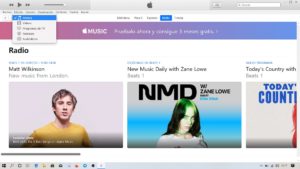






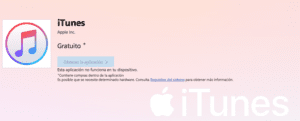

First of all, congratulations on the web,
What I have been able to understand here is that if I have a colleague with the firm 312 saved on his pc, I can replace my 313 and install it all. Ok?
Thank you very much.
thank you very much!
This ONLY serves to avoid having to re-download the file from the internet, but to grab it directly from our computer (if iTunes has previously downloaded it).
Thank you very much, the question resolved !!
Greetings I do this step I put the route in the exploret and I add my user and it does not reconnect it. Please help me I will appreciate it in my soul. I have windows 7 home premium
Let's see, my itunes has downloaded the 4.2.1 update, on my ipod the information appears as if I have it ... but then I follow the path that you have given me and there is nothing ...
can you help me?
I already tried everything, and I can't find the firmware of my iphone 3g .. I want to do the jailbrake but without those files I can't, I need help!
Have you already activated the option to show hidden folders in windows? I think that may be the problem… ..it is in organize, folder and search options, see, and you must place the option to show files, hidden folders and drives
garacias I could already locate the file
Thanks for the info, it was very useful ...
Thank you very much, question resolved
I had got a dream to make my organization, but I did not earn enough amount of money to do that. Thank God my fellow recommended to take the business loans. Then I received the short term loan and realized my old dream.
To find news about this good post, students buy prewritten essay and custom essay at the paper writing services. But some paper writing services offer the essay writing about this good post.
You composed a superior knowledge to aid inexperienced students with their research paper writing tasks, I guess. Even the paper writing service would not have an ability to make such a famous college essay.
Thank you very much, the truth was I had already looked for it before and I never found it
I don't have the iPhone Software Updates folder in Windows XP.
Great Thanks- !! It helped me a lot !! Yes I found it and you saved me 2 hours by downloading it again
Hello, thank you very much, your info is a gem.
To those who did not appear the folder, perhaps they have it hidden.
Right click on start (the windows logo in the lower left corner)
go to windows explorer / documents / organize / view and there enable the option to show hidden files and folders.
regards
C: \ Users \ COMPUTERNAME \ AppData \ Roaming \ Apple Computer \ iTunes \ iPod Software Updates
this is the path where the ipws for windows7 are hidden and saved, but in the search engine type the following: Software Updates and it will take you to the ipws download folder
Thank you ... You knew how to explain. It took 1 month to find out
Good morning, I do not have that folder in existence, as I did, since itunes does not want to update any more to ios 4 and has not downloaded any from my computer
hey thank you very much
thank you very much
very good!!!!
If you can't find it there, you can give it C: Documents and SettingsAll UsersProgram DataAppleInstaller Cache. At least I found it there
THANKS!
it served me thanks
thanks lok olo I needed urgently to update my ipod in another itunes because my itunes is not worth hehehe thank you very much
very well!
THOUSAND GRACIAAAAAS you saved me 3 hours of download
I HAVE A PROBLEM. I HAVE WINDOWS 8. AND FOR MORE THAT I SEEK, I CAN'T FIND IT. CAN SOMEONE HELP ME PLEASE???…
ha ha I did it !!!… for those who have windows 8 the path is: C: UsersUserAppDataRoamingApple ComputeriTunesiPhone Software Updates
thank you I serve myself
I can't find that path on mac ...
C: \ Users \ COMPUTER NAME \ AppData \ Local \ Apple \ Apple Software Update
(put check in see olcutes files and folders)
Thank you gentlemen, very good contribution ...
Thanks I found it right away 😉
Thank you https://www.youtube.com/watch?v=VIjbYWMa4Zo
thanks, great help
C: \ Users \ jorgebg \ AppData \ Roaming \ Apple Computer \ iTunes \ iPhone Software Updates
Where are the ipsw files stored in the copy of time machine? ... I try to find it, and I don't even know how to make the library folder appear in time machine.
Thank you. Regards