We can now activate and release our iPhone 2G and activate the iPhone 3G, as well with the iPod Touch.
What's new in this version?
- Installer it is already between us again.
- It can modify data partition.
- We can put the new one 2.0.1 firmware.
DOWNLOADS:
iPod Touch firmware 2.0.1
Here is the step-by-step guide.
Important Notes Before You Begin.
-Be clear that we have the latest iTunes installed.
- If you have an iPhone 3G, all the unlock options will not have to be checked.
Bootloader files for him iPhone [bl39.bin and bl46.bin] Here
.NET 2.0 [if you get the poster when opening the program "the application failed to initialize properly (0xc0000135)" you need to install .Net 2.0]
STEPS:
After installing Winpwn, plug the iphone into the computer.
1: Click Browse.ipsw
2: Select firmware 2.0.1 and click open.
3: Click on IPSW Builder.
4: Select Install Cydia, Installer and YouTube activation fix (if you have a contract with a company like at & t, don't select the youtube patch).
5: Only for iPhone, select the Advanced label and leave it as it is in the image.
You have to look for the bootloader where you would have saved it before.
6: Click on the Custom Images tab, and select "Use Custom Pictures"
You can use the ones they have or yours.
7: Click on the Partition resizer label and move the bar as you like to make the partition of the iphone for applications as big as you want. ATTENTION!!!!! at least you have to set it to 510 MB so that when creating the modified firmware it does not give us an error.
8: Click on Build.ipsw and select where you want to save the new firmware.
9: Construction of the new modified firmware will start right now.
10: once it is finished we get this poster.
11: Click on iPwner
12: Select the firmware we just created. PAY ATTENTION TO THIS THAT IS THE CREATED AND NOT THE OTHER !!!!!!!!
13: Leave this poster
14: It only remains to put the iphone in DFU mode, open iTunes and when it tells us that we have to restore, with the left Shift key we give it to restore and we select the firmware that we have created.
I am not responsible if an iphone / ipod gets bricked. I tested it with an iphone version 2.0 and it works perfectly for me, so use it at your own risk.
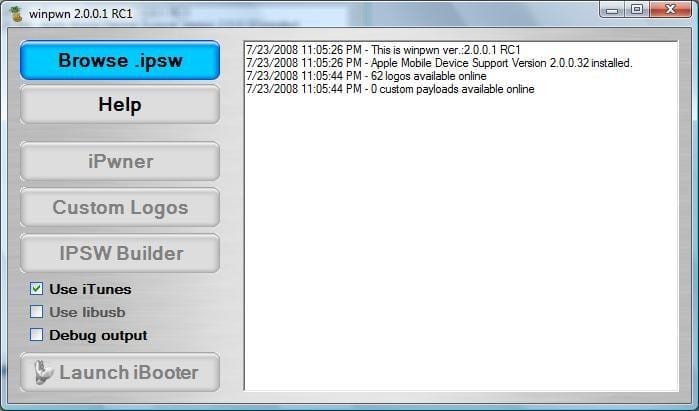


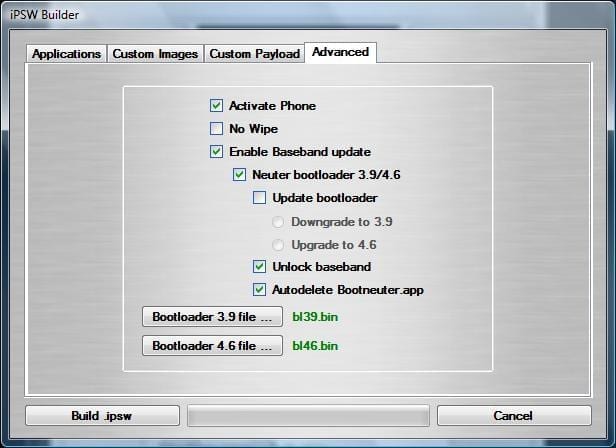

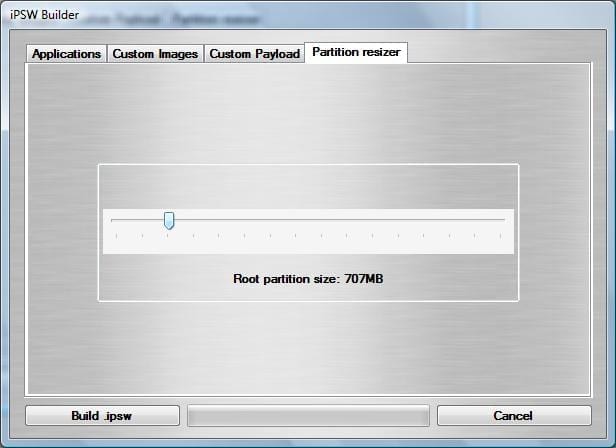
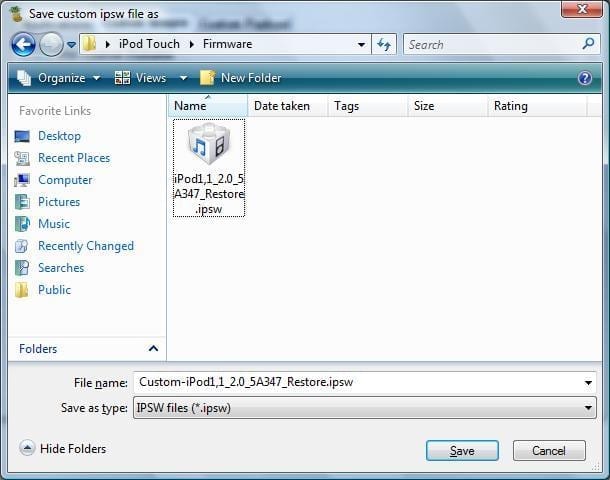
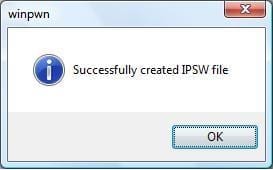
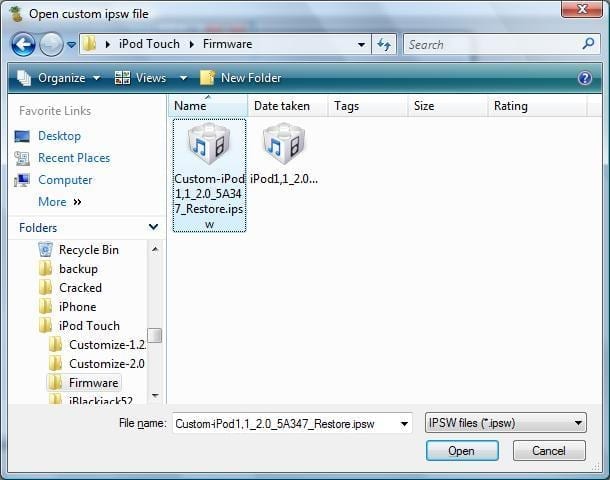


Hello I would be interested in jailbreak my iPhone 3G but I already have it updated to version 2.0.1, can it be done with this tutorial or would I have to put the 2.0 file? In case it is necessary that this with the 2.0 file, how do I put the 2.0 file back on it, undoing the update? Thanks for everything. a greeting
When upgrading from 2.0 to 2.0.1, DO YOU LOSE CONTACTS, MUSIC, AND ALL THAT ?, I am going to update the iPhone classic.
All the best! and thank you in advance!
@Christian, if you have the backup in iTunes, everything is restored automatically after the update.
hey ... 3 questions:
1.- All the information on the iphone is lost when updating, right? (music, videos, contacts)
2.- The installer that winpwn 2.0.0.4 already brings is version 4, right?
3.- And that version of installer is no longer in BETA?
I hope you help me !!
greetings and thanks!
Can you continue to play games and others by ssh? Thanks !!
the new firmware with winpwn are compatible with the apps copied by ssh, so do the update with confidence which improves the thing a lot ...
nas I have iphone3g and as I read I deactivate all the advanced boxes including the activation one. when restoring firmware / shift copy of itunes the process starts me i got an error so i had k go back to the original 2.01
I have the 16g one, how much space do you recommend for applications?
I'm the same, can you do the jail already having the iPhone 3G with 2.0.1?
Thanks, greetings
I have the classic iphone and when going from 2.0 to 2.0.1, it gives error 1002, so it may be instead of DFU mode, Iboot mode. . . ! so now in a moment I'll tell you how it went!
All the best
If you have the iPhone passed 2.0 before, is it necessary to mark the baseband and the booloader?
Well, Sure enough, Iphone Classic (1st Generation) Running in
Signature: 2.0.1.
As our great friend SETIO has already explained to us, A great manual, perfectly explained. The only thing, instead of putting DFU mode in step 14, you have to put it in IBOOT mode, RESTORATION MODE. Otherwise, error 1602 will appear.
At least for me, it worked like this for me.
Greetings and I hope to be of help to you!
Juanlu, you go to the steps as they come in the manual, you don't need anything else, you don't have to do anything or mark the baseband or anything!
Too easy.
Regards!
I that putting the dfu mode does not come out because when I click the menu and the one to turn off the iPhone turns off. As it does not come out, then what I do is that from the iPhone I give it to restore with the tight shift to choose the firmware but when it gives me it gives me an error. It will be because I do it so that it does not update me since it did not give me errors when making the firmware with the winpwn and I followed the correct steps
Thank you
Hello people, well I had updated the iphone to version 2.0.1, made from itunes directly where previously I had updated the 2.0
When doing the procedure indicated in this tutorial, it stopped me and gave me error 6 and there it was.
So I made the mistake of restoring iphone from itunes again.
Now I have the phone in emergency only. and in Itunes the following legend appears and it won't let me do anything «It seems that the SIM card of this iphone is not compatible with …….»
Someone could tell me how I can get it back. I clarify that I am not a technology expert logically.
Thanks for the help
MARCELO
The same thing happened to me and I restored the original firmware but mine is 3g original I don't know if this will be yours
Miguel, you have to put it in recovery mode! (IBOOT MODE)
How do you get with 3g because that of clicking menu and turning off 10s does not work for me
thx
Put in google, put iPhone 3G in recovery mode, because I have no idea of 3G Sorry!
gives me error 6 ??
give me your email miguel
sirfrancis17@hotmail.com
Could you clarify the error 6, I have tried it several times and when iTunes prepares the update for the iphone this error appears and it does not let me update.
Thank you
that's what happens to me if someone solves it, post it pls
YOU TWO WEAR THE IPHONE 3G?
yes, I have 3G
Well, search by google, because I have no idea of 3G, but let's try to put the 3G in both modes.
1 DFU mode
2 Iboot mode (recovery mode)
that with one of those, it has to go! The error 6, is because you do it wrong to put it in mode (whatever mode it is), but calm down, there is a solution for everything, so let me look, and see if I can help you!
all the best
Putting it in dfu mode gives me the error 1610 and then it does not even allow the normal firmware, you have to erase all itunes, quicktime, and everything from apple and reinstall so that the iphone works again. I will have to try the iboot mode, how does it get like this?
Haver I give you more information: right now when I turn it on there is an image with a cable and the iTunes symbol (restoration mode if I am not mistaken) if I restore with the previously created file it appears that it extracts but immediately this «unknown error 6» .
In DFU mode, the iphone screen comes out with the new logo set by winpwn and it comes out as if it were thinking. In the iTunes it appears "preparing recovery" or something like that, it is quite a while and the error appears again.
Thank you.
TO SET IBOOT MODE:
Holding down the Power button and the Home button.
them until the icon of the cd comes out, with the Usb.
with the cable to the computer connected clear.
and iTunes, automatically recognizes the recovery mode.
IMPORTANT, HAVE THE LATEST VERSION OF ITUNES!
In my case, the same error 6 also occurs in the same step with an iPhone 2G
LET'S TRY THE FOLLOWING:
1. Try to do it with a different computer if you have one.
2, Uninstall all apple content from your computer,
3 connect it to another usb port, which is not the same as before.
Let's see if we are lucky
Watch this video
http://es.youtube.com/watch?v=dgXB8wLDhs8
Teaches how to put the modes on iphone
Hello good. When putting the firm 2.0.1 I get unknown error 6. I put the modified firm 2.0 again and it works. I have tried to put 2.0.1 again and I get the same error. The truth is that I do not know what the error could be ...
You have to download the firm, which is suitable for your iPhone, at the top of this manual, you have the firmware with which it works, so download that is valid for your terminal, and repeat the process.
All the best
I don't know if we will have to look for matches, because I don't know what to do to remove the error. I use windows Vista and the iphone firm is 2.0, the DFU thing I have already seen a lot of video-tutorials, so I don't think it is.
Thank you.
Christian I have the iPhone Edge and I have downloaded the firm that says above: iPhone firmware 2.0.1. I think that is not it?
If you can do it with Windows XP, much better, but for those of you who have a view, open iTunes, and the programs you use in administrator mode,
Right button of the time, and click on the option to open as administrator or something like that.
Please try the process again.
hey a parotote this new version unlocks the iphone 3g or just does the jalbreik ok wave tell me please !!!!!
ACTIVATE AND UNLOCK THE IPHONE 3G AND ACTIVATE ONLY THE IPHONE 3G
AND FRIENDS, READ THE TUTORIAL BEFORE YOU ASK!
Everything is perfectly explained above!
All the best
The unknown error 6 is very strange ... With the firm 2.0 nothing happens and with the 2.0.1 it always comes out. It may be a winpwn error, I would not be surprised
Tambiewn can be that, download the content you have above:
WinPwn 2.0.0.4
The signature of the iphone you have.
the bootleader
etc ...
Not even with those ... I have tried several times and nothing. We will have to wait and see what happens. I have followed the manual to the letter and it does not update to 2.0.1 or as a joke. UNKNOWN ERROR 6
Try with another computer, THAT WILL BE THE SOLUTION!
One question ... does this work with the iPod Touch with firm 1.1.1 or should I raise it to 1.1.4 as I have seen elsewhere? Thank you very much
HELLO JAVIER, IF YOU CAN UPLOAD TO 1.1.4, BETTER AND SINCE THERE IS UP TO 2.0
BUT COME ON, ASK FOR OTHER FORUMS TO SEE WHAT THEY TELL YOU!
Hello! friends! I need a help! I was able to update it to 2.0.1! but I have no signal from the operator !!!! what I do ??
SOLUTION TO THE UNKNOWN ERROR 6. DO NOT CHANGE THE PARTITION SIZE !!! SET IT TO 500. IT WORKS PERFECTLY.
Those of you who have error 6 do not stop watching the youtube video about restoration and dfu (link pointed above). It is essential to know how to put the parato in dfu mode to receive the firm custom from iTunes (shift + restore) and so it works. I guarantee it !!!
Well, I set the partition size to 1000mb, and it worked perfectly for me.
As Rafael says, I already said before, watch the video that is essential, know how you are!
Hello, I have followed the tutorial exactly and I have released the 3GB iPhone 16g as the tutorial says, but after checking that you have put the custom firmware and starting the iPhone after putting it in DFU and updating it with iTunes, it does not detect any RED and I can't make calls, I have the installer and Cydia on the initial screen and everything, but I can't call or anything, what can I do ???
Thank you.
For those of us who have the iphone 3g from movistar, ask: do we have to activate the youtube patch? What are the release boxes in the advanced tab that we do not have to check? .
Hello. can you go from 1.4 to 2.0.1? or do I have to go to 2.0 first?
for those of the 3G, it is not necessary to activate the box of youtube.
to Xaviwan's question, The question is to restore again.
I have already achieved it with my iPhone, I have it in 2.01. But if now I want to upgrade another iPhone to 2.01, can I use the same custom firmware or do I have to create another one ???
But restoring will not return to firmware 2.0 and will be as factory again Christian?
I have an iphone 3g from timofonica, testing the latest versions and firmware 2.01
I do all the correct steps, everything works fine, but when I start it no longer takes any more coverage, let's go that I keep an ipod the iphone.
With winpwn the botloaders appear in gray (disabled) and I don't know how to enable it, could the problem be there?
greetings and help please
No, put it back in recovery mode, as before, itunes will detect it, and press Shift + Alt, and press restore, and put the flirm, which was created before with WINPWN.!
and so it will have to work!
friends!! I already solved my problem !! I was configuring the bootneuter! and I solved the problem of the signs !! then I ran out of audio! I put the headphones on, took them out and everything worked !! I am re contentooooo !!!! Good luck for all of you!! THANKS TO JULIUST !!
having above you have all the simple steps, download, all the programs mentioned above:
3G iPhone firmware 2.0.1
WinPwn 2.0.0.4
Bootloader files for iPhone [bl39.bin and bl46.bin]
(This I suppose should be for any type of iphone)
And follow the steps!
PS: I am not responsible for anything, for the record!);
How did you get the coverage? because I have been kedado without it 🙁 I am restoring the modified firm again .. but I don't know why it will be… 🙁
Please say exactly what happened ...: (((
Hello friends. I follow the tutorial to put in DFU mode and I don't get the CD. in effect I continue with the original version 2.0.1 in emergency calls mode.
Someone could then tell me how I could go back to version 2.0 or else to 1.1.4
Thanks for the help
bootneuter is a program that must be installed ¿? ¿? ¿? ¿? Please give me a cable that is my first iPhone and I am very green….
Cristian is right. follow the tutorial that is on youtube. put the iphone in restore mode and now it will stop giving error 6 and others
Important: if by mistake like me you updated to the firmware version that comes in original itunes this way it is also solved
Slds, if I find any comment that adds notice
Well I have the iphone as in the tutorial ... but I have no coverage! Someone can tell me something?
Silly question ... if it gets bricked, does this have a solution ??? I mean that if it fails then the ipod can be recovered, no ??? or is it useless for the rest of the time?
salu2
penetrate! the bootneuter surely you already have it unstaled!
since it is installed with the custom firmware!
it's the booty program!
leave it like that!
version in 4.6 activated
activated neuter
fakeblank off
unlok activated!
give flash (part of the top of the application)
and wait for it to restart!
let me know! luck!
I do not get any program that is called like that 🙁 only the Cydia Installer
I do not know what else to do :(((
efrain, this version only allows jailbreak, that is, install third-party applications, to release an iphone 3g you need a sim lock that supports it
Well ... I downloaded it from Cydian, and I didn't feel like it ... whenever something is installed, you have to restart? because like this, if it has appeared to me….
Well I'm going to put what you told me to see what happens 🙂
After opening the program it says ... PLEASE WAIT ... and when it finishes it tells me: REPAIR NEEDED Iphone cannot make or receive calls.
and it restarts ...
Any ideas???
I go back to the original .. to see if it works like this: (((((Thu .. I don't know what I've done wrong: ((((
wenas a question with the iphone 3g ai that activate the cassilla activate iphone? It's not clear to me, thank you
that box won't let me check it ...
Someone with the Iphone3G who has done it well and everything has turned out correct?
I am restoring the original .. I hope it works 🙁
The only thing that comes out of good is that I am not clear about the pk cassette in 2.0 it was not marked in this nuse ..
Well, I haven't marked it because it hasn't left me ... and it hasn't turned out well, because I can't call ... 🙁
ok then you must have k mark it was to ask about the coverage k if not the mark u will go then, calm down k when you restore ia you will go to me, I will pass several times in the previous firmware
looking at the photos and the options that it gives you… I would mark it… see if it leaves you: ((((
And what do you have to do to let you check the option?
okay, it's restoring but at least it marks me movistar .. buff…. now only to discover how you can mark that option when making the firmware!
I am well marked ... ns see if you have gone to the version of the iphone edge ns for I am creating the custom firmware and then I can do it if I go I will pass it on to you
thank you .. but it's 200 megabytes I think…: (((let's see… I've downloaded everything that marks above… .. I don't know… what I don't know what it is, it's the bootlader… I don't know what to do with it …. 🙁
Any ideas?
I have installed the bootneuter 2.0 and after telling me that I can't make a call (lol that's done), only the iPhone shuts down and there is no way to configure it. Any solution.
You are like me… waiting for solutions XDDDD jijiji is almost certain, because you have not activated the box because it has not left you…. true??
Let's see what the solution is :))))
valeeee restored :))) jiji and with movistar… 🙂 at least I'm like at the beginning 🙂 bufff…. thank goodness 🙂
If someone has the solution, do not indicate it, because I have no way to run the Bootneuter or put the phone into operation.
Help.
Greetings.
enter:
if you have the iphone 3g you do not have to download the bootneuter or anything just the program and the firmware of the iphone 3g nothing else
Because they do not explain things better because in DFU mode no iphone 3g from xp work the custom firmware in iTunes, more than verified, I in the end I did it with a custom of someone who hung it on the network but none of my own, that someone who has the 3g and movistar if it works 100% please upload it that is a thing of windows or winpwn that does not work well. Greetings.
DO I HAVE TO CHECK THE ACTIVATE IPHONE BOX WITH 3G IPHONES?
someone upload a copy of their custom 100% functional, like the other time in 2.0
That is the solution!! Someone put the customfirm and ya ta ... I can not activate the box in any way and I think that is the problem: (((((
Penetrate that is not the problem because it is exo with the box activated and there is no coverage or nah, only installer is installed and cydia but no coverage for it, I will try without the cassilla
I did it. Finally after trying many times, my iphone edge already works with 2.0.1. I tried two machines and nothing, so I went back to the first one. They start the process with this manual to the letter but, change the usb port you were using through a usb hub that I found (just putting it in a usb port that does not have the drivers installed is enough). Then with the winpwn I created the image, that if I left the images of the winpwn by default, and I put it and I think this was the solution 1000mb to the partition, (I put it like this for a comment above), then I followed the steps and place the iphone in dfu (as it is in the video above) 1) turn off the iphone, 2 press the 2 buttons for 10 seconds, after 10 seconds leave only the home button for 15 seconds until the iTunes detects it in dfu mode (something curious is that at that moment the driver was installed in iboot, no idea why this). Then shift restore find the file path and voila.
note: before this try to restore at least 7 times on two machines with win xp. I always got an error 6.
Greetings I hope it serves you, now play
Hello everyone,
Well, I have the movistar iphone 3g updated to 2.01 and I have just carried out the steps as they come in this magnificent tutorial (thanks in advance) and everything has worked correctly for me.
Greetings,
So let's go
I have tried it with ACTIVATE and WITHOUT ACTIVATION, I have a telephone and the coverage does not take me, last time it happened the same, with XP and iPhone 3G, last time I used the firmware of a certain Ricky, Ricky? these? or someone with an iphone 3G from movistar to pass me its firmware, please
regards
ok superhardware pos upload your custom firmware so that it doesn't work at all please, since I don't know what the hell happens with windows or winpwn
superhardware please, upload your modified firmware to rapidshare and hang us the link, poooorfa poooorfa
regards
They always say ka the 3 is the charm because this you see at 2 hehe
iphone 3g 16gb from movistar 2.0.1 jailbreak 100% working simply, no advance checkbox or activate iphone only cydia i installer
hello my problem is the following "I think" that I do the right thing with winpwn2.0.0.4 I update the update keeping the shift i add the firmware created i even get the image i put in the winpwn i later
I get error 6 and I get the iphone without activating and release as if the winzip program is missing by the way, what happened from 1.1.4 to 2.1 I don't know if it has anything to do with it. See if someone can help me by the way. that ago is for iphone not for ipod thanks for the help
Well, I have updated it with the version 2.0 tutorial, without activating anything in advanced and only activating the cydia and the installer and everything has turned out to be fabulous, I have a 3G iphone 16G from movistar, by the way, I have put 1000 megabytes in the partition or whatever it's called, if you tell me how to upload it so that you can download it, I'll put it on you.
Well, I have done the same as Manuel (Girona) following the same tutorial, and everything is perfect istaler cydia, but I don't get the operator and I don't have coverage, any ideas?
I have noticed one thing (I also noticed that in the previous firmware) and that is that there is no coverage (or so it seemed to me) until I updated from my backup, could that be ?????? , also it came out misconfigured and with the backup everything was correct.
and when restoring your backup does not delete the istaler and cydia?
But the content and configuration backup, not the firmware, and no, it does not remove anything that the custom firmware installs.
Is it important to have a bootloader or another? Because here I read that you must have 4.6 but after putting a Custom firm 2.0.1 to install BootNeuter ... it tells me that I have 3.9 active ... should I change to 4.6 and hit flash? ol o leave like this? What I have noticed since the 1.1.4 that I had, is that the WiFi has less range, any solution?
I have a couple of doubts that I think most have:
1) With an iPhone 1.1.4 Jailbrokeado and released it is possible to upload to 2.01 directly or beforehand, is it necessary to go through 2.0 ???
2) Once with 2.0 or 2.01 you can go back to 1.1.4 ??? In my case I use a couple of applications that are not for 2.xx yet !!!
3) It happened to someone that with 1.1.4 when clicking the iTunes button on the iPhone, it no longer connects to the music iTunes but it does list the programs in the AppStore but when you click any of the applications to see the characteristics, it does not shows nothing ?????
Well from now thank you very much!!!
Great (ups sorry XD) then the same with that I get coverage again, I'm going to try and now in a while I confirm
I will upload the firmware created by me, for the 2G 🙂
http://www.megaupload.com/es/?d=BTH1GRPX
You already know only for the V1 or EdGe or 2G, the 3G does not ...
Remember, put in DFu and with itunes restore to that!
regards
jpa, it is generalized that the WiFi has less range in this 2.0.1 than in the firm 1.1.4 ??? With the 2.0.1 already inserted, can another Custom 2.0.1 be inserted doing the same or would it be necessary to downgrade? (in case that improves the WiFi issue). As for the bootloader, which is better to have 3.9 or 4.6?
Xaviwan and Pedro, you have to read the tutorial !!!!! It says: «» if you have a contract with a company like at & t do not select the patch the youtube »»
and it also says: «» If you have an iPhone 3G, all the unlocking options will not have to be checked »»
Summarized: you do not have to activate the youtube option or any of the advance options
taluegooo
x the doubts goes this !!
remember that for 3g it is not useful to release! they only update the firmware !!!!
In short, is it correct following the perfect tutorial on telefonica's iphone 3g 16 g 2.0.1?
or ahy to do something for the coverage that I have seen many problems with that
well go to http://www.rapidshare.com and upload the image file and paste the link to the file that will give you
I was uploading it to megaupload, but it goes super slow and rapidshare only leaves me 200 megabytes
I'm uploading it again to megaupload and it only goes to 36-40 KB, about 2 hours of waiting.
Uploading the 2G and 3G, I already made them, I will upload them ...
regards
jpa, are you in charge of uploading the 3G ???? , I stop the one that I am uploading ???
Thanks pedrowallace but I did so, right now I am going to continue testing since now I have put the iPhone back from the factory and when I load the custom firmware it gives me error 6, I will see what happens, anyway thank you I will continue to inform you ( I'll cross my fingers, hehehe).
Manuel, I'll go up both, it doesn't matter. Both will go, for those who need it, I followed their use, I prepared both of them, go up by megaupload now 😉
jpa I would appreciate if you could upload it in another site apart from the megaupload eske ami does not let me download kosas ai pk I downloaded too many megabytes thanks
Cristian, which one? the 2G or 3G, the 2G is almost up ... in megaupload ...
regards
The 2 g is open from the page that you put me and tells me that it can not: S ara nse if that is why I do not have a premium or pk account that is still up when this akavado goes up, let me know 😉 thanks
This one that I put up if it goes down normal,
http://www.megaupload.com/es/?d=BTH1GRPX
Internal Link (Download it with a download manager like Flashget)
http://www166.megaupload.com/files/5a500a397286e2f0b5c97ac201055565/iPhone1,1_2.0.1_5B108_Custom_Restore.ipsw_ispazio.zip
I did another and upload it again in case ...
Wait for it…
JPA
the links that you put are from firms of the iphone 3g?
Does the coverage happen to someone else?
That I put is 2G, I mean the first version, I am uploading the 2G and 3G again to rapidshare and I put the two versions ...
It is delayed 🙁
Well I have to say that I use iphone 3g, XP, I have done the tutorial but without selecting the youtube or the active iphone, and once the firm is set, the first time I have connected to itunes I have damaged it to restore backup copy and everything from PM is going for me, it has worked perfectly for me ..
the .ipa applications that you install will be deleted ...
Then I can install them again?
Thank you.
After countless attempts to put the iPhone in DFU mode (in theory it gets, but iTunes does not detect it), I have put it in DFU mode (I think so, because I got the cable with the little arrow to iTunes as if it were restoration ) and iTunes was still not detecting it, I have closed and reopened it and it has detected it in restoration mode.
After I got the iPhone cannot be restored, an unknown error has been encountered (1604)
Good,
My question is, when I update the signature with the custom made by winpwn, I will not lose my contacts and calendars and the like because the update will not touch them or I will have to when I finish making it recover that data by synchronizing the corresponding sections with iTunes (for this I must have synced it before the firmware update), is that so? And the same with regard to the cracked apps, I have not synchronized them with iTunes, will I lose the ones that I have uploaded by ssh, when doing the update? If I sync them with itunes before the update there is a problem, will you leave me? And if I do, then I can recover them after having done the update?
Thanks and regards.
Now there is no way to get me coverage, I have already repeated the steps of the tutorial at least 3 times and nothing, and that I only activate the Cydia and the installer only, and nothing, without coverage (iphone 3g 16gb) someone has found a solution ? (I have synchronized my config and it doesn't catch me coverage either)
THANK YOU.
jpa I already tried kn the flash get i got down only 27kb: S le keda muxo for rapid share?
Half a part has already gone up, it's slow, damn, wait more Cristian, excuse me hehe
I read that Gabriel installed the bootneuter because it had no coverage, but I'm going to do it and the winpwn won't let me (I suppose it's because my iPhone is 3g). Is there any way to do it? I WANT COVERAGEAAA !!!! XDD
hahaha vle hehe eske I'm inpasiente but I suppose I can pass 1 more kn 1 brick instead of mbil xD eske I already tell you that I put everything in the manual in the manual and in the end it would leave error 6 so I suppose that updating yours will go away : P
Nothing, there is no way, BE CAREFUL IF YOU USE ZIPHONE FOR DFU MODE, if you do not restore (because iTunes does not let you) you will not be able to use the iPhone anymore (you have to restore another version that does not error).
When it is Preparing the iPhone for restoration it stays there for half an hour and does nothing until it gives error 1604. I have done the error 1600 (although my error is 1604) and neither
we better do it, hopefully yes hehe, almost xD
As I have read, for error 6, it is simply fixed by putting the mobile in recovery mode, I mean in the mode in which the cd and the cable appear on the mobile screen, in fact I have installed it like this and it works for me.
This is the link for those who have a 3G mobile from vomiestar http://www.megaupload.com/?d=8YP7YU0G , is the one I did with winpwn and it worked for me.
Eske makes me angry pk at the beginning I e exo ilu pk abia put the image of the jobs saying surpraise ie dxo look at the first well and then at the akabar error 6 hahaha k anger before I had version 1.1.4 and I passed it directly to 2.1 you know if before I would have passed to 2.0: Yes, if so, can you give me a link to the web page where they explain it to you, thanks: P
It throws me error 1600 I have 1.14 and I want to go to 2.0.1 🙁
Sorry, I meant the 1600 error.
I have a serious problem, it gives me an error (6) when trying to unlock my iphone. I had version 2.0, I uploaded it to 2.0.1 from the itune, I tried to apply winpwn and nothing, the truth is, I don't know what to do ... how do I get my iphone ? Could someone guide me? Thanks..
I have a serious problem, it gives me an error (6) when trying to unlock my iphone. I had version 2.0, I uploaded it to 2.0.1 from itune, I tried to apply winpwn and nothing, the truth is, I don't know what to do ... how can I accommodate my iphone ? Could someone guide me? Thanks..
Hello, in the end I got COVERAGE by recreating the custom firmware of my iPhone 3G just by deactivating all the winpwn 2.0.0.4 boxes in the ISPW BUILDER section and Advanced including Activate Phone which is activated by default.
Thanks everyone for the help, greetings.
As explained in other pages, error 6 and error 1600 occurs when pressing the IPwner button in winpwn, which does not save the file or does not take the file from where it should, you have to go to C: \ Users \ username \ AppData \ Roaming \ Apple Computer \ iTunes \ Device Support and delete what is inside (this address is only for the view, the xp I have no idea) and hit the IPwner button again, this way the error is removed. At least that's what those on the page I have put above say.
I have forgotten to say that c: \ should be the hard disk you have to boot and that where it says username is the name that you have in the session of the view.
Christian:
Custom Ready 2.0.1 for iPhone 2G or Edge (First version)
De 2.0 a 2.0.1
http://rapidshare.com/files/136417257/2G_iphonediario.com.part1.rar
http://rapidshare.com/files/136419252/2G_iphonediario.com.part2.rar
http://rapidshare.com/files/136413449/2G_iphonediario.com.part3.rar
Remember, put in DFU and by itunes restore to this new one!
regards
Raising the 3G
I have framework 1.1.5 someone has tried
it works?
MANUEL I HAVE IS XP… THE TRUTH I'M VERY SAD FIRST YOU SEE THAT THE VERSION CHANGE DOESN'T GO WELL… I BUY MY IPHONE 1.1.2 AND I HAVE PERFECTLY UPLOADED UP TO 2.0 BUT NOW I RETURNED AN EIGHT… THE LAST THING I HAVE IS THAT DOWN TO 2.0 AGAIN BUT THE PHONE IS BLOCKED I DO NOT KNOW WHAT TO DO .. TRULY I'M ALREADY TIRED ... ALL THIS SUNDAY WAS TRYING TO ACCOMMODATE IT AND NOTHING WHAT DO I DO? GO BACK TO 2.0.1? OR HOW DO I UNLOCK THE 2nd? OR LOW TO 1.1.4? OH GOD I REALLY DO NOT KNOW WHAT TO DO PLIS HELP ME!
Calm Carolina, just read the guides:
In this case do this:
Custom Ready 2.0.1 for iPhone 2G or Edge (First version)
De 2.0 a 2.0.1
http://rapidshare.com/files/136417257/2G_iphonediario.com.part1.rar
http://rapidshare.com/files/136419252/2G_iphonediario.com.part2.rar
http://rapidshare.com/files/136413449/2G_iphonediario.com.part3.rar
put that down
Remember, put in DFU and by itunes restore to this again!
regards
Dear since the last post, now I have been inquiring. The 1604 error is unique and exclusively for not putting the phone in DFU mode well, although we count 10 seconds and later 10 seconds more with a button, only this must be counted by clock! it's the only way! so I could leave it in DFU and the rest is to load the firmware and just wait! Thank you very much in advance, this tutorial has helped me a lot !!
A strong greeting!
and I'll link them to my website with a tutorial!
Regards!
For those who needed the custom ready, I uploaded both:
Custom Ready 2.0.1 for iPhone 2G or Edge (First version)
De 2.0 a 2.0.1
http://rapidshare.com/files/136417257/2G_iphonediario.com.part1.rar
http://rapidshare.com/files/136419252/2G_iphonediario.com.part2.rar
http://rapidshare.com/files/136413449/2G_iphonediario.com.part3.rar
put that down
Remember, put in DFU and by itunes restore to this again!
Custom Ready 2.0.1 for iPhone 3G
De 2.0 a 2.0.1
http://rapidshare.com/files/136435829/3G_iphonediario.com.part1.rar
http://rapidshare.com/files/136431675/3G_iphonediario.com.part2.rar
http://rapidshare.com/files/136426551/3G_iphonediario.com.part3.rar
regards
Hello, I have to say that I have followed the tutorial with my original iphone 1.1.4 released with ziphone 2.5, in windows XP and everything is perfect the first time, without giving a single error I have gone on to have the original iphone with the firm 2.0.1 , released and with the cydia, the installer and everything associated with the new firm.
Very good tutorial, thanks.
I have updated it and everything is fine, but there comes a time when I install the recommended cydia updates, that the phone goes crazy, with the apple and it does not turn on, but iTunes does recognize it, and by SSH as well. Any solution?
I succeeded, it gave me the error 1600, I followed the advice of one of my friends and in the partition I gave it 1070mb and no more errors for me, noc if I do that, but I already have the version mounted on my iphone !!!
help ... I got that error 1064 putting the iphone in Recovery Mode .. and when I put it in DFU I got the unknown error 6 ¬ ¬ pfff ..
but my biggest problem is that my iphone is stuck in recovery mode (I get the symbol to connect to iTunes .. how do I do it?
How do I get my phone– plissss
For all those who received the error 6 constantly and who are tired of being told that it was because they were not in DFU mode, when we knew that we had it in that mode correctly, the following has worked for me after countless attempts.
1 ° Before creating the firmware, go to the following folder C: \ Users \ XXXX \ AppData \ Roaming \ Apple Computer \ iTunes \ Device Support and delete the contents of the folder.
2 ° Then go to Winpwn making sure to mark both Cydia, Installer and Youtube
3 ° In the partition change it to 520 (I don't know if this number has an exact influence, but we are already 3 people for whom this size works)
And that worked for me after a whole day of attempts, I basically followed this tutorial except for the modification of the partition which is different (http://www.iclarified.com/entry/index.php?enid=1572).
Greetings and hopefully like me, enjoy after the damn mistake 6
Felipe I love you !!!!!!!!! hahahaha thank you I solved my error 6 thank you: P: P: P
Has anyone else noticed that the WiFi has less range than before?
***** PLEASE HELP !!! *****
I updated my Ipod Touch to 1.1.4, I ran the ziphone 3.0 and one of the screens said that if the process took 10 minutes, cancel the process.
And so I did because the Ipod Touch remained for a long time repeating:
BSD root: md0, major 2, minor 0
… But when restarting it now, ITUNES DOES NOT RECOGNIZE IT and the same message continues to appear !!! I think what I did wrong was not having iTunes open when running the Ziphone process !!
Now the most I can do is reset it by pressing the power buttons and the Home button (on the front). Any ideas PLEASE ???
Looking a bit about it I found:
You simply have to restart the device by holding down the "Home" and the on / off buttons for 10 seconds and then start it again by holding down the on / off key for 5 seconds. Once it is in the "recovery mode", iTunes will detect it and we can restore it without problems.
But it does not enter the recovery mode: '(
You do not have to enter recovery, you have to enter DFU mode, and it will seem that the ipod is off, but in reality it is in DFU mode and so you will have to restore the software again, for this you have to press home and wake 10sec . then release wake and stay with home 10sec more, and then release it, all this connected to the usb and itunes will tell you that it found an ipod in restoration mode, and the rest you already know ..
Xheik, Wi-Fi is not very catholic for me either, it catches many, that neither mine, mine when it catches it, after giving it, the same disconnects that it stays in a couple of lines, it goes down to one it goes up again ... go kk, it never happened to me, I'm about to go back to 2.0, look what I tell you
the bad thing is the beating of uploading the app again, which I have already done 2 times this weekend to see if it would solve the wifi ... anyway
Thanks KIKE what a SCARE !! ... as you say the solution to turn off the iTouch with the combination of keys that I said before, BUT when it restarts keep them pressed so that it turns off. Then iTunes recognizes it and you have to restore it.
UFFFFF apparently the ziphone gives problems with the iTouch 16gb ... so how can I jail the 1.1.4? Is it necessary to do the jail or from 1.1.4 such which can be updated directly to 2.01?
Graciasss
hello: I HAVE AN IPHONE 3G 8GB WITH VERSION 2.0.1, I HAVE FOLLOWED THE STEPS OF WINPWN 2.0.0.4 AND EVERYTHING CORRECT. BUT WHEN IT IS CONNECTED TO ITUNES AND IT PROCEEDS TO INSTALL THE FIRMWARE CREATED BY WINPWN, AT THE END OF THE PROCESS IT GIVES ME AN ERROR -1, DOES ANYONE KNOW WHAT HAPPENS? I TURN ON THE IPHONE AGAIN AND IT'S ALL CORRECT BUT WITHOUT THE INSTALLER, THAT IS, IT IS LIKE WHEN I UPDATED IT THE OTHER DAY TO VERSION 2.0.1. PLEASE HELP ME, I WANT TO HAVE THE INSTALLER TO NOT USE THE APP STORE. THANKS A LOT.
I recommend you to go directly to 2.0.1 with winpwn and when you go to itunes in dfu mode, so you will not have a failure and you will have everything you want for sure.
I AM DOING THE PROCESS AGAIN. NOW I TELL YOU. I HAVE THE VERSION 2.0.1 OF ORIGIN (I UPDATED IT A WEEK AGO) AND NOW WITH THE WINPWN I AM CREATING THE FIRMAWARE AGAIN. UP TO A FEW MINUTES
Forgive me one more question… what difference is there in recovery mode and DFU?
When we refer to the latest version of iTunes, are we referring to 7.7.1 ???
Since 1.1.4 you will not have to update first to 2.0 and then to 2.01 iphone edge running with 2.01 cydia and installer all correct 😀 and if with iTunes 7.7.1 a greeting and thanks for the tutorial
GOOD, I HAVE RETURNED TO PERFORM THE PROCESS FROM MY IPHONE 3G WITH FIRMWARE 2.0.1 AND PERFORM EVERYTHING CORRECTLY UNTIL I UPDATE THE FIRMWARE CREATED BY WINPWN AND IT GIVES ME AN ERROR AT THE END WHICH IS THE FOLLOWING:
The ipod "Ipod" could not be restored. An unknown error has occurred (-1)
Does anyone know what happens? I'm already desperate with this topic. I follow all the steps, one by one, and I get this error again. I remind you that I have the updated version 3 on my iphone. Help!!! please. Thanks a lot.
Well, if you have to go through 2.0 first, I don't know where to catch it, I signed them down from here and 2.0 is not there: http://iphoneapps.es/firmwares/
Hi, I followed the steps as indicated in this tutorial, and it worked perfectly.
I have an iphone 2g and I update it to 2.0.1 from 1.4 with itunes 7.7
good luck to everyone!!
I've been using itunes for at least 20 minutes, which tells me that the iphone software is preparing for the restoration, so long does it take? Or is it that we have already bundled it?
WHAT A DILLY THING!
The .ipa did not work for me, because I had not given the authorization to have applications on this mac (my hard drive was screwed up two days ago), you have to go to the menu: store> Give authorization to the computer.
Shit parrot! because I didn't know what to do anymore !! things are learned every day ...
Well finally after struggling with 2.0.0.4 to put the damn installer and lose all my Sunday I was able to finally restore version 2.0 and finally update the firmware from iTunes to 2.0.1. Now I don't have the installer, nor the cynbia, which are definitely not of much use considering that the appstore has a lot of great free software
Also this original version worked perfectly with Wifi. super fast sms the contact book. Final. I don't see the convenience of doing all this work just for the installer.
Slds
This is not said by anyone, I have a view and the bootloader buttons to select the downloaded files are disabled and they do not go, it does not let me select or anything is disabled, I do not know
I have tried as administrator and nothing thanks
HELLO EVERYONE! I HAVE XP OPERATING SYSTEM… THE TRUTH I'M VERY SAD FIRST TIME THAT THE VERSION CHANGE DOESN'T GO OUT WELL… I BUY MY IPHONE 1.1.2 AND I HAVE PERFECTLY UPLOADED UP TO 2.0 BUT NOW I RETURNED AN EIGHT… TRY TO UPLOAD TO 2.0.1 AND I GOT ERROR (6), THE LAST THING I HAVE IS TO DOWNLOAD TO 2.0 AGAIN BUT THE PHONE IS BLOCKED AND I GET THE SAME ERROR 6 I DON'T KNOW WHAT TO DO .. TRULY I'M ALREADY TIRED ... ALL THIS SUNDAY WAS TREATED TO ACCOMMODATE IT AND NOTHING WHAT DO I DO? GO BACK TO 2.0.1? OR HOW DO I UNLOCK THE 2nd? OR LOW TO 1.1.4? OH MY GOD I REALLY DO NOT KNOW WHAT TO DO PLIS HELP ME !!!!!! THANK YOU ALL FOR READING MY MESSAGE AND I HOPE YOU CAN HELP ME! REGARDS!
I too was all the time with error 6, until I put the partition at 512mb, this was the only solution, see if you are lucky!
Carolina. you must download the firmware iThor ________ s_iPhone_2.0_Custom_Firmware_Vanilla_ (5A347) .4305453.TPB.torrent
Fixed is version 2.0
Then you put from iTunes shif and restore and look for the firm that you previously downloaded.
Then you will restore the iPhone to version 2.0 unlocked. It is very easy is what I did.
Luck
GOOD WILL I TRY TONIGHT TO DO THAT MARCELO… I DON'T NEED ANY PROGRAM TO UNLOCK IT AFTER I RESTORE IT? I HOPE AND FIND THAT FILE ... I HOPE THAT IS THE SOLUTION ... 🙁
Are you .ipa with 2.0.1 and having created the firm yourself? What exactly have you done? Because I have already changed the MobileInstallation, I have given 775 permissions and nothing ... there is no way, it tells me The application "XXX" cannot be opened.
HELPAAA plz!
Hello Caroline. you absolutely do not need any program. just that firmware. because this is already unlocked
Damn, you only help those of you who are already on the subject, cno the old iphone or, do not skip this, nobody says it, I have a view and the bootloader buttons to select the downloaded files are deactivated and they will not let me select or anything this as disabled I don't know
I have tried as administrator and nothing thanks
hello people, I have the Iphone 2g, I did all the steps on the web and I have the same problem as miguel "unknown error (6)", is there a way to solve it? Greetings to everybody and thanks
Hello
I have a little problem: nothing in the advance tab, the third and subsequent boxes do not allow me to mark them, they appear as gray, something strange really. It also won't let me load the bootloaders.
Say I have 2.0.1, from this version can you do the jail or only from 2.0? If so, how can I go back to the previous one?
Thanks ^^
IF SOMEONE KNOWS OF A LINK TO DOWNLOAD Firmware: iThor ________ s_iPhone_2.0_Custom_Firmware_Vanilla_ (5A347) .4305453.TPB.torrent
Fixed I WOULD BE THANK YOU FOR TELLING ME… PLEASE .. THANK YOU! A HUG
help ... I got that error 1064 putting the iphone in Recovery Mode .. and when I put it in DFU I got the unknown error 6 ¬ ¬ pfff ..
but my biggest problem is that my iphone is stuck in recovery mode (I get the symbol to connect to iTunes .. how do I do it?
How do I get my phone from there– plissss
I have 1.1.4
update achieved to the first now it is restoring the backup, to see if it puts it in Spanish
Hello
I did the process from iPhone 2G in 1.4 to 2.0.1 and everything is perfect, with a small detail, which in general says that my iPhone has a capacity of 6.6 GB when I should say that I have 8 and that I have something of 5.6 GB available I do not know why does this come out!
Very good I have done the update and it has come out perfect. I have an iPhone 3G from Movistar and iTunes 7.7.
In Winpwn, in Advanced I have disabled everything, I have installed the Cydia and the Installer, and in the partition I have put 699MB.
Remember that when installing the 'new' firmware you have to do it without the SIM card (for this reason you can be left without coverage). This is how it should go
AT LAST. And from Vista.
I confirm that the process put in by Felipe (Chile) has worked perfectly for me the first time. I think the key is to delete the Device Support, but for the interest I reproduce the process that you detail in your message:
1 ° Before creating the firmware, go to the following folder C: \ Users \ XXXX \ AppData \ Roaming \ Apple Computer \ iTunes \ Device Support and delete the contents of the folder.
2 ° Then go to Winpwn making sure to mark both Cydia, Installer and Youtube
3 ° In the partition change it to 520 (I don't know if this number has an exact influence, but we are already 3 people for whom this size works)
Thanks Felipe, long live Chile!
THANK YOU JPA !!! IN A WHILE I WILL DOWNLOAD THE FILE AND TRY TO FIX MY IPHONE…! I HOPE TO BE ABLE TO ACCOMMODATE YOU 🙁 IF SOMEONE ELSE WANTS TO HELP ME AND GUIDE ME HOW I ACCOMMODATE MY PHONE I WOULD BE THANK YOU! A HUG JPA!
After dozens of attempts (literally) I have followed these steps:
- Restore to the official firmware with iTunes (without cracking), without entering DFU mode, it restarts in DFU mode automatically, it hangs on preparing the iPhone ... I open iTunes and continue, it continues from where it left off (just started the DFU of the everything).
- I follow the same steps with the tutorial, that is, it is seen that the DFU mode does not start at all, and when it hangs in Preparing the iPhone I close and reopen iTunes, and the start of the iPhone for the restoration advances, like this until it starts restoring the hell out of it.
Until I have done it I have tried dozens of times.
I hope another program like ZiPhone comes out with a more stable and secure method than this one, because you sweat the fat drop
There is no way ... it won't stop me getting the 1604 error, neither modifying the root partition to 512 nor 520 nor na ... I have an iTouch 16gb right now with 1.1.4
hello I need help, I have the iphone 3g, that I update it with the firm 2.0.1, I have done the complete tutorial and everything loads fine but when it finishes it tells me in English » And it only lets me make emergency calls, so the iTunes does not detect the iPhone telling me that it is not activated. Please, what can I do? HELP.
P.S. I have restored it with the itunes, I suppose that with the original fir but it also makes me the same and it makes a new custom again but it continues to do the same to me. THANKS FOR EVERYTHING, in advance.
juanjux I UPLOADED THE TWO firmware for the 2G and 3G,
regards
Links above
My iPhone Edge 8Gb with jailbroken 1.1.4 has been updated to 2.0.1 according to this manual without problems.
At first I was getting error 1602 in DFU. Then in iBoot it gave me 1604. Until I realized that I had not done the last step of the manual, clicking on iPwner. When I have done everything right again with DFU. The same thing has happened to someone like me and with the emotion that step has been forgotten.
jpa: what is the 3G, the torrent? Have you tried it on a 3G? (I read that yours is a V1.)
Anyway I'm already restoring without the option of yore, to see if it ends and we see how it goes.
I forgot to mention that every time I hung up on Preparing the iPhone ... it made an iPwner, which closed iTunes and reopened it.
When the image appears on the iPhone with the little circle that it is working, iTunes does a process and it sounds as if you disconnected and reconnected a device, then the message changes to Preparing the iTunes SOFTWARE ... which takes about 10 minutes Don't touch anything in this case (I had no luck the first 2 times, I had to repeat the process from scratch).
NOW I HAVE A PROBLEM: once the WiFi is updated, it is disabled and you cannot even enter to activate it…: S: S
WiFi fixing by simply turning it off and on (I have previously paired and activated the Bluetooth, but I don't think it has to do)
I did the process and it takes a long time with the mazanita and the little circle moving on the iphone and on the iTunes it says that restoring the software, then it says that verifying the soft of the iphone and I'm scared ... I'm still waiting ... and keep checking I've been almost 5 minutes or more ... my god is this normal?
I don't know if I can continue like this ...
Now I started restoring and after a while the iphon went black, I rebooted and a screen appears with the bootneuter 2.0 that says flashing baseband, wait two minutes ... I'm getting more and more scared ....... after a minute it keeps doing it and it restarts again.
It works, I have it in English and now I'm restoring the backup from iTunes (contacts, calendars,… .. 🙂 It puts restore in progress.
How do I put it in Spanish?
even guys.
Nothing jpa, with the torrent it gives me -1. It seems to me that I will wait for a new version of winpwn to come out.
Iphone 3G, 16GB, since version 2.0.1 I have managed to jailbreak.
I have followed all the steps of the tutoring and it has gone well. Tb I have to say that I have deleted the data from the iTunes support folder, and that during the update the iPhone did not have the SIM inserted. I have inserted it at the end once it was released. Tomorrow if someone asks I can upload the firmware.
PD-> for those who receive error 1604, you have to hit the iPwner. It seems incredible but that nonsense has lost me a lot of time this afternoon.
After hitting it, the first time it came out.
regards
SOMEONE HELP ME PLEASE!
SOMEONE HAS TRIED THE ACT
FROM IPOD TOUCH 1.1.5?
FOR JESUS -
Jesus, what you have to do is simply not touch them, the bootloads are for 2G mobiles, for 3G you don't have to activate anything in advanced.
For those who are looking for links from customfirmware, above JPA and I have put the links for 2G and 3G working (I think they work for both PC and MAC.
Another thing, if you follow the 2.0 tutorial closely, you will get involved less, you just have to add the installer.
I forgot to tell you that all this must be done with the iTunes updated to the last, which is 7.7.1, if you do not have this it will also give you an error.
FOR JUANJUX:
YouTube does not have to be activated for 3G and advanced either.
For those who get it in English at startup, the time and something else changed, simply restoring your backup will fix everything.
To correct the Error 6 of the ipod or the iphone we must be sure to put it in DFU mode which is not the same as putting it in restore mode, they are very different and here is the link so that you can see it and can solve your problem like me I did it, I have an iphone 3G 2.0.2 and everything worked perfectly
I forgot to put the link, a thousand apologies
http://www.youtube.com/watch?v=dgXB8wLDhs8
this link helps you solve error 6 that is due to not putting the iphone or ipod in DFU mode correctly
Juanjux, look
http://www.iphonediario.com/custom-firmware-201-listos-para-el-iphone-edge-y-3g/
regards
Does iTunes take so long to restore ??? I'm worrying haha
I've done everything right. But it doesn't work for me when I put it in DFU mode. I have an ipod touch and I press the home button and the power button for 10 seconds and release the power button and hold down the home button until a beep sounds. I've done that at least 10 times and it doesn't work. Right after the first beep, another beeps and the ipod screen goes white…: S
regards
hello again, can anyone help me? I am desperate, my problem is, as I put some post above, once the whole process is finished and without giving me any type of error, the iphone tells me this message "sim locked insert an unlocked and valid SIM to activate iphone" and I don't have connection with timofonica, just leave me an emergency call, has this happened to madie? How can I leave it as original and make it work for me? my iphone is a 3G, 16 G with firm 2.0.1 and from timofonica. Thanks for the help in advance.
Hello good!!!! Excellent tuto, for me it worked perfectly, I passed my iPhone from 2G, from Firm 1.1.4 to 2.0.1 without any problem, the only change I made was that if I restored the Firm 1.1.4 as factory, to That it was loked and from there I followed the instructions of the tutor, well apart from that I followed the advice of our friend Felipe (Chile):
1 ° Before creating the firmware, go to the following folder C: \ Users \ XXXX \ AppData \ Roaming \ Apple Computer \ iTunes \ Device Support and delete the contents of the folder.
2 ° Then go to Winpwn making sure to mark both Cydia, Installer and Youtube
3 ° In the partition change it to 520 (I don't know if this number has an exact influence, but we are already 3 people for whom this size works)
With all this it sure works
Thank you very much, any help will be a servile pleasure.
Well, now that I remember if you have any questions about an application or a patch that I don't know if it exists in Cydia or Intaller 4.0, this is basically the problem, when I receive a text message from someone, they don't recognize me. number of the contact book, xq in CR here the message arrives like for example +50634567890 and I have that person in my agenda like this 3456789, so the iPhone does not recognize the name of the agenda, I remember that in the intaller in The previous firmware was installing a patch that came in the iclarified sonbre something regional, I don't know if someone knows something to help me solve this problem ????
Thank you all for reading this even if it is.
yesterday I updated my iphone and today following yesterday's methods I have tried another one and it always gives me error 6 and I put it in restore mode the same as yesterday, please help
I have been bricked, please help the iPhone is not mine, it enters dfu mode correctly but it does not restore the firm and now I am without an iPhone, please help
Hello good!!!! Excellent tuto, for me it worked perfectly, I passed my iPhone from 2G, from Firm 1.1.4 to 2.0.1 without any problem, the only change I made was that if I restored the Firm 1.1.4 as factory, to That it was loked and from there I followed the instructions of the tutor, well apart from that I followed the advice of our friend Felipe (Chile):
1 ° Before creating the firmware, go to the following folder C: \ Users \ XXXX \ AppData \ Roaming \ Apple Computer \ iTunes \ Device Support and delete the contents of the folder. <- !!
WHAT IS THAT FOLDER .. NEVER FIND IT!
Well First of all, that folder, I imagine it must be in Vista, which is exactly as described there.
In XP it looks something like this: C: \ Documents and Settings \ XXXXXXX \ Application Data \ Apple Computer \ iTunes \ Device Support
Another thing never, you will find them if you do not have the hidden files view active.
What I recommend is that you delete the folder completely and then recreate one there with exactly the same name.
Jose Luis, I already try to place a previous Firm but without modifying it? Like 1.1.4 but original!
HELLO, WITH MY IPHONE 3G UPDATED A FEW DAYS AGO BY ITUNES TO 2.0.1 I HAVE TRIED TO DO THE WINPWN PROCESS AND I GOT ERROR 1604, HOW CAN I SOLVE IT? I HAVE SET THE PARTITION TO 700 MB, AND I HAVE FOLLOWED ALL THE STEPS CORRECTLY (PUT IN DFU MODE FOR RESTORATION, ETC ..) SOMEONE HELP ME PLEASE !!
PS: HOW CAN I CANCEL THE SENDING OF NEW FORUM COMMENTS MAILS? MAILS DO NOT STOP GETTING TO ME. THANKS AND GREETINGS
How do I place a previous firm without modifying? please see me paying for an iphone any help or volunteer that can add me to msn or help me would be very much appreciated, joseluiche.pau@gmail.com. Thank you!!!
I managed to restore the original 2.0.1 to see if now it lets me pass the pirate xD I'm scared
nothing there is no way as soon as I try to load the custom firm it gives me the error 6 I try trying in dfu mode as in recovery mode
but I do not understand why at home with another pc and another iphone following the same steps I did not give me any errors and everything was fine the first time
Well, I have nothing to say that after yesterday messing around with my iPhone 3G from Vomistar and after several attempts with different errors I finally have my brand new iPhone Jailbrakeado with the firm 2.01 and with all the Cidia and Instaler applications.
The tutorial is very useful and also very useful, the posts with the youtube videos about the difference between DFU mode and recovery mode as well as the way to do them, thank you very much everyone because the truth is that the issue was not very clear and for I think that there have been many people who gave the error "6" to me included because the correct way to do it was not being explained and everyone confused it with the recovery screen, once the issue was clarified the truth is that It is extremely easy to put the phone in DFU mode and it works every time.
I have to say that after the first successful installation, the same thing happened to me that a lot of people around here, I don't know why I didn't get the line and neither did the configuration options in the settings section, I had to generate a new firm with winpm and reinstall it and issue fixed.
It is important to remind you for those of the iPhone 3g that in the Advanced section of Winpm all the options must be deselected, and in the Cydia and Instaler Applications section marked and unmarked youtube fix since at least here in Spain we are with Vomistar, and it does not do It is necessary to put it and if you do not do it like that, it will not work correctly later.
Once installed and seen that now if I already took the line, I restored the backup that I had done previously and I already have my agenda, my sms, my music and my photos, a real wonder, then it is a question of getting messed with with Cydia and Instaler 2.0 ( This is still in beta phase) remind you that not all the applications that exist are not compatible with which you have to see that they are at least designed or covered for version 2.0 if not they will not work well for you I have installed them with v2.01 .XNUMX and in principle they work perfectly with it.
I have to say that I have used Windows Vista X64 and iTunes 7.7 and in principle not a single problem once clarified the issue of putting the mobile in DFU mode so good if there is someone who has the iPhone 3g and wants to Jailbrake it that has Any questions or problems, if it is in my power to be able to make you a cable, do not hesitate to ask.
All the best
I put it in dfu mode and nothing at all and I have seen the videos on how to put it a thousand times and always the error 6 of the hue ………… .. yesterday at home I did it in recovery mode and it went well at the first help please
Are you sure you put it in DFU mode? The screen has to be blacked out and with iTunes open, a message should appear saying that the iPhone is in recovery mode and you have to hear a sound like it detects a USB device and once you restore the iPhone screen It has to light up for a sez and then the boot loader icon should appear, this is important because when it goes to dfu mode the system installs (at least it was what it did to me) a driver to be able to work with the iphone and the itunes in this mode and if for whatever reason the driver is not installed correctly then the update does not work apart from the fact that this process in each section lasts a long time almost gives the feeling that the iphone has died but if in the iTunes you do not see any error you must let it continue that in the end and after a while you will see that the text of the update window is changing.
Also sometimes you have to delete a temporary file from a folder I don't know where it is exactly in windows XP, in view it is in «C: \ Appdata \ roaming \ apple computer \ itunes ... but if you read the posts above you have the path . Also if you want to deactivate the jailbreak and reinstall the original firm without modifying, you must first exit DFU mode, press the start button and the wait button for 10s and then you have to press the two buttons again for 1 seq otherwise the mobile will not you it's going to get out of DFU mode.
See if this can help you a bit.
All the best
Could someone give me your messenger and help me please? The most I get is to leave the phone with the original firm 2.0.1 but I am unable to get the custom one, it always gives me error 6, please help that the phone is not mine and I see myself capped ...
But in the end someone uploaded the custom firmwares to a page or not ???
Nothing is in fixed dfu, my screen gets blank as you say and all that but it does not stop giving error 6 I cannot find the folder that you say in windows xp
Do you do all the above process with winpm correctly? Try to exit the dfu mode and re-enter as I have told you, it happened to me that sometimes the driver does not take well the so and until you leave and go back into dfu mode it does not work well, something similar happened to me too The first time I entered DFU mode and itunes detected it but for whatever reason it did not activate correctly with the iphone and it gave me error 6.
I am trying deleting the temporary file that is the only way that I had not tried before, now I tell you
Do what I have told you too, exit DFU mode as I indicated above by disconnecting the iPhone from the PC so that it starts up in normal mode and then runs DFU mode again. Once you have deleted the temporary file, run winpm again and do all the steps by creating the rom and the path again with the iPhone in normal mode.Once the firmware is done, disconnect the iPhone and put it back in DFU mode.
You can do it with the iTunes closed but I would advise you to connect it with the iTunes open, that is, you close the iTunes and before connecting the iPhone in DFU mode you open it again to see if the screen comes out telling you that you are in recovery mode.
God finally thank you all I managed to fix it
THANKSSSSSSS
the issue of deleting the Device Support folder is very important to fix error 6, it is proven.
Well I don't know if you have already solved it.
I fixed it by activating only cydia and installer, in advanced absolutely nothing selected.
once I put the signature in, it asked me to connect it to itunes as when it was new (they did it in the store)
When doing this, the phone starts up but without coverage, and then itunbe tells me that it had already connected an iPhone to the computer and asks me if I want to restore the previous copy to this IPhon or connect it as a new one, restores the previous copy and returns the coverage and parameters keeping the cydya.
Thank you all and I hope it helps you.
Everything is perfect for me. But when restoring in DFU mode I get "error 1601".
Any idea?
After two days trying with my iTouch 16gb I give up. I do not know what's happening. They say that in DFU the ipod screen is black and so I have seen in a video but I always end up with the cable icon (Recovery) ... and I know that I do well because I am 10 seconds with both buttons, and then 10 only with the HOME.
I give up, I keep 1.1.4 jb
Aver Javier, my name is Christian, give me details of your itouch ..
firm.
GB
etc.
205rallye IS NOT IN DFU MODE, BUT, IN RESTORATION MODE.
Hi Christian, it is an iTouch 16gb one of the first to come out with 1.1.1, jailbroken now with 1.1.4
Well Javier ...
1- Download the necessary programs, above the subject you have them !.
2- When it asks you to put it in DFU mode, PUT IT IN IBOOT MODE (RESTORATION) !! NO IN DFU !!
3- HAVE THE LAST VERSION OF ITUNES INSTALLED.
AND IF IT CONTINUES TO FAIL YOU, TRY TO DO IT ON A COMPUTER DIFFERENT FROM YOURS ..
IF YOU STILL CANNOT DO ANYTHING AND YOU STILL WITH ERRORS.
PASS THE ITOUCH TO 2.0, AND THEN TO 2.0.1
I HOPE IT HELPS YOU
A GREETING
Thanksss ... is that as the icon of the cable appears I suppose that it really is mode restoration. I'll try it with the laptop to verrr because I'm already getting bored
Hello everyone, BY GOD, CAN ANYONE HELP ME? I AM SINCE YESTERDAY WITHOUT A PHONE AND I HAVE TESTED EVERYTHING, I have the iPhone 3g, with the 2.0.1 (yesterday) updated from the itune, yesterday the jailbreak as the tutorial says and I do not get any type of error type 6 0 1600 , I finish installing it and I get the new logo, but when it finishes installing it, it tells me a message that the firm has been restored and to wait for the itune to detect it, but then a new screen of «WAITING FOR IPHONE »AND IT ENDS WITH ANOTHER MESSAGE THAT SAYS» THE IPHONE CANNOT BE USED WITH THE ITUNES BECAUSE IT HAS NOT BEEN OBTAINED FROM IT THE INFORMATION NECESSARY FOR ITS ACTIVATION »and the symbol of a disk appears on the iphone and underneath the usb cable and a message that says "Simlocked insert and valid SIM to activate iphone" and I do not have coverage, only emergency calls, ALL THIS ALWAYS HAPPENS TO ME. WHAT I HAVE TESTED BY DOING IT WITH AT SIM RJETA INTRODUCED AND ALSO NOT INTRODUCED. WHAT I CAN DO ? SOMEONE HELP ME GIVE ME A SOLUTION EVEN LEAVING IT WITH THE ORIGINAL BUT THAT IT WORKS MANY GARCÍAS FOR EVERYTHING AND FORGIVENESS FOR THE SHEET.
Hail Cris!
Look, try to do it, all over again, the whole process!
Following step by step.
If you see that you are still the same, try another computer.
YOU MUST ALWAYS HAVE THE LATEST VERSION OF ITUNES INSTALLED.
2– If doing everything again does not work, download version 2.0 from the forum on this website, or else from clubifone.com, and load it. always in IBOOT mode (Restore mode)
Ami used to pass me the poster that could not be synchronized with iTunes and all that, I did the process again, AND IT WORKED!
Luck.
And if it doesn't come out, ask us again, and we'll see what we can do.
A greeting!
THANK YOU VERY MUCH Christian for your prompt reply I thank you with all my heart, I tell you that I have installed version 7.7.1.11 of itune, I also tell you that right now I just installed version 2.0.1 that we downloaded from this website to start the topic (the one that is at the beginning) it charges me well, it even changes the logo of the big colored apple for the original one but it keeps telling me the same thing "Simlocked insert and valid SIM to activate iphone", it is as if it did not have it activated Also tell you that I have no option to change computers but that if I have changed the USB connection, what else can I do? If it is a question of activating the SIM again, could you go to the store where you buy it and have it reactivated? I do not know how to activate, thank you very much again and I wait impatiently for your response
I just tried with the laptop and a subversion of itunes that is not the latest, 7.7.5 I think it is (later I confirm because I will leave).
I tried to go from 1.1.4 to 2.0.1 directly. Now it does enter DFU mode (the screen remains black and iTunes recognizes it. So I get that the desktop also enters, but it gave me the impression that it was resetting ... because the apple comes out again and enters Recovery (cable icon and such appears).
The problem now is that ERROR 1 appears ... above they have commented that it can be passed directly from 1.1.4 to 2.0.1 ... but just in case I will try again, but to go to 2.0.
I have read that there are people that the wifi has little reach with the 2.0.1, is it true?
Well tonight I'll try again and I'll tell you how.
Thank you.
It was version 7.5 of iTunes ... I'll try the old thing and if not I'll install the latest one ...
Well this is just to thank you very much, I already have my iPhone 2g in telcel, I had updated it by mistake and I will keep it but I no longer had a signal, I updated it to 2.0 pro with this kedo as new with telcel 2.1, thank you very much I followed all the steps and EYE to put in DFU mode follow this tutorial is very easy http://es.youtube.com/watch?v=fiTcKMZfyfk&feature=related
THANK YOU SO MUCH from Mexico City
Thank you very much everyone!
I made the stupid mistake of updating a classic iPhone that had been released to 2.0 ... And I found it again restricted to AT & T ... I have spent almost 3 weeks without my favorite technogadget, because the first versions of Winpwn gave me an error when creating the Firmware "Jailbrekeador" (word of honor)
But with 2.0.0.4 everything has worked correctly, and that is why the iPhone already had bricked in DFU mode due to an error. By inserting the firmware it has solved everything, and it goes smoothly: vodafone, wifi, cydia, the appstore ... Nuevecito, and it has even recovered my photos and contacts.
Of course, you are warned: the applications almost all disappear. The Mac OS2 that is a totally different architecture, and everything that you had before updating to 2.0.1 can no longer work. We will have to wait for more things to develop, although between Cydia and the Appstore this is like Christmas!
I said, again, thank you very much !!!
Hello good:
I have read the comments I have carried out all the possible tests I have tried with two different Movistar cards, and nothing at all
I have modified the firm 2.01:
activate phone
Also activated:
Cydia
Youtube
Installer
I have modified the two images of boot logo and of restore logo, also afterwards I did the ipwner also deleting the files from the device support folder.
Once the image is created with the winpwn on I have updated through Itunes everything has gone Ok, but a problem arrives, it does not load any coverage.
I have tried everything you have written and I do not know what I have left to prove, I pray that if you see something wrong, let me know I have been like this for 10 hours.
Greetings and thank you very much for everything ..
Spain.
The process has been through DFU successfully
I have it all OK. Now I want to put applications but they do not work for me, let me explain
I connect with the winsch, I put the folder with extension app in the folder aplications on the iphone. I give 755 permissions to all the files in the folder, I restart the iphone and the application appears on the screen, I run it and it tells me "the application xxxx cannot be opened"
What am I doing wrong or not doing?
Thank you
Let's see Alvaro Pecino, if you are talking about a 3G from movistar (I deduce it from the 2 movistar cards), you do not have to activate YouTube or anything from the advance label, that is only for 2G mobiles, Try with This is what I did (if it is 3G movistar) and it worked for me the first time http://www.megaupload.com/?d=8YP7YU0G
Well, if Manuel is a 3g. Then wait for me to understand ... if it is 3G, neither the youtube nor the activate phone of the advanced tab is activated, right ???
Thank you
One question I am carrying out the process so far everything is going smoothly, just one question, when restoring is finished, the iPhone restarts or is already operational at once, I am restoring and I want to know how long to wait
it starts off normal ...
For Alvaro Pecino:
No, if you activate that you run out of coverage, you just have to activate the cydia, install and put the megabytes that you think necessary (I put 1000), remember not to leave anything activated, but nothing, nothing, in advance and you will see as well if that works for you. If you want you can download the link that I have put before which is as I have explained, only for the 3G of moviestar.
Yes, it takes a little longer than before to start but it's worth it, everything goes much faster (besides that you can install third-party things). I'm fiddling with it now, I've put the winterboard on it, which is to put background themes on the iPhone and I'm freaking out about how handsome it is
MUUUUUUUUUUUUUUUUUUUUUUUUUUUUUUUUUUUU Thank you very much for everythingooooooooooo really ...
One more who has achieved it
And now is when you wonder…. so much work and now for what ???
hehehehe
Hit that you say some interesting applications right ????
Alvaro Pecino, try the winterboard that is in the cydia, which are themes to change the icons and the background of the iphone and you will see how handsome, by the way, until the cydia is updated well, you will stumble, once started The mobile a couple of times works already well, the one that is not so fine is the installer.
By the way Alvaro, I'm glad it works for you ;-))))
JEJEJE thank you very much for everything Manuel… a pleasure ..
Well Cristina, the best that you go to THE MOVISTAR STORE ...
And that they activate your iPhone again, I don't know what else to tell you, or what else I can help you with, but I will continue to give you advice, THE 3G IPHONES, NOW YOU WILL NOT BUY THEM ... for the people who want the iPhone for the phone and sms it is worth , but for us, we are very, very cazurros, and we put 10000 things in it, because we are going to wait until November, December ...
sure many patches will come out, and it will be stable. meanwhile IPHONE 2G
HELLO!!!
HEAR HELP ME WHEN I TRY TO CREATE THE CUSTOM SIEMORE FIRMAWARE WHEN I AM CREATING IT, DOES ANYONE KNOW WHY IT HAPPENS?
7.7.0.43 and 7.7.1 I CANNOT put the iPod in DFU, neither in the desktop nor in the laptop (in both error 1604), with the 7.5 yes but I cannot restore the custom firmware (ERROR 1).
With what subversions of 7.7 have you done it?
thanks for this tutorial
question
doing this tutorial modifies the basebamd of 2.0?
I have a 3G iPhone from telefonica and apparently if you modify the basebamd of 2.0 and upload it to 2.0.1 in the not too distant future I won't be able to live the iPhone that's right, right?
Apparently, it only modifies it if you upload the original 2.0.1 from iTunes, right?
so if normally if you put the custom 2.0.1 already created directly, I did not have to modify anything and go up to 2.0.1 and have the baseband of 2.0, right?
everything working following the manual but I have noticed that the mail closes shortly after opening it, has it happened to anyone?
Thank you
fixed with bosprefs + more
One question I am new to this, I would like to update my iphone 2g
from version 1.1.4 to 2.0.1 already download the iPhone firmware 2.0.1 but
when i unzipped it i didn't find any .ipsw file to load it
I really want to know how you are doing.
I have a super weird problem.
restore to 2.0 to install the
2.0.1 with jailbreak! and do you know what happened?
The installer or cydia was not installed .. it is not
I don't know why !! weird ... and I followed all the steps
please do not use the unmarked
I already made sure of that the new one starts with
Custom…. How weird can it be?
Hi… I'm new to this… I don't know if I'm very late to the forum but I have a couple of questions…
I accidentally updated my iPhone to 2.0.0.1 from iTunes, that is, with the original version ... can I still follow these steps? is that I want cracked games and stuff ...
Do I need to download the Bootloaders? because I tried from the link above and I can't: S
I imagine these would seem like very silly questions to you… sorry… greetings….
Thanks Christian for your answers, I already put my iPhone in original and I went to the store to activate it, I don't know what they did but it cost them 20 seconds, I already have it fine but I would like to keep trying but I have a question so that it does not return to The same thing happens to me, when the «costume firm» is entered in DFU mode. DO I HAVE TO REMOVE THE TIMOPHONE CARD FROM THE IPHONE, PHYSICALLY? THANKS FOR EVERYTHING.
PS: For «Manuel (Girona)», it seems that this works well for you so this afternoon I am going to use your file to activate my iPhone 3G of timofo ..., since you have the same one as me, could you give me a hand?
THANKS IN ADVANCE. GREETINGS TO ALL.
This is very strange, on desktop and laptop the same thing happens to me, I try to put in DFU but it does not happen like with version 7.5 of iTunes that the iPod screen goes black ... now they are blank, it restarts, the apple comes out and it goes into restore mode. Joeeee
Please, someone add me and help me
I'm desperate, I've been thinking about this for 2 days and nothing
I have the 3g 16gb of telefonica
🙁
jozyto@hotmail.com
For cris:
You just look to put the mobile in DFU mode well, if you do it, the rsto is to sew and sing, that if, be patient that it takes longer than 2.0 to install since it has more things to put, you do not despair and let it do .
dude I have it set right in DFU xq below where the clock puts me in DFU mode, but when I put the firmware that I created after a while it gives me the famous error 6 d the balls and I get the screen with the usb and the CD.
in the end I have put the 2.0.1 without installer or anything and so it has been kedado.
And I don't know how the hell to do it anymore.
If you are an expert and you know why it can be add me uncle and you explain.
This is exasperating.
Out of curiosity I tried the 2 ways of installation that exist, the DFU and the restoration mode (the usb with the cd) and with both I was able to install the firmware. Try with my custom firmware that I put it a little higher and you tell me.
BY FINNNNNN !!!! Three later I found the solution:
http://www.ipodtouchfans.com/forums/showthread.php?t=86638
I used winpwn 2.0.0.4 with the firware 5b108 with my iphone 3g with at & t line I followed the whole procedure, but it only works with at & t could they help me, if I put my movistar sim on itunes it tells me that I have an invalid sim.
Hello everyone. I just did it with an italian iphone 3g 8gb. bone free of origin and it has worked the first time following all the steps. a greeting
It gave me the error (6) and when changing computers and doing it with another a little more powerful it worked for me the first time.
for Manuel (Girona)
I have downloaded your custom firmware, I want to put it in my iphone 3g from movistar, is it good for you, right? I know how to put DFU mode but I don't know how to put your firmware folders, shouldn't it all come compressed into an iTunes firmware file?
by the way have you tested this firmware on an iphone 3g from movistar to see if it goes well?
http://www.iphonediario.com/custom-firmware-201-listos-para-el-iphone-edge-y-3g/
Hello! As I mentioned before, everything funko to me, what if I realized today that I can only call mobile phones and not landline numbers: O. if bn to call I use the code
56 «area code 2 so all this doesn't work for me: O. I don't know what you use seeing as there are no patches as iclarified for 2.0.1. :H.H
Greetings! and I hope they help me!
Does anyone already know something about this ????
Well, now that I remember if I had any questions about an application or a patch that I don't know if it exists in Cydia or Intaller 4.0, this is basically the problem, when I receive a text message from someone, they don't recognize me. number of the contact book, xq in CR the message arrives here like for example +50634567890 and I have that person in my agenda like this 3456789, then the iPhone does not recognize the name of the agenda, I remember that in the intaller in The previous firmware was installing a patch that came in the iclarified sonbre something regional, I don't know if someone knows something to help me solve this problem ????
Thank you all for reading this even if it is.
Hello, I have the iPhone 2g, and I have updated from 2.0 to 2.01, and in the second attempt because the first one gave me the famous error 6.
The question is create a 1000mb firmware because with 512mb it gave me a problem. Now I would like to know if there is an application in the installer or in cydia to modify this gb, because on an 8gb iphone you can see this partition of 1 ... does anyone know?
ALLELUYA WORKED FOR ME, I GOT TO PUT EVERYTHING RIGHT, THANKS MANY TO Manuel (Girona) I have used your «costume firm» and it works perfectly.
I also want to thank «Christian» for his help, just to tell you that the problem was that once the firrm costumer was installed, the itune did not recognize the iphone because it told me that the card was not activated, so I gave the message that it came out in The iphone but it did not recognize me and I did not get the numbers to enter the card PIN and it has been solved simply by turning the iphone off and then turning it on again if it gave me the option to enter the pin and be able to restore the backup.
Well now I have the installer and Cyndia installed, but what do I have to do now? Do i have to configure them? Well I suppose there will be a manual around here to do everything, can you tell me where? Thanks for everything. I'm going to sleep and tomorrow I will continue that I have to get up at 4.30 in the morning.
Cris, how have you put Manuel's custom firm (girona) do you have movistar's 3g? Is the firm doing well? coverage, wifi, native programs ...? have you managed to keep your contacts and sms? have you stayed in spanish? Thank you very much and don't let the thread drop
For those who want to download my custom firmware:
It is for the 3G of movistar and it works the first time, everything perfect (as it had when I bought it in the store). BUT ONLY FOR THE 3G MOVISTAR, (I don't know how it will go for the 3G from AT&T, I've seen that some have it here, try it, just as it makes it good for you to move).
For Tatologo:
Simply put it in a folder that you later remember to tell ITunes, nothing more. It will be in English at first, but when you pass it your backup you get everything as you had it before the firmware (in terms of configuration I mean)
By the way, I'm glad my custom firmware Cris worked for you too
Cris, the cydia and the installer have to be updated the first time you start them, they do it by themselves, you start them and nothing else. For more things go through our forum that there are tutorials to give and take.
Well People, a typical problem, but I do not see the solution after reading so much! I have an iPhone of 1,1,4 ,, I was uploading it according to the tutor to 2,0,1 ,, all good ,, when I arrived to do the restoration ,,, I got the famous error of 1604 !!!! I mean, it was not restored as the new Firw. but the mobile ,, I remain in that function, in the one of the symbol of the iTunes and the cable ,, as I fix the mobile so that it has life again ,, I mean, how do I get it out of that trance !!!! ??? And how do I solve that little problem to upload it vercion? Thank you ,,,, now my carma begins !!
Hello «tattoo artist», if everything works perfectly, I tell you, I have an iPhone 3G 16 G phone with the firm 2.0.1 and it works for me all the applications, covers, phone book etc. I have not tried the cyndia or the installer yet, I will tell you to do the steps of putting the iphone in DFU and just choose the file of «Manuel (Girona)» and install it once finished you get a message in the itunet that it is Restarting when recognizing the iphone by the itune program, I will tell you that this was where I had problems, because when the itune finished, my iphone did not appear and on the iphone screen I got a message in English that it did not recognize the activated card, you have to touch that message where it says "hunlok" or something similar and then you get the numbers to enter your PIN number of your phone card, if the latter does not come out, simply turn off the iphone and disconnect it from the cable to the pc , you reconnect everything and if it happens to you like me then the itune will try to recognize it again and you will get the message described above and I think it will let you enter the card PIN, followed by it will give you the option to restore your backup copy Security, well, here I first recovered with the option that I had saved but with that I did not get the music or videos but then I did it again choosing the option of "like a new phone" and here it already gives me the option of SYNCHRONIZE, which previously did not let me, I synchronized it again and that's it.
someone knows how to activate the iphone youtube
For «Manuel (Girona)», could you tell me where there is a tutorial that explains how to handle Cydia and the installer, because I am looking for it in the forum, in tutorials and I cannot find it and this is all in English and there is no way to find out one. Forgive my clumsiness and THANK YOU.
I have already put it in DFU mode and itunes detects it, now I press the shift key and restore to choose the firm of manuel but it asks me for an ipsw file that does not come in rar, I am somewhat stuck, please help
Tatologo, the file that asks you you have to look for in the folder where you put the firmware that you have downloaded, it does not have to be in rar, it is in .ipsw format
Thanks Manuel, but in your file that I have downloaded I don't see any file with the ipsw extension, therefore the iTunes can't find it in the folder where I unzipped the rar, and the iTunes doesn't detect any firmware in this folder, maybe it's me that I am very clumsy today but no ipsw file is coming, do I have to rename a file? use winpw program to create it? Check it out to see, otherwise you could upload the file ipsw.muchisimas thanks xq right now I have the iphone unusable
It is that it is that, I did not put it in rar, it is put as it came out to me to put in iTunes. I have looked at it and it is in .ipsw format, I think it may be that when you download it you accidentally rename it to another name and change the extension. Try to download it but without changing or removing anything, give it to save, not to open with, I don't know why it does that to you.
My file to download is this http://www.megaupload.com/?d=8YP7YU0G , to see if you have downloaded another ?????
Well, I don't know, I have downloaded it to test and it is actually in .ipsw format, when you download it, do not give the option to open with iTunes, you give the option to save, nothing more.
Thank you Manuel, it was a problem with my download manager. Your firm has already caught me on iTunes but it gave me error 1602. I don't know if it's because of the oq partition, my iPhone is the 8 GB with the original 2.0.1 update Apple, I do not know if that will have to see. I do not know what to do, greetings
I have looked quickly on the internet and I have seen that this error is because the iTunes is failing you. First, do you have ITunes updated to 7.7.1 ??? , if you have it updated, then you have to do the following:
Uninstall the iTunes and the Apple Mobile device and reinstall it, as it says it has to be a clean uninstallation, that there is nothing left and you reinstall it, it is cumbersome, but all the pages that have come out say that it is the only way that this bug is fixed. This is the search I have done and what has come out of me http://www.google.es/search?q=error+1602&sourceid=navclient-ff&ie=UTF-8&rlz=1B3GGGL_esES264ES264
tatalog if your iphone is 3g deactivate everything in the advanced box of winpwn
Tattoo xDD
Antonio, you do not need that since you are using a custom firmware that is already specific for the movistar 3G, it is appreciated anyway.
Thank you very much peña, I have tried everything and nothing, it keeps giving me error 1602, I have tried on another PC, I have uninstalled itunes and apple mobile cleanly, I have changed the cable and the usb port but nothing, I give up for the moment, I will wait for another easier and more reliable way to jailbreak. I have just restored to the original firm 2.0.1 and everything working perfect. It is a shame since I would like to have the applications of 3o d cydia and installer especially x to change the themes and icons since nothing can be done with the original, only a couple of applications from the appstore are worth it. Thank you very much for your effort, greetings
Hello, well people, that problem had me tired, so the only thing that occurred to me was to restore it to the original version, the one that we downloaded at the beginning of the tutorial, and then of course, I came out of that bad trance of restoration ,, but I am left with the new soft ,, but locked ,, now the question is how do I unlock it ??? Thank you…
Also try to put the modified software and nda comes out 1600 ,,, fucked!
my question is if having firmware 2.0.1 with many free applications and games from itunes store are lost when doing this new jailbreak? that is, the applications of the installer are compatible with those of itunes store?
Thank you
Best to all
I have updated the firmware of my 1st Generation iPhone to version 2.0.1. The wifi, the phone, the applications work for me ... but iTunes gives me the following error:
<>
What I can do? because I can't sync anything, of course
Greetings and thank you.
I have updated following the manual… I restored it in DFU mode… it gave me the error 6 when I put the partition in 700 or something like that…. I closed everything I made the partition in 520 again and vuala .. it worked. We will continue to test what happens ...
tested on ipod touch 8 GB from 2.0 to 2.0.1 without any problem in the process 😛
salu2 to to2
Can someone help me in DUF it does not work I put it in recovery and it keeps getting error 1604 in itunes. Does anyone know how to solve it
Hello people, well I had updated the iphone to version 2.0.1, made from itunes directly where previously I had updated the 2.0
When doing the procedure indicated in this tutorial, it stopped me and gave me error 6 and there it was.
So I made the mistake of restoring iphone from itunes again.
Now I have the phone in emergency only. and in Itunes the following legend appears and it does not let me do anything "It seems that the SIM card of this iphone is not compatible with ……."
Someone could tell me how I can get it back. I clarify that I am not a technology expert logically.
Thanks for the help
by finnnnnnnnnnnnnnnnn !!!!!!!!!!!!!!!!!!!
what they have to do, is to create the file again from winpwn, BUT DO NOT SELECT THE INSTALLER, AND DONE, AMI THAT'S HOW IT WORKED FOR ME AND I ALREADY HAVE 2.0.1, DO EVERYTHING AS IT HAS BEEN DONE BY DOING ONLY DO NOT SELECT INSTALLER…. OKAY. LUCK, MAY THE FORCE OF THE IPHONE ACCOMPANY YOU, HA MAMON LISTEN TO ME.
Hello friends, the truth after reading the tutorial and the 326 messages I have been confused enough, could someone make a simple summary of the problems and how to solve them and serve as a correction to the tutorial? I have my iPhone in version 1.1.4 and onestamente after reading all your messages I am afraid to embark on the adventure of switching to 2.0.0.4 I hope someone has the time to do it, many of us would eternally thank you and we would publicly congratulate you for your contribution ... ……
I wanted to tell you something, I do not know if it is a coincidence but for two weeks, my iPhone does not behave the same, it hangs a lot, and other strange things that did not happen to me, I have not installed new programs, to my girlfriend's cell phone and to the The same thing happens to me too, I think they are forcing us to update us or die …… Some of you have happened the same…? Greetings to Carolina, very nice your gesture of accompanying your name with that of your country, I had a pseudonym and I just changed it to my name and that of my country, we should all do the same ………….
Wenas, if I agree with Orlando Venezuela, seeing so many comments there is a bit of confusion and I have my iPhone 3G I would not like anything with which I went to bed to get it from time to time and economically kedarme without him for seeing some little thing wrong. I would appreciate it a lot if you rectify the tutorial or if no one can someone put me a little up to date here I leave my msn and email: valli.aam@gmail.com
thank you very much
aver, I download the wimpwm and when I open it it says this: winpwn has detected a problem and must close. We are sorry for the inconvenience.
KE CAN I CLOSE?!?!?!?
thanks brother my iphone works perfectly with firmware 2.0.1 thanks brother see if you put the firmware 2.0.2 ahead thanks
Hello, I do all the steps as you tell me here, I have an iPhone 3G with firmware 2.0.1 but when going to "advanced" it does not let me mark the options that you put me above, they are null.
I can do?
For the iPhone 3G you do not have to activate any of the advanced options and the applications only the cydia and the installer.
Hello again:
I have already managed to avoid the iTunes error that the configuration files could not be found. Solution: Install Windows again (it's brutal but computing is like that).
I have a question for you, Manuel:
I have tried to unlock an iPhone 3G as you indicate in the manual but the network is not working, what can I do?
Because I have followed this guide to the letter and nothing ... for now, my friend, it works with the original Movistar card but we wanted to leave it operational for any operator.
Let's see Saúl, the 3G mobile works well for you with the Movistar card with the jailbreack, right? or you still haven't put the custom firmware? . I want to tell you that what is achieved with this custom firmware is to be able to install free programs and games, nothing more, the 3G mobile phone at the moment is still impossible to liberalize.
I agree, someone, make a summary of all the comments and the corrected tutorial, I have a 3G, and I would like to do the jailbrake, I am very interested in having the cydia and installer on my iphone,
And now who can help us ??????????????????????????????????
Greetings, I'm from MTY, Nuevo Leon
Thanks Manuel de Gireona. I have already done the whole process and the cydia and the installer appear, I have restored the iPhone to my last restoration but I want to put a vodafone card and I do not have coverage, it is as if I still did not accept it.
What should I do? THANK YOU!
I only need the last step and it is that when I finish everything and it tells me to restore, I don't know what the tutorial that gives the shift key means (which key is that in windows), because I get the legend that the iphone is restored but it won't let me choose the firmware and I have to give it to accept.
Help.
Let's see, let's go by parts. First IRIS, I'm sorry to tell you that this does not liberalize the iPhone 3G, it simply prepares it to be able to put all the programs you want without going through the box or Itunes, the mobile is still from movistar (or the operator that sold you the iPhone 3G), I'm sorry.
As for charleianm, the shift key is the SHIFT key with an arrow pointing up, it is on the left side of the keyboard, above the CTRL key, I hope to see you helped.
For those who ask for a more polished tutorial for 3G, stop by here https://www.actualidadiphone.com/foro/viewtopic.php?f=13&t=2287&p=11431#p11431 , I have tried to make a tutorial as easy as possible for all those who have a hard time understanding this one that is here on the cover.
Sorry Charlienam, I accidentally changed your name.
ok not to bother but nobody told me what to do since they did not give me an answer to the question that leave ok if someone knows how to leave the answer here or send it to me by email cesaresc00@hotmail.com
First, stop, what kind of iPhone do you have, 2G or 3G? , I wait for an answer.
Thank you for your answer and I am working on it. I'll tell you how because this lasts an egg until it ends. By the way, when it ends, I have to follow the steps that the itunes of new iphone or the one that says to recover the previously recognized ihone, as well as recover the backup already made in the previous month.
You are forgiven and thank you for everything.
All the best
charlienam, recovering the previously recognized iPhone is what you have to do, so you will not have to re-enter everything that you have passed through iTunes, music, contacts, and programs downloaded from iTunes and it will also leave it as it was configured previously, without touching anything from the custom firmware.
Well he's on it and it seems I've done everything right. A question in the Custom Images section, what is this for? What are these two left and right iphone and why I have to change the images, well I have not changed it, it will be by default.
manuel my iphone is 2G
I explain charlienam, they serve to change the boot and shutdown images of the iphone, for others that you put, but this is not necessary since there are already programs that can be done from the iphone itself without touching the boot, programs that you can download from cydia or install.
Cesar, I have looked everywhere I could and what comes out the most is that error 6 is because the DFU mode does not put it well on the mobile, get a watch to be able to be digital to do it correctly and do the following :
First you turn off the mobile and wait a while, then press the start button (the one to turn off and on the mobile) together with the home button (the round one with a square inside) for exactly 10 seconds, then release the start button and wait another 10 seconds and release the home button, you do this with the mobile phone plugged into the computer and if you have done it correctly the iTunes will start in restore mode, pressing the SHIFT key on the keyboard you hit the button that says restore in iTunes and wait for the update. I have to tell you that putting it in DFU mode is very difficult and you have to do it exactly, if you get the error again, try it a few more times and tell us about it here, although I would do the tutorial from scratch again.
ok thanks i will try now and let you know
Everything is correct Manuel but now every time I connect the iPhone to the computer, when iTunes opens, the CONFIGURE YOUR IPHONE screen always appears. I have restored several times and the same initial screen still appears or SET AS NEW IPHONE OR RESTORE TO AN EARLIER DATE. This is so'
Well, let's do one thing, let's go to iTunes and with the mobile phone plugged in, we touch the icon of our mobile that appears in the window on the left and there you will get the restore and update mobile, you will see that below you have 3 options, Synchronize automatically when connecting iPhone, synchronize only selected songs and videos or manage music and videos manually, because we activate only the box to manage music and videos manually and try to see what happens.
Hello, I have a problem, I want to restore the iPhone, I have it already in 2.0.1, I used this tutorial and everything went perfect, I just have a problem with the camera and the photos folder and I want to restore it, but the problem here is I deleted the firmware that I had already customized for 2.0.1 and I tried to re-create it with winpwn 2.0.0.4 but when selecting firmware 2.0.1 that you have here I get "unknown file" and then I can't restore the iphone if not I have the custom firmware, please if someone knows a solution I would appreciate if you could tell me, I am very urgent
Manuel (Girona) LET'S SEE UNDER YOUR FIRMWARE OK IT WORKS AT 100 I HAVE A 3 GB 16G AND I HAVE IT ACTIVATED WITH TELCEL A MEXICAN COMPANY AND I WANT TO USE YOUR FIRMWARE HABER IF IT WORKS FOR ME SINCE I'M GOING TO USE MY ORIGINAL SIM CARD WITH MY IPHON 3G THAT HALF THE COMPANY AND ALL THE SAME BUT I WANTED TO ASK YOU CAN I INSTALL YOUR FIRMWARE ON A MAC OR IT HAS TO BE A PC AND IF I PUT IT INTO MY ITUNES FROM MY PC AND THEN DO THE BACKUP ON MY MAC IT WILL PULL ME AS EVERYTHING OF THE IPHON I HAVE IT IN MY PORTABLE MAC THAT YOU RECOMMEND ME AND I WANT TO THANK YOU ALL YOUR CONTRIBUTION THANKS AND FOR YOUR TIME
Well, I think that if it would work on a MAC, since the firmware format is the same on a PC as on a MAC, you test it, it is that a MAC is an unknown area for me.
The error (6) is related to the Windows Apple Mobile Device service.
You have to go to the control panel, administrative tools, services.
Right button, stop it and then right button start it.
It has to be started. That's why it works when you restart the PC or machine changes.
Regarding DFU mode or Recovery mode. I have read everything, but the clearest thing that has remained is that if on your screen you have an image of the cable pointing to a cd that says Itunes, it is that you are in normal recovery mode, and DFU mode, it turns out that is when THE IPHONE SCREEN IS OFF.
If you watch the video, he did the same to me.
One thing that is not said and is important, is that to put the DFU Recovery mode, the iPhone must first be turned off. Press the two buttons and when the Slide to PowerOff screen appears in red, do it with your finger. AND WITH THE IPHONE OFF and PLUGGED TO THE USB, then the two buttons 10 seconds and release the power, leaving the home pressed for another 15 seconds and we have to see that the windows recognizes new hardware, the iphone in DFU mode is what you should put.
Greetings and see if I can make it work,
They left me an iPhone found on the street, and I can't get it to work. I don't know if it's 2g or 3g.
A greeting and thanks
Manuel achieved it in Mexico with telcel it works 100 very good thanks
I'm glad Sagg that it works for you, now to fill it with everything you like and tune it ;-)))), greetings.
Solution PROBLEM ERROR 1601
Download this file: http://rapidshare.com/files/136610766/I … D.rar.html
Inside the rar, a file comes, called x12220000_4_Recovery.ipsw, this will be what fixes that error
Now, once downloaded and unzipped (I assume you have Windows XP, if you have Vista you will have to look for the folder by hand) open start / run and type in:% appdata% \ Apple Computer \ iTunes
An Itunes folder will open, well, you should check if there is a folder called "Device Support", if there is one, go inside and delete what is inside, if there is not, create it and go inside
Once created or cleaned, you have to put the file that interested us, the x12220000_4_Recovery.ipsw in there, apparently that is the main reason why it gives that error
Once that is done, well what you already know, connect the Ipod Touch to the iTunes in DFU mode (The ipod must be black) by pressing shift you give to restore firmware, and choose the custom firmware you have, it should work correctly for you
Greetings and good luck
no mom……. 2.0.2 is already out, now what do I do?
Hopla, I encourage you to do it without bothering ... just that I have IPHONE EDGE IN 1.1.4 THE MILLION QUESTION !! Can I go to 2.01 direct? .Slds! and thanks!
hahaha we haven't finished learning 2.0.1 when 2.0.2 comes out in Apple Inc they must be dancing the mambo!
hey manuel and what programs do you recommend to install first with cydia, that is, those that are essential like open shh or which ones that must be by default
Well, the openSSH, icomander, dock, bossprefs, winterboard and a very handsome one that serves to put your name where the name of the operator called makeitmine comes out.
By the way, I'm Manuel but with the nick I have in this forum ;-))
hey Manuelquake (Girona)
You can pass me your mail, to be in contact,
I have a 3G and I am about to acerle jailbrake
and I'm interested in knowing how to get the programs you mention
as you see
regards
Josh, if you don't feel bad, sign up on the forum. I'm always there and ask me what you want, even if it's through private messages, whatever you want, don't worry you'll always have an answer, ok ????? ;-)))
To enter the web forum at the top is ;-)))
David
I'm just writing to thank you for sharing your experiences (on August 11th, 2008 11:04 pm) that really helped me to restore my iPhone to version 2.0.1 without any problem (before reading your comment I had tried all the possible solutions raised in this post to error 1600 and variables without success), perhaps due to the lack of clarity of the Tutorial (it would really be interesting to integrate your comment to the original tutorial). Once again, THANK YOU VERY MUCH from ARGENTINA.
Hi, how are you? Thank you for the help. I managed to free my iPhone, I had tried everything if I told someone to tell them that I only put the iPhone in 520 and did not select the installer and everything worked perfectly. I tell you this because I tried before and after selecting the installer and it did not work. By the way, I have my iPhone with Tmobile (use) and I want to activate EDGE, supposedly only AT&T gives you the service but I heard from some who hacked EDGE for Tmobile if someone knows something let me know ok thanks = D
Well, after 15 days testing with iPhone 3G 8Gb from Timofonica, I can't get it to work for me with coverage, someone can help me, with a manual or something like that.
Thank you.
Here is a tutorial https://www.actualidadiphone.com/foro/viewtopic.php?f=13&t=2287
Hello, I found error 1604 when updating from 2.0 to the other, please, I need help, add me to kaspov_2@hotmail.com
regards
manuel today everything was perfect in my life with my iphone 3g what I put with your excellent firmware and all I had several applications bought esn itunes synchronize and everything perfect but now that I got updates of my apps that I bought in the itunes store update and synchronize my ipod and it crashes and if I restore it again but the same if I do another new update it locks you will not know what it will be or what I can do to not be restore and restore and another question that you recommend since I only want to be able to use my tel as a modem for my laptop since the 3g system runs very well here but it would be my main need that and the wallpapers and the themes that I can do and thanks for all your help
Hello, well, I have read a thousand and one posts, I have seen millions of videos and trillions of tutorials, before turning my iPhone 1.4 to 2.0 to make sure I did it right ... and no, it didn't work out.
I have managed to create the custom ipsw 2.0.1 file… I am 99.9% sure that my iphone is in DFU mode and when I click on restore, it starts well, first it says preparing the iphone for restoration and the iphone turns on and the apple apple comes out , but after several bars that fill up, the message changes to preparing the iphone "software" for the restoration, and the iphone now appears, in addition to the apple, the typical little circle that indicates what you are thinking;
and that's where it spends at least 20 minutes without moving forward without doing anything, until iTunes tells me that it could not be restored because an unknown error occurred (6) ...
I must say that I have tried 2.0, 2.0.1 and nothing ... and now when I resign myself to not being able to do it, it turns out that my iPhone is left with the symbol of the cable and that of iTunes forever ... and I don't know how to put it back how was it.
If someone can help me it would be great =)
after trying to restore my ipod i get an error saying 'the ipod could not be restored. an unknown error has occurred (1604)
what I do ??
I HAVE A BIG PROBLEM ... THE TRUTH THAT I DID SEVERAL THINGS AND I DIDN'T GET, AFTER DOING EVERYTHING CORRECTLY, BE ABLE TO LOAD THE CONTACTS AND OTHER BACKUP COPIES, HONEY, I REMAIN THE IPHONE WITH THE 2.0.1 BUT SADLY IT DOES NOT RESTORE ME TO THE BACKUP COPY IF IT IS SOMEONE IT IS SO KIND TO ADD ME TO THE MSN BUT dleelectronica@hotmail.com
salu2
Guillermo about error 6 is because you do not set the DFU mode correctly and because of that, you have to do it timed otherwise it does not work. However, I recommend you delete everything (winPwn, firmware, bootloader, everything you have used and try everything from the beginning, it would also be a good idea if you try to do it on another pc
Can someone tell me how to remove the error 6 for the itouch with a windows XP.
If that add me -> pipioloko@hotmail.com
Graciassssss
Well, I did everything but when restoring I get an unknown error (5) someone could help me
now I get error 1 please help cvazquez1496@hotmail.com
I have a question. They tried to unlock my iphone but I don't pull the uniko that appears is the black screen with the disk and the usb kable does not appear any emergency call komo when it is blocked the itunes does not recognize it, this program can help me install the firmware It does not matter that it is not released, only that it has the functions of an ipod, because I brought it to use and it works with the at & t sim, thanks ..
good to everyone help please ami meda eror 1601
question
I have the iphone 1 jailbreaked, if I update to the 2.1 software with the iphone 8 will I have a problem? I do not understand, because with 7 it requires me to have 8 to update, but if I update it with 8 it blocks they say ... pleaseee, what do I do / ???
Another thing does not have much to do, but I cannot install winpwn, or quickpwn, not even the firmware of the iPhone, I don't know what happens, when I want to open pwn it tells me that the application could not initialize correctly (0xc0000135), click on accept to finish the application. what do i have to do?
I have an iPhone flashed and with 2.0 installed, that says when I connect it with the iTunes 7.7 that I just downloaded on my pc.
The fact is that it does not read the iphone and tells me to restore.
Yesterday I listened to him and restored, but the terminal was blocked and it cost me 50 bucks to unlock it.
The fact is that I want to know how to transfer music to the iPhone and I can't.
Could someone explain it to me as if it were a donkey ??? Thanks in advance
Help from someone!
as all the qt we contacted we are in serious problems ... I had the iphone in 1.14, originally it was 1.12, I uploaded it and released it with ziphone. now I decided to upload it from one to 2.1, download the fw, the qw and the tool for mac, I give it with the tools and it does everything ok until it asks me for the steps of home, off and home for a few seconds, there I stay , it says that error when entering the dfu. I try again and say that I know how to do it, open iTunes, I restore the fw 2.1 that I saved previously and unzipped and installed it, but it stays and gets error type 21 ... there I do not know what to do, I hope you can help me because it is my only tel and toy ... I'm sure I'm doing wrong steps, tell me what I can do to either leave it at 1.14 or put it at 2.1 because the idae is that on Oct 26 they will call me all day for work and I'm dead ... thank you.
jmhc78@hotmail.com
Hello,
as all the qt we contacted we are in serious problems ... I had the iphone in 1.14, originally it was 1.12, I uploaded it and released it with ziphone. now I decided to upload it from one to 2.1, download the fw, the qw and the tool for mac, I give it with the tools and it does everything ok until it asks me for the steps of home, off and home for a few seconds, there I stay , it says that error when entering the dfu. I try again and say that I know how to do it, open iTunes, I restore the fw 2.1 that I saved previously and unzipped and installed it, but it stays and gets error type 21 ... there I do not know what to do, I hope you can help me because it is my only tel and toy ... I'm sure I'm doing wrong steps, tell me what I can do to either leave it at 1.14 or put it at 2.1 because the idae is that on Oct 26 they will call me all day for work and I'm dead ... thank you.
jmhc78@hotmail.com
I have version 2.2 on my iPhone, I want to know if this guide works for me as well because I have already tried it and at the time of restoration it shows error 1604 or 1640 (I can't remember correctly) and I've been trying to do it for more than 10 hours. jailbreak my iPhone 3G and I don't see clear other than that I'm not very good at computers.
I forgot to mention that I have version 8.0 of iTunes. Does that also affect ??
Hello Caroline. you absolutely do not need any program. just that firmware. because this is already unlocked
How are you, I just got an IPhon I need help because I went to ituns and I left the device in emergency mode and I don't know what to do if someone can help me I would appreciate it
I did the fix for error 1601 and I still have that error. Any solution?