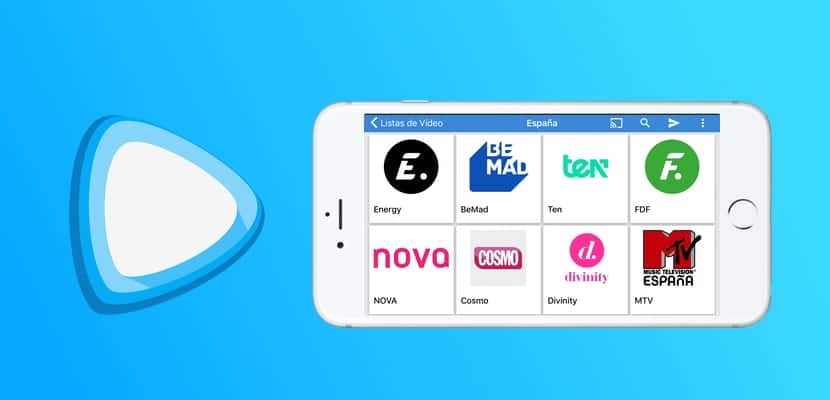
Often times, the way we watch TV on our iOS devices becomes tedious and unbearable. The first reason is that most channels force us to install their applications on our device when they realize that we access their website from the mobile browser. The other problem is that the television applications that are offered in the iOS App Store are very poor for the most part. However, all this has a solution thanks to Wiseplay, it is an application that can easily become a multimedia center. In a few steps you will have all the channels in the world on your iPhone or iPad, and we will explain how.
Let's take due precautions first, we want to point out from Actualidad iPhone that our intention is to teach you how to add lists of open channels, public or private, but that do not offer their content under a periodic payment subscription. What do we want to highlight with this? That we are not encouraging the illicit use of this means of multimedia reproduction. Thanks to Wiseplay we can see channels like Antena 3, TVE or Tele 5However, avid users also know methods to view paid channels or audiovisual content restricted by copyright, we recommend a responsible use of the application.
What is Wiseplay?

Wiseplay is an application that allows us to play television channels for free, we simply have to add their web addresses through the application's list system. Wiseplay is a multiplatform project, it has an application for iOS, for macOS, for Windows and for AndroidThat is why many have chosen to make Wiseplay their multimedia center, since we can unify our relationship with this type of content by using Wiseplay on all our devices quickly and easily. In addition, its interface is intuitive and the way we add content is really easy.
Who really gives meaning to Wiseplay is the user community, who take the trouble to draw up channel lists, in this way we can see many channels of interest in Wiseplay in a single list. These lists are shared by users in forums with similar themes and we can easily add them through a URL or through a QR code, we simply have to look for the list that includes the content that interests us, or venture to create our own list for personal use.
How do I get Wiseplay and how does it work?
We remember once again that we are within the legal, this means that Wiseplay ccomplies with Apple standards and is therefore free to be available in the iOS App Store, and so it is. We simply have to go to the iOS App Store to download the official application, it could not be easier. The application is completely free, but it includes ads, to completely remove them from the application we must purchase the "Premium" version, something quite common, however, from my experience I can say that the free version gets carried away quite well, it only emits a small Announcement of five seconds before the emission of any of the channels that we have selected.
The application is available in two languages, English and Spanish. How could it be otherwise, we are faced with a totally universal application, that is, compatible with iPhone, iPad and iPod Touch. Regarding the compatibility with accessories, we emphasize that we can broadcast our content via AirPlay easilyas it uses the native iOS player. On the other hand, it also includes its own Chromecast button at the top, this means that we can make the most of this gadget that we presented to you just a few days ago on our YouTube channel.
How to add a channel list to Wiseplay and how to find them

The easiest thing is to use the search engine if what we want is to search for a Wiseplay list. Wiseplay lists are generally contained in a URL with the ending «.w3u«, However, we can also get lists directly from« linksPastebin«, Which makes the task much easier. It is up to you to use lists that strictly comply with the law. If you want more or you are looking for another type of content, I place you on the Google search engine, with the simple search for «Wiseplay lists»You are going to obtain many satisfactory results.
To add a list, we will first look for the list in our given source and copy the link of the list in question to the clipboard. We simply click on the lower red bubble at the beginning of the application and choose «Add URL«, We will have our new channel or channel list available.

Very interesting, I'll try it later, I comment. Thanks greetings
Hello, good night, does anyone have a list that works on the iPhone 6 Splus, thanks
Once it works perfectly, you can see the main Spanish channels of the TDT and channel plus package of movies, sports and series, the only downside is when I send it to Chromecast it tells me that the format is not valid, it hurts. If you leave me the wording, I will upload the url, it is updated from August 2016
I would appreciate a lot if you would upload it 🙂
Thank you very much indeed! 🙂
Wiseplay promises but does not deliver! I've been waiting 3 months for the Chromecast to work and not even close!
For android I understand that it is going well but for iOS it is a pestiño, a want and I can not.
Sending to Chromecast works perfect for me. You may need to use other lists.
Really? Give me a clue! I have tried many and I have taken it as impossible.
I beg you a hint! If you cannot / want to put a link, tell me at least the author of the lists you use and I will look for it.
A greeting!
Sorry for the duplicate comment, I hadn't seen 'reply'
Really? Give me a clue! I have tried many and I have taken it as impossible.
I beg you a hint! If you cannot / want to put a link, tell me at least the author of the lists you use and I will look for it.
A greeting!
Hello Lordz.
No idea, it just works perfectly for me.
And so that they can be sent by airplay to appletv? When I change the option to play it with the system player within the settings, it is only able to play the "free" channels and I say "free" because we already pay for them based on advertising, however the paid ones do not play them directly, that Yes, they work fine with the application's own player, but I can't send them to the appletv
Does anyone know how to do it?
It works very well, thanks !!
I am looking for a program for the Apple TV 4 that can also load these pastebin lists, but I have not found any yet. Does anyone know of any ??
Perfect, thanks!!
Does anyone know of any App for the Apple TV 4 that can also load the pastebin lists?
Miguel, won't you be using an android? first because in the iOS app you can't remove the ads and secondly, nobody is able to send via chromecast either, but you can?
Any list that I put is recognized by perl when I want to open something, it is NOT POSSIBLE TO LOAD THE VIDEO. I have an iphone 4s with all the updates without jailbreak. Some help??
The same happens to me. Except for 1, the rest of the channels nothing at all. And I've already been trying several. It seems to me that it will last little on the device.
I have downloaded wiseplay on my iPhone 6 and it does not connect with my TV when others do
Why?
unhamed. for all iphone:
http://pastebin.com/WhCm0deM
Being patient is updated only to give it a few days at most, but in a few hours it will be ready.
Hello good someone has a good list that is not cut for iPhone 6 S plus thanks a greeting to all
Hello everyone, I have a Samsung Galaxy Grand Neo plus, I watch several television channels but there is no way to see 1 and 2. Does anyone have a list to see tv1 and tv2? Thanks a lot