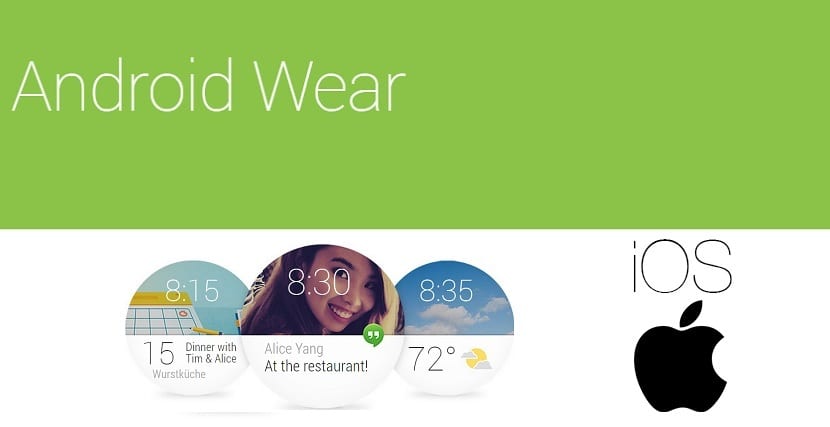
We have been a few weeks in which several developers are showing the advances they are reaching for be able to use phones based on Android Wear with our iPhone and proof of this are the different videos that have been published on the internet showing how it works. Google for its part also announced a few weeks ago that it is working on being able to release an application in the App Store so that all iPhone users can make use of the wide variety of phones on the market based on the operating system for smartwatches of the from Mountain View.
About a week ago, a tweak called Android Wear Utility arrived at the Cydia alternative store that allows us pair our iPhone with Jailbreak to a watch with Android Wear. While it is true that at the moment the operation of the tweak is presenting many problems, especially when it comes to being able to pair them, the operation of the tweak goes in only one direction (except the control of the music), that is, we can only receive notifications from our iPhone on the smartwatch without having the possibility of interacting with our iPhone to reply to messages, postpone appointments….
But it is clear that you start with something and for now everything points to a good start, while we wait for the solution that Google will publish shortly in the App Store, although it should not differ much from this, because I seriously doubt that Apple will allow operation both ways. If you have a device with Android Wear you can test the operation and pair it with your iPhone. This tweak is available completely free of charge on the BigBoss repo. To configure the tweak you have to be very patient and follow all the steps shown in the tweak instructions, otherwise it is very likely that it will not work correctly.

Thanks jailbreak
I have tried it with a co-worker's LG Watch and paired it the first time, the music control and notifications work perfectly.
date is known for it to come out without jailbreak ????
Never !! .. 👍
Tomorrow I test it with my Samsung Gar Neo 2 although if it works personally I will use it with the Motor 360
Any tutorial please? I installed it but it does not open on my iphone 4 and I do not know how to install what it says on the clock. Help