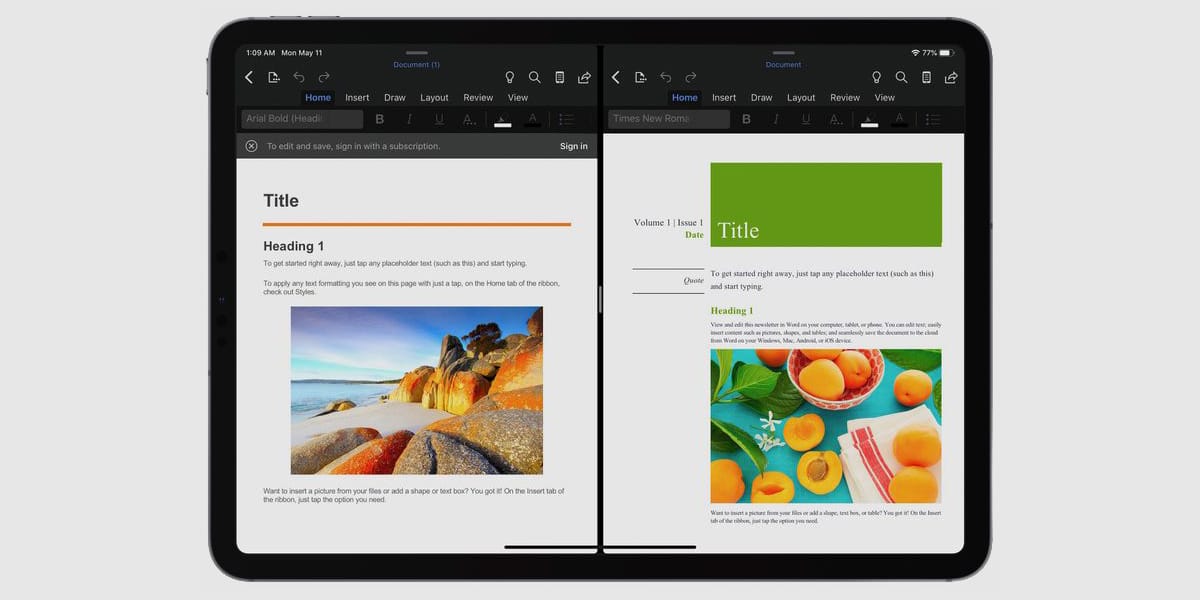
We found the first step in turning the iPad into an ideal replacement for a laptop when iOS introduced the Split View function, a function that allowed us open two split screen apps on iPad, but with an important limitation since it did not allow us to open the same application twice in split screen.
The possibility of opening the same application twice on the screen of our iPad it was limited to the Safari browser, which was a productivity problem when we had to open two documents to compare it, make annotations or modifications ... With iOS 13 Apple solved this problem.
As the months have passed, the applications that can be taken advantage of with this function have been updated, the latest being the Office application suite. If we are users of Word, Excel and Powerpoint finally pWe can open two different documents of the same application to split screen on our iPad.
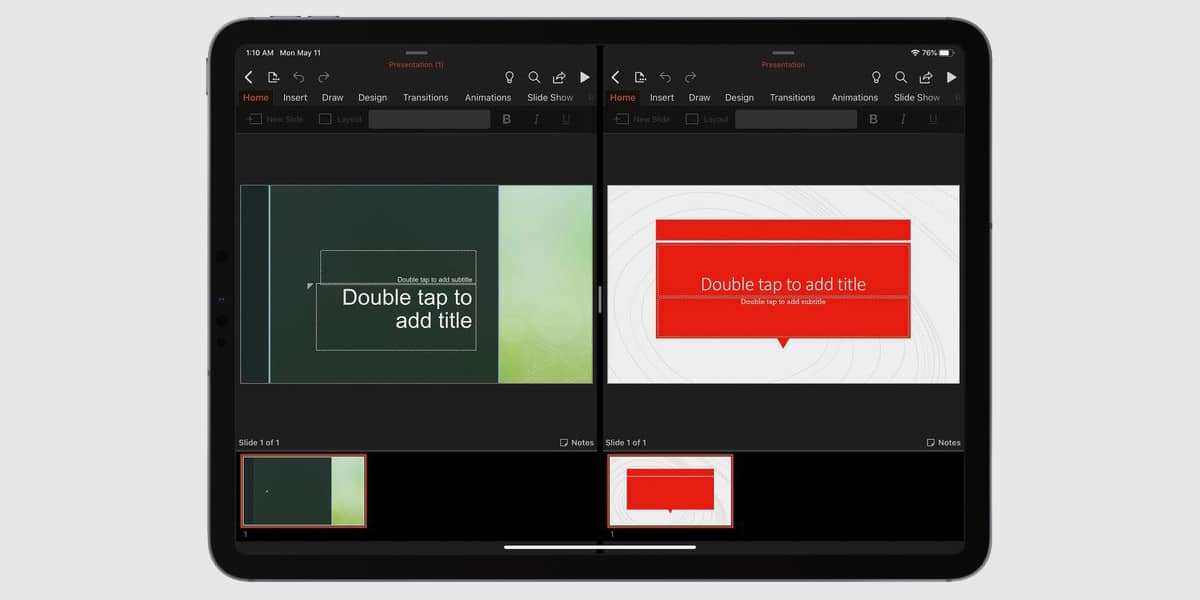
The operation of this function is the same as up to now: once we have, for example, the Word application in full screen, we have to press and hold on the Word application icon and drag it to the side of the screen where we want to place it and then open the document we need.
To stop working on one of the two documents, we just have to move the sliding control that separates both applications / documents so that only the document we are working with remains. Though this feature has come almost 9 months after deployment in iOS 13, better late than never.
The next feature Office will receive will be the trackpad and mouse support, a support that will be great for users who usually use Excel, mainly, to be able to drag both numbers and formulas, but not exclusively.
