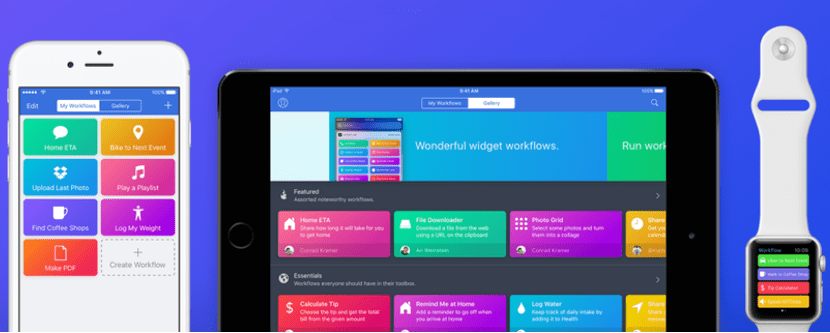
We have already told you on several occasions about Workflow for iOS, an app with which we can automate endless functions within our iOS devices. Creating a GIF from several photographs, programming a reminder when arriving at a site, or simply logging the water consumption that we do in our day to day are some of the possible workflows that we can find in Workflow for iOS.
Of course, looking for workflows or even creating them ourselves was not something easy, we had to search online or venture to program a new workflow, until now ... Workflow has just been updated incorporating a gallery of workflows ...
As we say, Workflow for iOS has just been updated adding among many other things a gallery with a large number of workflows created by the app developers and different users who have shared their workflows. So now it's much easier to be able to look for a workflow that helps us with our health habits, or even with our day-to-day productivity ...
Here we show you the update log of the new version of Workflow for iOS, the new version 1.6:
- Changes to the interface design from the app, some brightness and more definition have been added to the elements.
- La tab to choose a workflow now shows us more informationNow we can see directly in the list some of the options that the workflow in question will offer us later.
- In the creating a workflow we can add questions that will come out when importing this workflow into another device, so it will be easier for us to share our own workflows. These questions will help whoever adds the workflow to adjust the configuration based on their needs.
- The choice in the menu now supports choosing different variables.
- Has improved el learning tour of the application, if you don't see it, you can repeat it by entering the settings menu and then "Open Intro".
- And as has happened on other occasions, this new version of Workflow brings us fixes for all bugs found in previous versions.
You know, if you are Workflow users do not hesitate to update this appIf you did not use it much because of its complexity, now you can enjoy the app without problems due to this new gallery of workflows. Those of you who have never tried Workflow give it a try, it is an app that you can use without problems on iPhone, iPad, and on your Apple Watch, it costs € 2,99 but it's worth it.
