
There are many tweaks to modify the appearance of iOS 7 and each of these tweaks focuses on one aspect: design, colors, themes... For example, the tweak Eclipse focuses on the theme of iOS while Winterboard allows developers to create their own themes to apply to iOS 7 (long live the developers!); other tweaks, like BlueBoard change the iOS 7 native keyboard color to blue. Today we will focus on a tweak that adds two more clocks to the lock screen, which can be from completely different cities: World Clock7. The only downside I put to the tweak is that modify the iOS 7 font (on watches) and they are not as visual as iOS 7 is in reality. After the jump all the information about World Clock7.
Three clocks from different cities on the lock screen: World Clock7
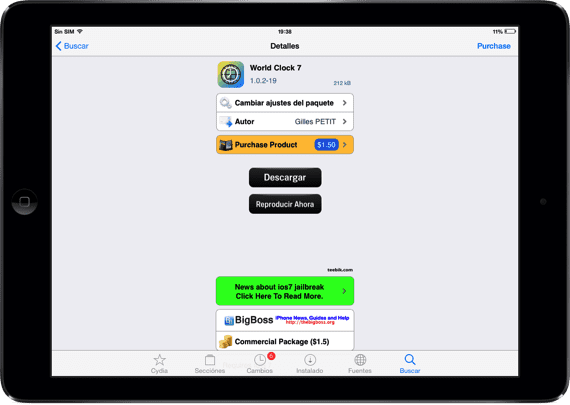
Despite the fact that World Clock7 is a very simple tweak, it has a value of $ 1.50 and is on the official BigBoss repo. I say that it is simple because it allows us to easily place two additional clocks to our lock screen from the Settings of our iPad.
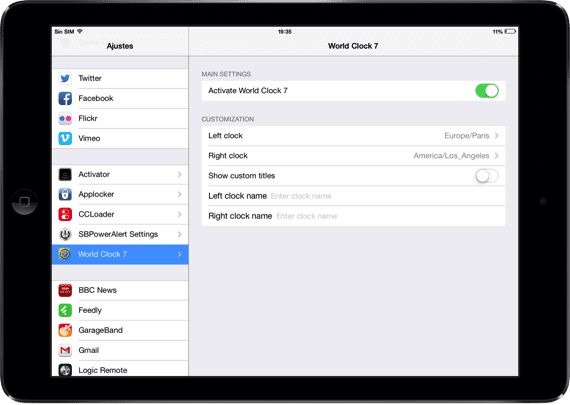
We go to the Settings of our iPad and enter the menu that World Clock7 has created. Within the menu we can distinguish certain key elements for the correct functioning of the tweak, which we can configure to our liking:
- Activate World Clock7: For the two clocks to appear on our lock screen, we must activate the tweak by keeping this button activated (to the right).
- Left Clock / Right Clock: If we enter each of these two menus we find all the clocks in the world with their respective time zone, so you will have to choose which clocks you want to appear on your lock screen by pressing on them.
- Show custom titles: By default, just above the clocks the city will appear, but if you want to customize the title of the clocks you will have to activate this button and write the title of each clock just below this small button in the boxes: «Left / Right clock name» .
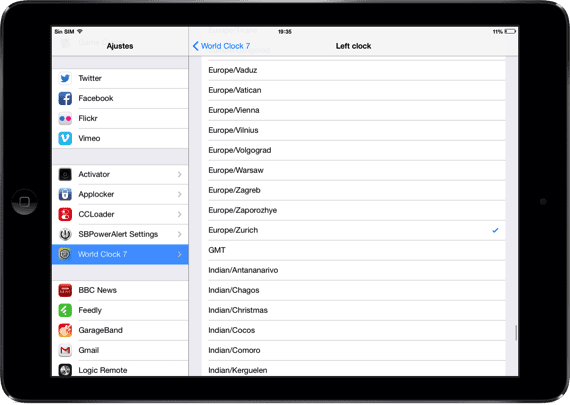
Once World Clock7 is configured, we will lock our iPad and check that it works correctly:
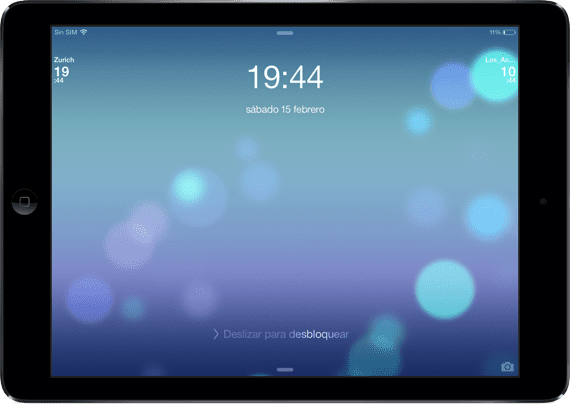
As I said, the only drawback that I see with World Clock7 is the change of font on the lock screen (as you can see just above these lines).
More information - BlueBoard: change the color of your keyboard to blue (Cydia)
