
Along with the iPhone 6s and the new iOS 9 we find another of the new news from Apple, and that is that the guys from Cupertino decided to significantly lower the prices of their storage plans for iCloud, the maximum intention is to benefit those users who They opt for the 16 GB version of Apple products and of course take advantage of the maximum performance of their software services in the cloud such as Apple Music and their iCloud Photo Library service, without a doubt, the free 5 GB that Apple provides to its users are clearly insufficient for anything other than saving backups. Is iCloud Extra Storage Monthly Subscription Worth It?, riding a Actualidad iPhone We have the same doubt, and we are going to give you a hand.
5GB is too short
All iOS users receive the 5 GB of storage for free with their iCloud account, which we will initially use to store the backup copies of our devices, but which logically they are insufficient for any user As you use a service beyond these backups, for example, as soon as you store two or three backups, you can say goodbye to the iCloud photo library, Apple's fast and automatic storage that works quite well.
What does Apple offer me?

Apple has significantly lowered subscription prices, leaving them at a really competitive price, just as it did with Apple Music in its day, Apple has decided to set fairly low prices so that all its users can enjoy iCloud. These are the prices and storage:
- 50GBiCloud: 0,99 € / month
- 200GBiCloud: 2,99 € / month
- 1TB iCloud: 9,99€ / month
In addition, with the arrival of iOS 9, the iCloud Drive App also appeared, which greatly facilitates the management of files within our device, with this little tutorial We show you how to make it appear on the SpringBoard
Is it worth hiring a storage plan?

It depends, really if you are only going to use backup copies, of course not, because there are not few users who have free storage plans with enough capacity of other types of servers, such as Google Drive or Dropbox, especially if you do not have iCloud Photo Library configured, and there are no more Apple devices in your environment. However, if you are a regular at Apple products, you like the iCloud Photo Library and the fully optimized file management for your device, without a doubt that the 50GB subscription is yours if you are not in a professional environment.
For one euro a month you can store 50GB of filesIn addition, the iCloud Photo Library will optimize the size of the photos so that uploads to iCloud take up less space on your device, not to mention full integration and synchronization between different Apple devices. As a standard Apple user, I personally feed off a 50GB iCloud Drive subscription combined with 60GB of free Dropbox storage. So, if you need space, the subscription for one euro is not going to mean any loss in your economy and it will relieve you of many headaches.
However, I emphasize that if you do not have a complete Apple suite, iCloud Drive should not be your first option, with Dropbox for example you will have a fast and multiplatform file management system, and Google Drive has Google Photos that also allows us automatically manage our photos in the cloud.
What storage plans does the competition offer?

First of all we have Dropbox:
- Dropbox Pro 1TB: € 9,99 / month or € 99,99 / year.
On the other hand direct competition, Google Drive:
- 15GB: Free
- 100GB: € 1,99 / month
- 1TB: € 9,99 / month
- 10TB: € 99,99 / month
- 20TB: € 199,99 / month
- 30TB: € 299,99 / month
And finally OneDrive from Microsoft:
- 100GB: € 1,99 / month
- 200GB: € 3,99 / month
- 1TB: € 7,00 / month








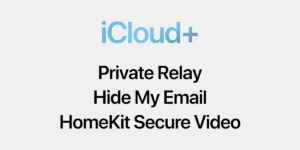


I had always thought that I could have all my photos in iCloud so as not to occupy space on my iPhone, but it turns out that it is not the case, the photos are still on my iPhone taking up space (it is assumed that less space because they are optimized, but they occupy ). And one thing I do not understand ... What is the use of 1TB in iCloud if my iPhone is 64Gb? We return to the same thing, if I cannot save my photos in iCloud without being on the iPhone, it is absurd, because I will never be able to upload more than 64Gb of photos to iCloud.
Is there really that much difference in size between the original photo and the optimized photo? The ideal would be, for example, for a person who buys the 16Gb iPhone, to be able to save the photos in iCloud without taking up space on the iPhone (no matter how optimized they are), so if you hire the 50Gb plan, have the 50Gb for the photos and videos and the «16Gb» for Apps.
You have taken the words out of my mouth. It seems that people do not realize this silly and fat failure that Apple's iCloud has. I would like the same thing, that I could upload them without generating space on my iPhone, as Onedrive or Google Photos do. I want something 100% similar to these last two services but already, I mean, in iOS 10.
What good is 1TB in iCloud if your iPhone is 64GB? You know that that same account can be used to synchronize both backup copies of iPhones, iPads, iTouchs and Apple TVs, right? And not only multimedia data such as photos or videos, but many more things (Settings -> iCloud). If you didn't know, you already know.
What is carried out today, like it or not, is to create backup copies in mirror mode (that is, locally on the device you will always have the same as in the cloud, and vice versa). This is done because that is precisely what BACKUP COPIES are for. What you are proposing is to use the cloud as an 'extra' directory from which you can access on your mobile, and that you can do with an app egg. Of course, when you want to download an image you will have to download it, you will not be able to see videos and photos in 'streaming' from the cloud.
And so that you leave the old Megaupload that is now called Mega. It offers you 50gb of free storage with several options, one of them entering the app with security code, with the fingerprint or automatic file upload.
I have never understood how to manage iCloud, I only know that it is saving what I have on my iPhone but I have no idea how to add extra things or view my content from the internet on a pc.
The only thing you can do from a PC is to see the mail of your iCloud account, and all the data that you have synchronized (notes, reminders, contacts, or files from Apple's Office package). You can also use Find My iPhone / iPad for location, alerts and remote wipe of lost terminals.
But what a ball of nonsense, Luis V to begin with, if you go to iCloud.com or have a Mac with Yosemite or higher, or download iCloud on PC, you will have an option called iCloud Drive, with which you can drag all kinds of files, documents , create folders etc etc exactly a virtual folder and open those documents on all the devices you want or download them on any computer. The change of iCloud with this option of iCloud Drive has seemed excellent to me. You should know it before commenting without knowing.
It is ironic that you answer me the way you do and tell me to know things before commenting, when you are doing the exact same thing. I was responding to the user 'I;)' the functions that are accessed when using iCloud.com, which as you say, are not the same as when using iCloud Drive .... but that is not what I was referring to, but to access from browser. So let's see if we improve reading comprehension and go to decaffeinated, so as not to look ridiculous again, 'nice' ...
Luis V find out a little bit ... iCloud Drive is fully compatible from a Windows PC and from the browser, not only for photos but also as a storage unit like a Dropbox.
Comrade Cesar is absolutely right, if you do not know how to do things at least do not come smart criticizing what you ignore.
Another who does not find out that from a PC (that a PC is not a Mac, by the way) you cannot access all the iCloud Drive options from the browser, but you can only access the ones I have said. If you want to have full access you have to download and install the 'iCloud for Windows' program.
Come on, read a little about here ... or are you also going to say that Apple's website only tells lies?
https://support.apple.com/es-es/HT201104
Go wild, find out a little better, that for quite some time, iCloud can be accessed from windows (if very well a PC) from your browser without installing anything, or if you prefer, install a program and access as another folder dropbox style.
I repeat so that you are able to understand it ... if you use a PC with WINDOWS and its EDGE explorer, YOU CAN ACCESS ICLUD DRIVE and the rest of all its services, exactly the same as from a mac.
I invite you to enter iCloud.com with Windows from a browser and try to upload any file. You will see that you cannot.
Agrecan is right, it can be done for quite some time, before it couldn't.
Seeing that so many people said that I was wrong, I have done the test with other PCs and browsers. As you have all said, the Drive storage system can be accessed from the browser. However, I also confirm that from Windows XP SP2 and Internet Explorer, the Drive option does not appear, I do not know why (and it is for that same reason that I said it did not work, in fact, I tried it before commenting). I apologize for having given wrong information, but I do not do so to those who have judged me as a liar and with bad manners when I have not lied at any time.
A greeting.
Sorry, but do you know that you can only sync it with a single account? And with a single account, I doubt that you will give it all the potential it should, since with the "In family" options, this contracted space cannot be shared with the rest of the users in the family.
I do not care I stay with MEGA, in its application I leave and upload all my photos and I have 50 gigabytes.
I'm hardly interested in saving data to iCloud from my games.
And I still have my 2 TB hard drive and another backup but heyoooo….
Hey hi I want to know if buying 50gb in iCloud helps me, they bought me an iPhone of 8gb no more and nothing really works or anyway I'm going to run out of space if you could answer me it would be a jewel 🙂