
Spotify has just unlocked an option that has long existed in iOS and Android applications, but could not be used yet. From today it is possible to ccontrol music playback through Spotify on your computer from your iPhone, iPad or Android device. Choose the music, control the forward and reverse of the songs, raise or lower the volume ... all this is possible from the Spotify application for iOS and Android. An option that undoubtedly improves the service a lot by offering the possibility of controlling music comfortably from anywhere in your home. We tell you the details below.
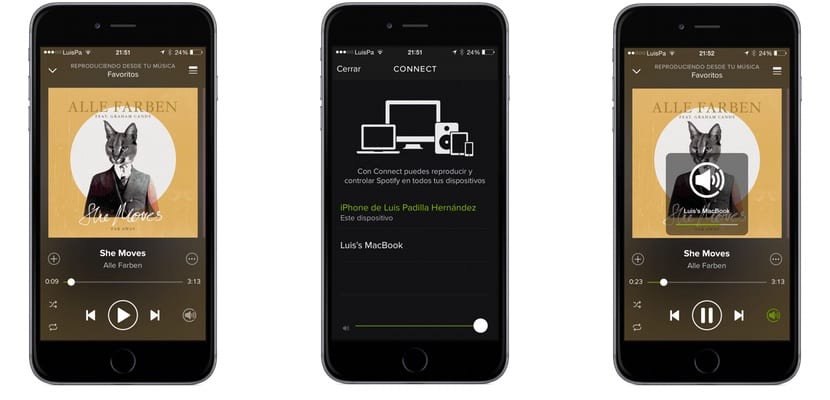
There is nothing to configure, you just have to make sure that you have the latest versions of the Spotify applications installed on your devices, whether they are Mac or Windows computers, Android or iOS devices, and that all devices are connected to the same WiFi network. If you meet these requirements, open the Spotify applications on your computer and your mobile device, and from the latter, access the playback screen. To the right of the Play you will see a speaker with a circle around it, press it and you can choose from which device to start playback. Select your computer and it will start playing the music.
Returning to the playback screen of your mobile device you will be able to control the playback just like on your computer. Go back or forward, control the volume, etc. An excellent remote control that will allow you to play music comfortably from your computer. Also remember that if you have a Mac you can send the music to any speaker compatible with AirPlay, and control it from your iPhone and iPad. It is, as you can imagine, a service available exclusively to Premium Spotify users, and we do not know if the streaming service plans to extend it to users of free accounts, although it does not look like it is.
