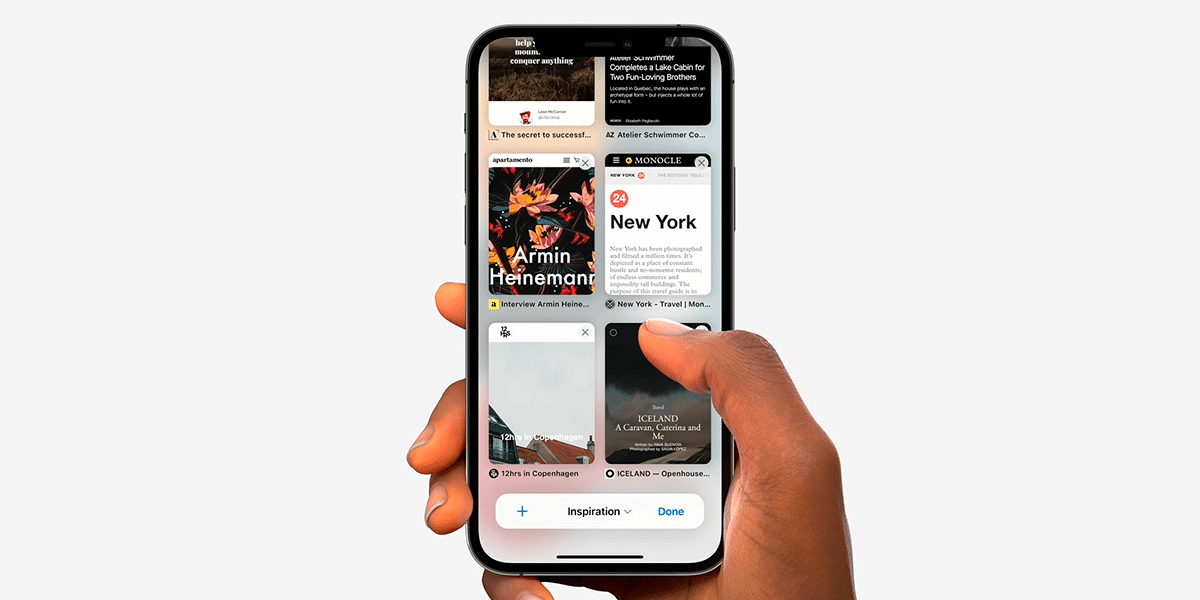
With the iPhone 13 reaching its first users and with iOS 15 with a week of life, one of the most striking changes that we are going to have when using our devices this year is the total redesign that Safari, Apple's browser, has undergone in its app. The browser has been designed to make it easier for us to navigate and be able to organize all our open tabs in a much simpler way. But not only that, also allows us to customize it much more by adding a custom background on our iPhone. We teach you how to do it.
Setting a custom background on our iPhone in the Safari app is very simple and you can use your own images or set the new wallpapers that Apple has included with iOS 15.
How to set a custom background in Safari with iOS 15
- The first thing you should do is open a new empty Safari tab. For this you must press the two squares that is in the bar located at the bottom right and then hit the "+" button that will appear in the same bar on the left next to all the tabs that you have open distributed on the screen.
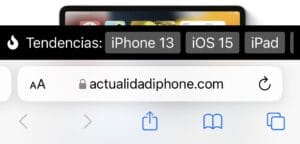

- Next, you must get all the way down in the tab that has been opened to you until you find the Edit button.

- In this way you will enter all the customization options that Safari has. Between them, you will find the toggle Background Image, that you will activate to be able to select the background that you like the most.

- Clicking on the + button You can enter any of the images from your gallery.
Once you have selected the fund you have chosen, this will be shown in the background on pages that do not have one, for example, when you open a new tab in Safari, you will find the selected photo with the typical options that the browser displays.
Personally, I think having this customization ability is fine, however, I don't think it will have a very big impact since on most of the pages we visit we won't be able to see our background. Also, who is not already used to a white tone without noise when entering the browser? Tell us what you think of this customization option!
