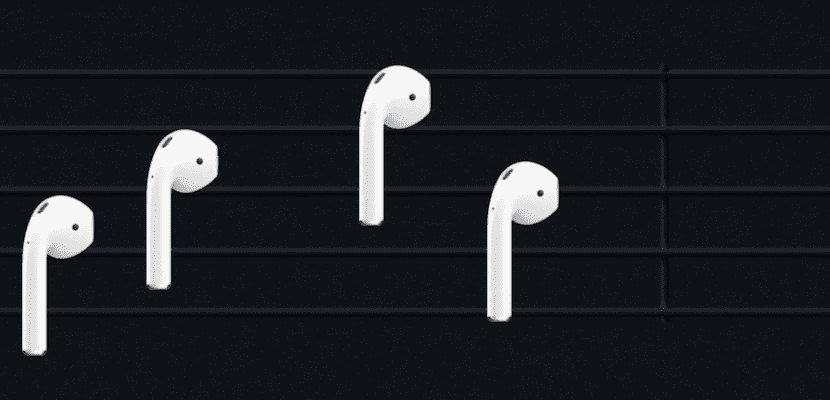
The AirPods, that product so acclaimed by Apple users, is that these small and extremely comfortable headphones have become one of the products that still generate more expectation over time. Y This is how the history of these headphones is forged, which more than a year later have not undergone any more tweaks than the addition of a wireless charging system, something that Apple has wanted to embed now suddenly in almost all its devices, all or nothing.
However, during the use of AirPods many doubts may arise, and that is a product that is as acclaimed as it is unknown. Some users have reported that the battery in the AirPods box does not exceed 99%, today we are going to show you how to solve this small problem.

It is not the first detail about the AirPods battery since its launch, some units last year had a battery drain problem that made no sense and that in most cases was resolved by replacing the product. However, the problem we are talking about is much more common, in fact it has been found in other devices since It is due to a simple misconfiguration of the autonomy meter.
To return to 100% our AirPods box simply we must make sure to drain your battery completely. This full charge cycle will recalibrate the system. It is not necessary that we also drain the battery of the AirPods unless in some of them we also find the aforementioned problem. Once the battery in the box is completely exhausted, we are going to carry out a full charge, recommended with the AirPods inserted inside the box, thus we complete a cycle on both devices. When it reaches 100% of its charge it will simply be recalibrated the system. That is how easy we can solve this problem, which could persist if we do not completely drain the battery.
However, draining the battery completely is not recommended, so we will not take it out of habit, but only in this case to recalibrate them.
