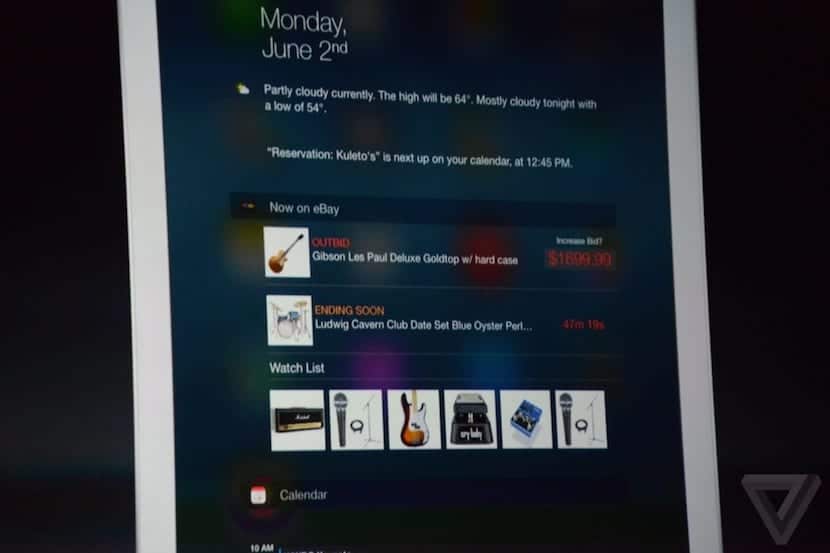
Opening the iOS 8 system allows the entry into play of many developers who are focusing on integrating their apps with Siri, Touch ID, Safari, etc. Although it seems like a more advantageous question for the developer than for the user, it is not, it's an advantage in functionality, now the experience of using the system is more fluid and customizable.
Within this new conception there are a series of applications that seem to us essential and that they are aimed at customize the Notification Center.
Weather Widget
Weather Widget allows you to check the weather at a location of your choice at a glance. Contains information of humidity, pressure, precipitation, visibility, dew point, UV, detailed information on wind conditions and wind chill. It has detailed forecasts for the next 12 hours and the forecast for the next 5 days.
TapToShare
Provides an intuitive way to post to Facebook or Twitter from your notification center. You can post your status, upload images or share your location on Facebook and, of course, tweet.
Forecast +
As you might imagine, this is another weather widget, it offers fewer options than the previous one but presents an option to compact display which is very interesting.
Pro widgets
This all in one it supports a large number of widgets for your favorite applications, including Twitter, as well as offering quick access to public services such as the calculator, compass, and many others. Those that it brings by default are:
- Personal Twitter Feed Widget
- Worldwide Weather Information Widget
- Real-time Flight Tracking Widget
- Calculator Widget
- World Clocks Widget
- compass-widget
- News Feed Widget
- Videos from YouTube Widget
- Weather Warnings Widget
- Hurricane Tracker Widget
World Time Widget
This widget brings the world clock to the Notification Center, making it more quick and easy to see the time and date correct anywhere in the world, working even from the lock screen. It is ideal for travelers, international business or simply to keep in touch with friends and family residing in other countries.
Favorites Widget
Call your favorite contacts directly from the Notification Center, you can organize contacts into groups and access them directly from the Notification Center.
wdgts
Wdgts is a set of very useful widgets, this version includes: calculator, currency converter, time zone, calendar and Photo Frame. Contains in-app purchases.
iMonitor for iOS 8
iMonitor provides system information, shows memory usage, storage and CPU usage in real time.
ESPN Sports Center
It is an updated version of the popular ScoreCenter application. This new app for sports followers, arrives in Spanish and packed with live scores, breaking news, videos, in-depth analysis, personalized alerts, and much more.
Y so far our selection, if you have any favorite widget that you think should be on this list, comment and share.

I don't know why apple has called these widgets, when they are actually interactive notifications. The widgets of all life, are placed in the springboards, along with the rest of the applications. I still think that we really only have widgests on the iphone thanks to cydia ... no matter how hard they try to change the name of things. This way they kill two birds with one stone, it is like a mouth cover, so that the competition cannot say that iPhones do not have widgets, when in fact they are not.
I still remember my custom iPhone 5 butt thanks to the jailbreak, that was widgets ... iOS 8 has a long way to go to reach the level of customization and exclusivity offered by third parties in cydia. Their prejudices haunt them and I'm afraid they will never change.
We have app wifgets for the weather and there are none of the native app ... incredible.
Apple has left each and every one of the things that with so much boom boom announced in the last keynote
Everyone has their opinion and that is what makes the world work, if we all thought the same, it would be very boring!
So in my opinion I think Apple has put the widgets in the notification center so as not to overload the screen. I like it better so with icons mixed with widgets. Maybe this is what makes iOS different and in my opinion much better than android 🙂
Everything is a consequence of OS X, or do not remember where are the widgets (gadgets in Win) of OS X? I really prefer them on a different screen, although I don't even use them, it's more the data consumption than what they help me 🙂
I agree with you
Let's see danfg95. I'm going to make a little correction for you. Each company does what it believes best for its OS but this does not mean that we have to swallow 100% of things. Each one will have their own tastes, yes, I am an Android and iOS user and I like each one for different things. But because I'm a user of one or the other, I'm not going to criticize the opposite saying that mine is the best in everything, and even less if you don't know the competitor's options quite well. Did you know that on Android you can use the different screens of the Springboard without putting a single widget? What's more, you can even put a theme or a full ROM so that the entire interface looks completely iOS, including icons, Dock, etc. There, if I recognize that Android wins by providing many more options, in personalization it wins by a lot. In many other things I prefer iOS but not in that which is far behind. iOS limits you a lot, it always has, although in other respects it is sublime, we cannot be honest just to justify our preferences. All the best.