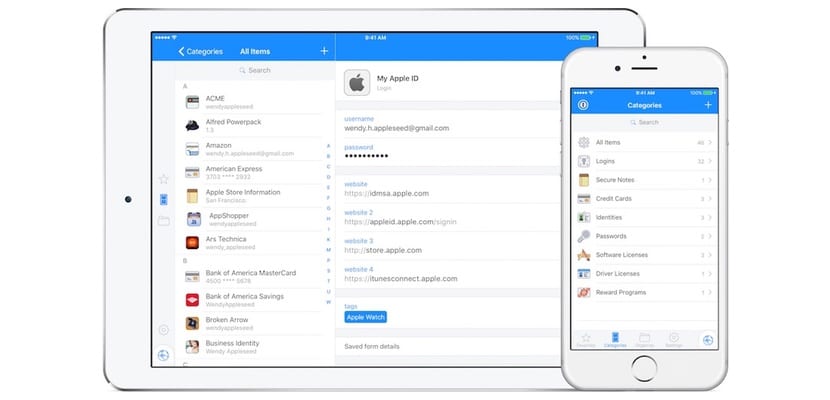
The hacks accounts on the Internet are the order of the day. Surely you have heard in more than an occasion that large companies that have attacked and have stolen passwords and private data of their customers. It is true that unless you are in the public interest, it is difficult for you to worry - or not.
The recommendations that you will find on the web are different. Especially when it comes to password creation: don't use your first name; that you use all kinds of characters; do not use the same password for different services ... However, chaos comes when we have to manage all those credentials to be able to enter the different services. Hence the important of services like 1Password. And this is our protagonist because it has been added a new function: tell you if your password has been compromised.
On the internet there is a service called «pwned"Or" Have I Been Pwned? " where by entering your username or your email account, the service tells you if your account has been compromised. Well this is what has been added to 1Password. Of course, to be able to access this new function you will have to do two things: enter the service - this will be possible if you pay for its monthly fee (about $ 3 per person) -. And secondly, you will have to type the following key combination when you enter your password vault.
Once inside where the different accounts are shown, you must select the one that interests you to consult. And then you will have to type: Shift+Control+Option+C —If you do it from a Windows computer, the combination to activate the function is: Shift + Ctrl + Alt + C—. What will happen? Well, a new button will have been enabled that when you press it (as you can see in the video that accompanies the article, it will return the answer you are looking for. remember that 1Password also allows you to generate strong passwords. It may be a good idea to start using this option.
