
Whenever a new version of software is released, there is a chance that new problems will appear. That's why when iOS 9.3.1 was released yesterday I recommended that those who weren't experiencing the link issues should not be in a rush to update. In fact, some users are experiencing problems when send videos from WhatsApp, so if you want to do the downgrade and go back to iOS 9.3, here we will explain everything you need to know.
How to do the downgrade from iOS 9.3.1 to iOS 9.3 or 9.2.1
Previous steps and things to keep in mind
- Make a backup. Nothing has to happen, but whenever we are going to carry out an update process or go back to a previous version it is worth making a backup copy of all our data to ensure that we will have it available in case something goes wrong .
- Deactivate Search my Iphone.
- At the time of writing this post, only iOS 9.2.1 and iOS 9.3 are signed (in addition to iOS 9.3.1), so it will only be possible to downgrade to one of those two versions.
- Can't get down to no version vulnerable to jailbreak, so if that's the reason you want to do the downgrade, forget it.
- Make sure we have the latest version of iTunes, which is always important, for what may happen.
Procedure to downgrade
- Assuming that we have already done the backup and disabled Find my iPhone, we go to the page ipsw.me and we download the firmware to which we want to download. I'd put up catches, but today is April Fools' day and the website is tilted.
- We connect the iPhone, iPod Touch or iPad to the computer.
- In iTunes, we click on the drawing of the device.
We click on our device.
- With the ALT key on Mac or Shift on Windows pressed, we click on «Restore iPhone».
- In the window that appears, we look for the firmware which we downloaded in step 1.
- We accept and wait for the new-old version to be installed.
Have you already done it? Do not hesitate to leave your experience in the comments.
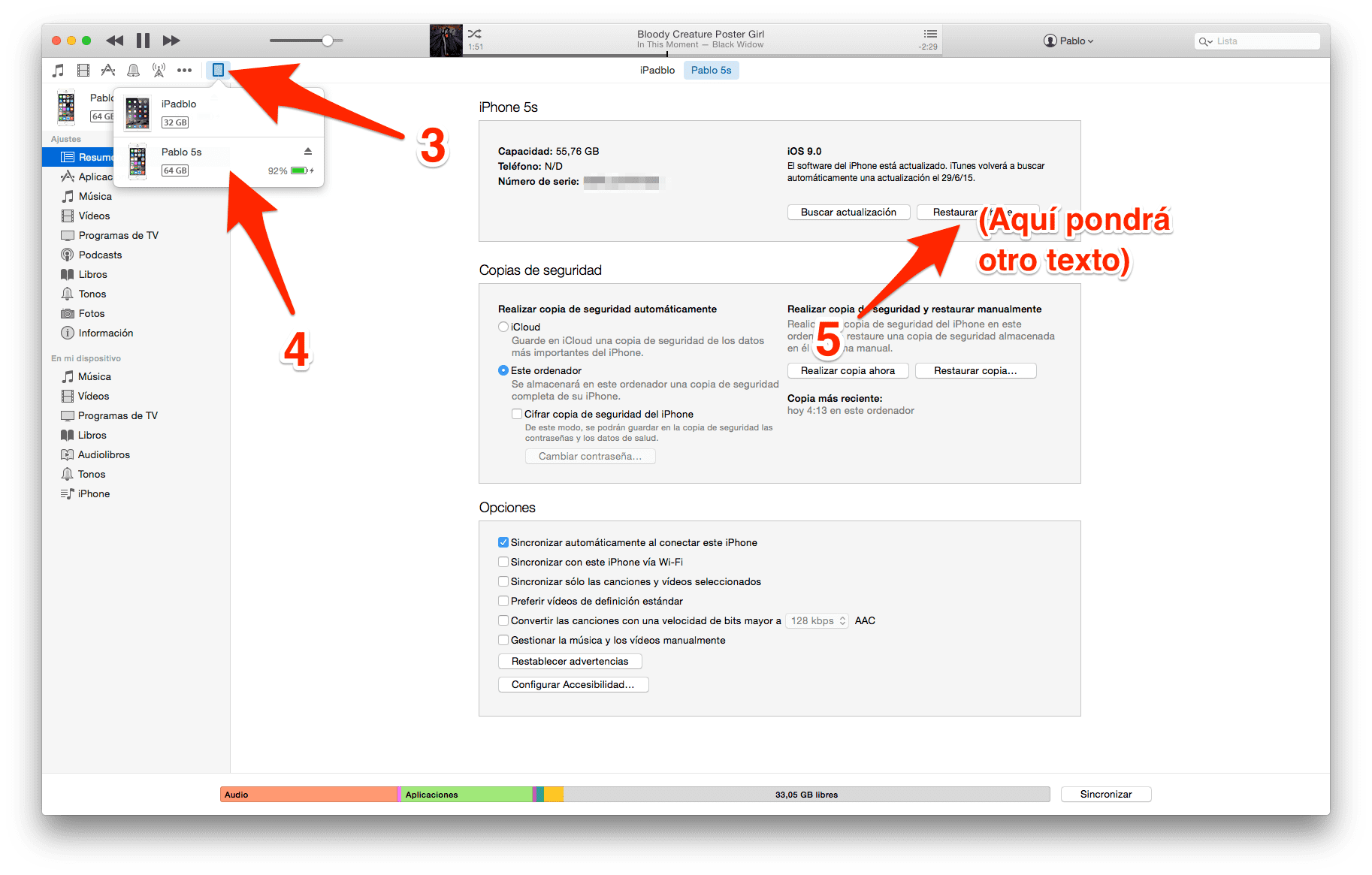

9.3 failed x or is that 9.3.1 sometimes freezes safari and does not respond. When browsing safari tb that moving your finger has given you more sensitivity than the account and sometimes it happens when raising the finger from a screen to the previous / later one ... This version has solved little. I have a 6 plus 16gb and a 6s plus 16gb at home and it happens to both. You have to press the home button to exit safari and then open it again and it will go away when it gets caught.
Pablo, what has been the latest version of iOS more stable and with less defects?
Hello, Negrito. I don't usually have most of the problems, I must be lucky (and keep it that way), but it depends on what you are looking for. From iOS 9, it has been good for me since iOS 9.2.1 and I did not suffer from the problem of the links. In iOS 8, on iOS 8.4. Now if you ask for excellence, iOS 6.1.3.
A greeting.
How right you are, I still have some hope that the equivalent of IOS 6.1.3 will arrive Although I must also say that with the 5S and the iPad Air, I have not suffered any of the problems that I have read with this version of IOS 9.3, but reading this post, I am clear that I do not risk updating to IOS 9.3.1
Greetings friends
Thanks Pablo, greetings
Well, I must be very lucky, not a single problem with iOS 9.3 or 9.3.1 ... Everything is very fluid! It is the most stable version I have ever tried ... IOS 6? Sure, with 1000 fewer functions than now, but iOS 9.3 is still better for me !!! I have an iPhone 6s Plus 64, but I have had them all from the first one, with all the iOS including the betas and iOS 9.3 is the best version I have ever tried !!!
ios 6 with a thousand fewer functions? Hahaha it will be with a million absurd bullshit less !!
Thanks for the article, it's a shame that you can't downgrade to ios 6.
No problems at the moment with the new version ...
Hello…
I was wondering if I could not downgrade to iOS 8 or iOS 7.1.2 which are the versions that really work happily on the iPhone 4S.
I hope it helps me. If you can write to my email: chenly_corria@icloud.com
I have my iPad Air 2 with ios 9.3.1 and I want to go back to ios 9.2.1 to Jailbreak it but it won't let me, when my ipad starts to load it stays there and doesn't load after I format everything and delete everything ???????????because????…