
Yesterday was beta day and Apple released the new beta version of iOS 13.5, the next great operating system for Cupertino mobile devices. A new Beta that brings us some other important news that will surely come in handy in these strange days. Has the operation of FaceTime ever bothered you in group calls? iOS 13.5 brings the possibility that we deactivate these annoying (or not) zooms of faces when speaking. After the jump we tell you more about this improvement of FaceTime in iOS 13.5
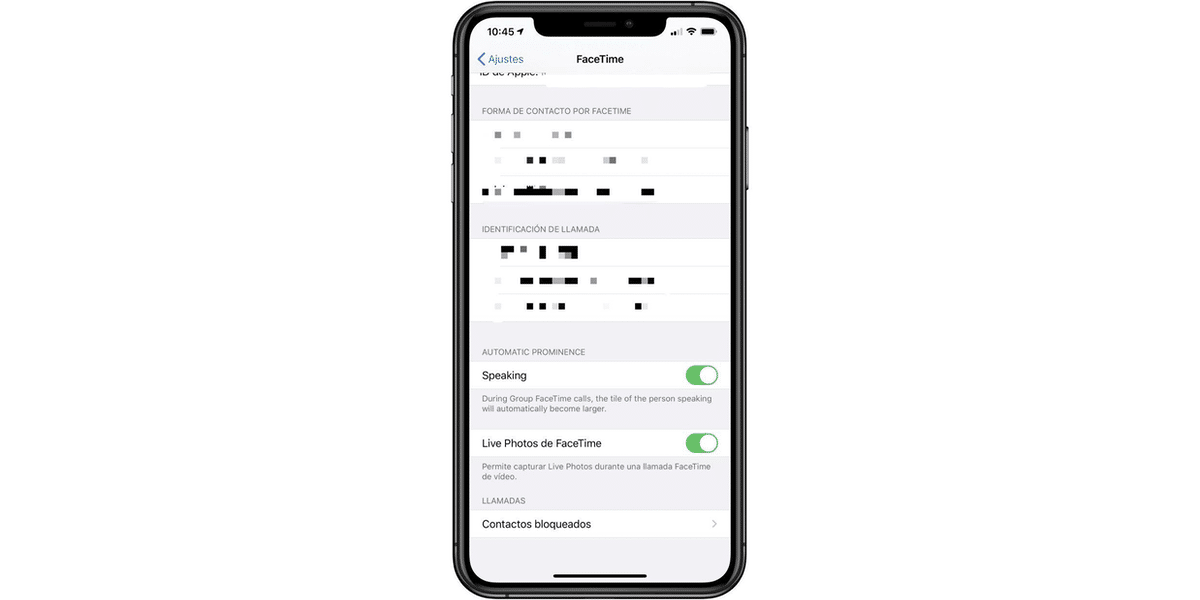
The truth is that FaceTime is one of the video calling systems that works best, but it is true that with the new group video calls (up to 32 people) the zoom that each face has while talking can make us dizzy. As we tell you, Apple has wanted to improve the operation by making all the faces stay fixed And don't get bigger depending on when they talk. PTo deactivate the famous face zoom in group FaceTime (from iOS 13.5), you have to follow the following steps:
- Open Settings
- Go down until we find the FaceTime settings
- There we will see an option called Automatic Prominence (we anticipate that it will be called Automatic Zoom in Spanish)
- Disable this option
Of course, even having deactivated it we will continue with the option to enlarge one of the faces of our video calls, We will only have to click on any of the faces that we have in our call so that it occupies a main place. An iOS 13.5 that should not take long to arrive since as we have commented in other posts, it brings the first help so that our devices can combat the spread of the Coronavirus, this in addition to the fact that now our device will show us the request of unlock code when you notice that we are wearing a mask.
