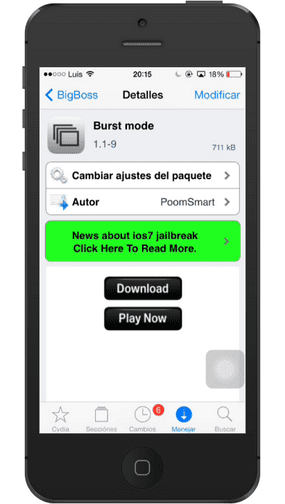

Many have been the things that the iPhone 5s as new features compared to previous versions, but not all of them attract as much attention as the ones we are going to present here. Two of the great options that it incorporated iOS 7 on the iPhone 5s, they were the »Burst Mode», which allows us to take images at an impressive speed, reaching ten photos per second, and the option to record video in slow motion or »Slow-Mo», which makes that we can give our videos a pretty spectacular touch.
But as we already know, these options are only available on the iPhone 5s or, rather, they were. Today we present you a couple of tweaks that will make our iPhone incorporate features that are very similar to those of the iPhone 5s and integrate seamlessly with the native camera application.
First of all, we have Burst mode or burst mode, which will add to our camera the possibility of taking shots much faster than the one that comes by default. We should only hold down the shutter button and we will see how the photos are made in the box at the bottom left. So that we can keep a more effective control, as we take the photographs, a counter will appear on the screen with the number of photos we have taken.
One of the most important parts is that before taking the photos by holding down the shutter button, they were saved individually on the reel, something that is not practical. With this tool, the iPhone automatically selects the best photo for us of all the ones we have done and it only shows us that one, although we can access the rest by opening the image and clicking on »select favorites».
The second tweak incorporates the function of being able to record in slow motion. As in burst mode, it does not get to do it at the same speed as in the iPhone 5s, but the result it offers us is quite good. To record a video in slow motion, we only go to the camera application and select the »slow motion» mode, which will appear once the Slowmo Mod.
In the same way as the previous tweak, the way in which the videos will appear on the reel will be identical to the iPhone 5s, From where we can select which part of the video we want to be in slow motion and which at normal speed.
Both tweaks are available for free download from the repo of BigBoss en Cydia and they do not offer any additional configuration once installed.
More information - How to bring back the iOS 6 dock to our device with iOS 7 (Cydia)

Slow-Mo hangs the iPhone 4S ... do you know why?
I get an error on an iPhone 4s, the camera app does not open
It is not that I hang it, it is that the iPhone4s does not support framerate higher than 30fps. The solution is easy, go into Slo-mo Mod settings and change the framerate to 30 (it will be at 60 or 120fps). You will see how it works now, it is perfect for me in my 4s ...
Post tweaks and don't explain these things….
"… They do not offer any additional configuration once installed." xDD
People who install Slo-mo Mod on a device that is an iPhone 4 / 4s and iPad 2/3 have to enter Settings, then tweak settings and in the first option that says "Mogul Framerate" put 30 so it doesn't crash the Camera app.
Is a lie. It does not record them in slow, you only see them like this. When you send them they look at normal speed
It actually works changing to 30 …… ..good fabric can be done and Apple layer it on my iPhone 4S …… .to freak out right?
Can you by any chance install on iPod Touch 5G?
A Slow-Mo at 30 fps is a real crap. Below 60 it doesn't make any sense ...
Alf5i is right, I only see them in slow motion (something very good) but when I send them by WhatsApp to colleagues, they send it at normal speed. does anyone know why?
I comment that on an iPhone 5s when you record in slow motion and pass it on whatsapp to another device other than 5s it does not look slow either. Checked
When it is uploaded to facebook whatsapp youtube, etc. Slow motion does not appear !! How weird does someone know how to save that video with that feature?
The application that does record and save in Slow Motion is SlowCam. Like this tweak only records at 60 fps on the iphone 5, not on previous models.