
watchOS 4 incorporates an important novelty in terms of the function of the Apple Watch that monitors our heart rate. As they told us in the Keynote presentation, The Apple Watch has become a very interesting device for doctors and patients with heart problems, with studies even suggesting the possibility that it can help diagnose an arrhythmia such as atrial fibrillation. And with this new feature that watchOS 4 brings, it improves even more in this regard.
Now your Apple Watch will give you information about your heart rate at rest, when you are active and globally throughout the day, and it is also capable of determining your heart rate variability and may even send you an alerts if your heart rate is higher than desired. We tell you how it works below.

A heart monitor for rest and exercise
If we click on the Heart rate application of our Apple Watch we can see a record of our heart rate throughout the last day. The data is shown to us as a graph with a horizontal axis in which we see the different hours of the day and another vertical with the heart rate values. The white dots or bars are the different records obtained throughout that hour. If the records have been very similar we will see a point, if there have been very disparate data we will see scattered points or a bar depending on their variability.
In this application we have three sections that we can access by sliding up or down on the Apple Watch screen. «Current» to see the current measurement and the graph with the data for the whole day, «Rest» to see the average heart rate while we have been resting, and in the graph in addition to all the records we will see a red line that does not indicate that average, and «Andando» to see the average while we have carried out some activity, with the red line indicating it.
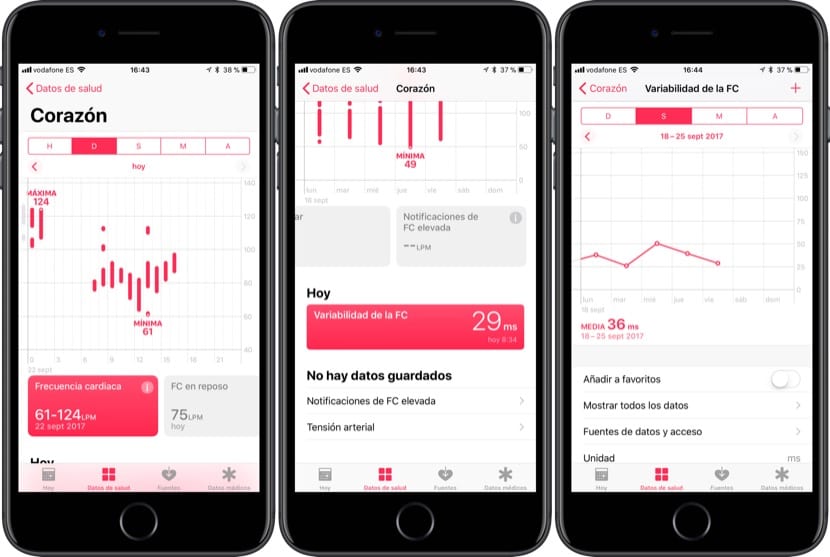
Much more complete is the Health application when it shows us the data, since Although the graph is very similar, we can change to an hourly, daily, weekly, monthly or even annual graph. Just below the graph we will see some boxes in which the minimum and maximum heart rate are indicated, the average at rest, walking, during a training and even the notifications that have been sent to us because we have exceeded the maximum heart rate at rest. .
Heart rate variability
A little further down we will see a box in which the variability of the heart rate is indicated, with a value expressed in milliseconds (ms). It is a new concept that is becoming increasingly valuable for both doctors and coaches. Many diseases affect this data and there are more and more studies about the correlation between this variability and the prognosis of diseases such as diabetes., just to give an example. In training it is a parameter that is used to see the physical state of the person. There are no set values as normal, but each person has their own and the important thing is how they vary over time. It is an increasingly important piece of information for exercising and that our Apple Watch will give us in watchOS 4.
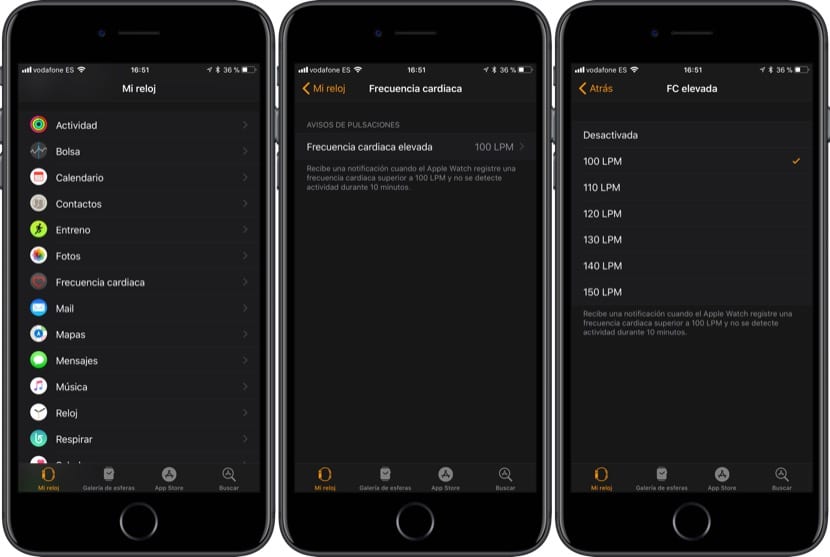
High frequency alerts
As we noted earlier, Apple brags about how your Apple Watch can help diagnose atrial fibrillation and other arrhythmias. Many people do not know that they have an arrhythmia because many times they are asymptomatic, or they may notice something but do not know how to recognize it. The Apple Watch will monitor our heart rate and alert us with a notification if our rate exceeds a preset limit. We can configure this within the Watch application of our iPhone, entering the Heart Rate menu. Our maximum heart rate should be set according to our basal rate, if you do not know which one you should put better, ask your doctor.
The Apple Watch can save your life
It is not a sensational headline, it is a reality. The Apple Watch not only serves to improve your quality of life by promoting sports, but it can also diagnose you with heart disease, and speaking of the heart, we are talking about very serious things. An important detail, sOnly Apple Watch Series 1 onwards have this functionSince the first Apple Watch model does not have enough processor or battery to do so.
In the first generation you can also put it but it is in heart rate notifications and there you put it, if I'm not mistaken.
My Apple Watch has already saved my life ...
He warned me of bradycardia and I got to the emergency room on time ...
Here at La Vanguardia I explain my story.
https://www.pressreader.com/spain/la-vanguardia/20170709/282089161804688