
It is a novelty that WhatsApp is still testing in the Beta versions of its messaging application, but it will soon be available to everyone. With the Two-Step Verification WhatsApp aims to improve security and that no one can use your account without your consent, but the system is far from being perfect, and it is necessary to take into account what are the drawbacks as well as the faults that it currently has. We have tested it and we will tell you how this WhatsApp two-step verification works.
How to activate XNUMX-Step Verification
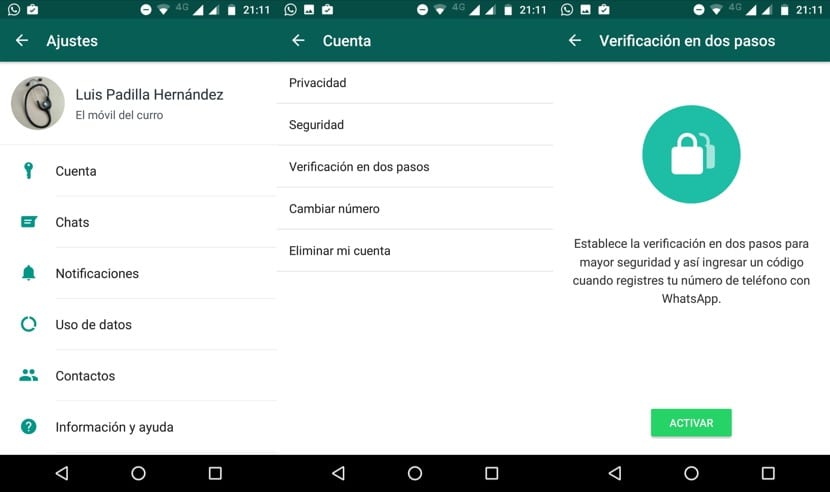
As you can see, the screenshots are from the version of WhatsApp for Android, but the version for iOS will not be different from this one. To activate the service we will have to enter our account settings, and Within the menu «Account> Security» we will find the option to activate the verification in two steps.
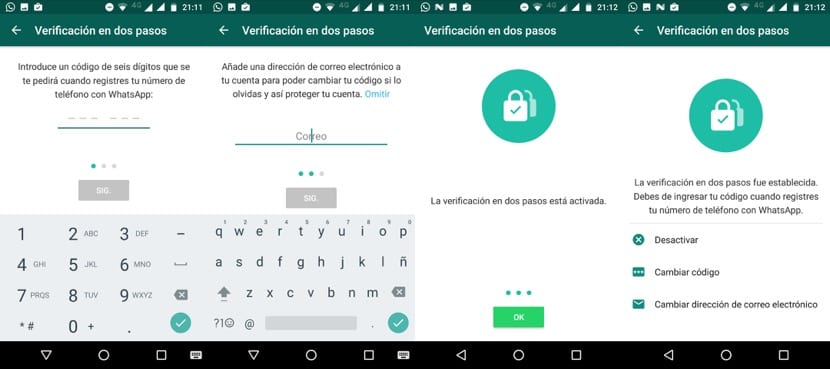
To activate this new security mechanism we must enter a six-digit code, and then an email that will be essential to be able to change that code if we forget it. Here we find the first system failure: there is no type of verification email to make sure that our account is correct, so you must be very careful when entering the email or you will have a serious problem if you lose the security code.
Once we have completed these steps, everything will be configured and activated, as the next window will confirm. From that menu we can change the security code and the recovery email, as well as deactivate the verification in two steps if we wish. From this moment on, whenever we want to activate our WhatsApp account we will not only have to enter the verification code by SMS that is sent to us, but we will also have to type the security code that we have added.
Drawbacks of XNUMX-Step Verification
We have already mentioned the problem that can be generated when entering an email that is not the correct one: if you forget the security code, it will not be able to be sent to the confirmation email, and that will cause your account to be blocked when trying to activate it on a new device. What would happen then? We should wait 7 days to activate the application, after which we will be able to use the messaging service but we will lose all messages pending receipt during that waiting time, and if after 30 days we have not entered the security code, the account will be reset completely, remaining as if we were completely new users.
This can be a major problem for many, but there is another drawback that although not so important can become quite annoying, and that is that so that we do not forget the code, As long as we have two-step verification activated, we will have to enter the security key from time to time, at the request of the application itself. We do not know how often we will be asked to enter the password, but surely many will find it quite annoying.
Need for WhatsApp XNUMX-Step Verification
The question that surely many of you will have in mind now will be whether it is advisable to activate that security system or not, and the answer I at least is not clear at all. I've always recommended turning on any type of XNUMX-step verification, but The way this WhatsApp verification works raises many questions for me, and I also do not see the need to use it, at least for the moment.
Right now it is necessary to have access to our mobile number to be able to activate WhatsApp on a new device, which means that for someone to take over our account they would need our SIM or at least have our mobile to be able to see the confirmation SMS that is send us. That person could at most activate WhatsApp with our number, but they would never have access to our message history because to restore them they would need our activated iCloud account on your device. We would immediately notice this since our WhatsApp would automatically be deactivated, and when we reactivated it, yours would be rendered useless.
What do we get with two-step verification? We would simply delay a week all this that I have told you in the previous paragraph, since after those seven days your WhatsApp would no longer ask for the security code and you could use it, but without having access to the message history. That is, we can qualify this two-step verification of WhatsApp as a real botch without fear of being too wrong, at least for now. Hopefully, before taking it out of the test phase, the better these deficiencies that it has right now.
