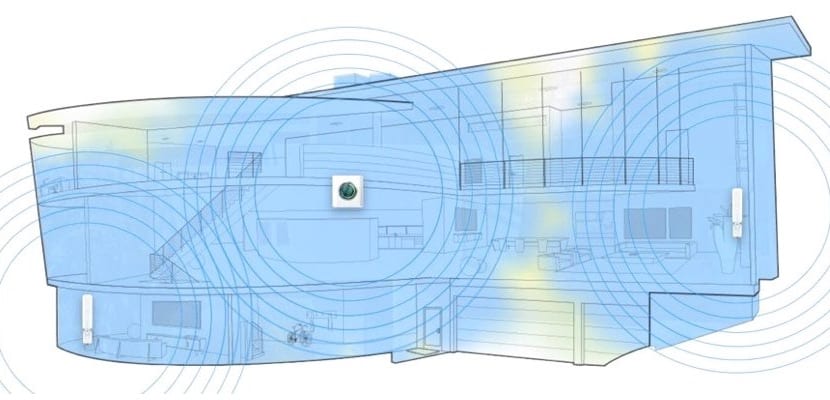
WiFi connectivity has become a standard when it comes to connecting to the internet. The comfort of use by not having to be limited to the cable, the improvement of wireless devices in terms of coverage and signal quality and the exponential increase in the number of devices that exist at home connected to the internet have popularized this wireless connection making it an exception today to have something connected to the router through a cable.
However, it is also the origin of many headaches because the routers that our internet providers offer us are usually of a fairly mediocre quality (in the best of cases) and connectivity problems, low download speed or even black spots where WiFi networks do not reach are very frequent. Lately Mesh networks appear as the solution to all ills, and manufacturers are betting heavily on this technology, but what are Mesh networks? How do they work? When are they worth using? We explain everything below.
Mesh or mesh networks
Mesh networks (in mesh if we translate it into Spanish) are nothing new. They have been used in large facilities such as shopping centers and hospitals for years, but it is now that they are beginning to reach homes thanks to the main brands betting on them. The basic concept is very simple: distribute several devices throughout the house in such a way as to create a "mesh" that manages to provide WiFi coverage to all corners, creating a single network regardless of which access point we use.

Manufacturers offer us Kits with several routers (or nodes) that we distribute around the house in strategic places to achieve 100% coverage of the surface. One of those nodes connects to the main router that gives us the internet, and the rest are placed in different locations to cover the entire house. What the latter do is repeat the WiFi signal of the first and thus expand the coverage. But the important thing in Mesh networks is that there is no main router and several repeaters, although it really is, but all functionally behave as the same device by not having a hierarchical order as it happens with other similar systems.
Ease of setup, that's the key
Many users will think "this is nothing more than a main router with several connected wireless access points cloning the network," and they are right. The concept is not far from what can be achieved by other "conventional" devices but the key to these Mesh systems is the ease of configuration. The manufacturer sells us a complete kit (which can later be expanded by acquiring individual products) and which is configured in a few minutes without the need for having the slightest computer knowledge.
The setup process consists of very few steps:
- Connect the main node (or router) to your internet provider's router
- Plug the rest of the nodes in strategic places so that the entire area is covered
- Open the corresponding application on your mobile so that the configuration is practically automatic.
After all this, depending on each manufacturer, there may be different configuration options to establish the preferences of each one, but with these three steps you will already be enjoying a WiFi network throughout your home without coverage problems.

Multiple devices, one network
The other key to Mesh networks is that you can now place all the nodes you want, you will always have a single network to which you will connect wherever you are at home. Despite the fact that the vast majority of products that you will find on the market have very advanced specifications such as compatibility with WiFi-ac and simultaneous dual band (2,4 and 5GHz), in practice you will only see one network to which they will all connect your computers, smartphones, tablets, etc. and that is good, actually very good.
There are usually devices that are compatible with the 5GHz band, others that are older or less advanced that only connect to 2.4GHz networks, or sometimes the signal quality offered by the 2.4GHz network is better than 5GHz and that is why you are interested in connecting better to the first than to the second. The result is that with conventional systems you must manually change the network to which you are connected to get the best results. This does not happen with Mesh networks, since there is only one network the system will automatically connect to the best quality signal and you will not have to be manually changing anything on your iPhone or iPad.
And again many of you will say "but I can do that with several WiFi repeaters and my lifelong router." The answer is "Yes but no." It is true that some WiFi repeaters can clone the main network and it seems that there is only one network at home, but this has problems on many occasions and I give a practical example. You have the main router in the living room and a repeater with the cloned network in the kitchen. In the kitchen you are connected to the network that the repeater gives you, but when you return to the living room, it turns out that you see that the WiFi icon of your iPhone is at minimum despite being next to the main router. This is because your iPhone has not released the kitchen network to take the one in the living room, since it has not been disconnected because it still has coverage. The quality of the signal is not the best, nor the speed, but it is still connected to the kitchen.

That does not happen by definition in Mesh networks. Your devices will always be connected to the best quality network, because the system takes care of automatically managing which devices you connect to. The configuration options of some allow you to customize this aspect and establish a specific node as a priority, generally the one connected to the main router, but this is already optional and depends on the preferences and needs of each user.
It is not always the solution you are looking for
As you can see, Mesh networks seem to be the perfect solution for everyone, but the reality is that it is not. Or at least, it is not the most appropriate in all occasions. The different solutions that manufacturers offer us are always expensive compared to others that may also be perfect for your case, so Before disbursing € 300 or more, which is the price they usually have, you should think if it is really worth it, because sometimes you don't need to get that high. If your house is large, the structure of your walls prevents the good transmission of your WiFi signal, or the location of your router may not be the most appropriate due to different circumstances, a Mesh network may be the solution you are looking for, but there are other occasions in which you can opt for more affordable options.
The location of the router is essential and it can improve your WiFi coverage without making any economic investment. It is always advisable to place it in the center of the home, or as close to the center as possible. If you have that possibility, do not hesitate to use it, because in a normal-size home it is usually more than enough to have a good well-placed router. It is also important that you place it in a place where it does not have obstacles that prevent the signal from spreading well throughout the house.

In the event that despite these recommendations you do not get sufficient coverage and there is a black point where the WiFi does not reach, In many cases, a normal WiFi access point, without the need for it to be Mesh, is more than enough. One of the main drawbacks of "normal" repeaters is what we have said is that sometimes our smartphones do not change the access point correctly and this means that you have to manually change the network, but this is not a problem if the device is fixed in one location. If what you want is to connect an Apple TV in the kitchen or a computer in a bedroom where the WiFi does not reach well, it will connect to a network and it will not move, so these roaming and switching problems networks will not affect them.
Main options available
More and more manufacturers offer us alternatives, but if what you want is an option that is reliable, the best opinions are accumulating by the experts are the following.
- Ubiquity AmpliFi HD: It is the one that I have personally tested and I cannot be more satisfied with its performance. You have a pack with the main router and two satellites for about € 347 in Amazon.
- Netgear Orbi: With very good reviews too, in this case a main router and a satellite are included for about € 329 in Amazon.
- Linksys Velop: other excellent alternative with a more affordable price than the previous ones. Available in different packs, the one with two nodes is priced at € 269 in Amazon.
There are other alternatives like Eero, one of the best known but not available in Spain or on its official website or on Amazon, or Google WiFi, also more difficult to find.
Well, in the end I understood when I asked you about that system that you had bought to expand the Wi-Fi at home and you told me that it was difficult to explain and you gave me some details and that you would do the review. I congratulate you Luís for this review, because even a chump like me in this I have understood everything and it gives me a lot to think about. But I only have two doubts.
1- My son plays with play 4 in his room and he gets the wifi with a repeater that we have from the old ones and they fail a lot and he hardly gets a signal because apart from that I can't put the router in the best possible place in my house It is very large (185m2) and I had thinking about one of those who go with the current and have a cable to connect it to the beach apart from being wifi.
2- The second problem I have in my room, which is in the farthest possible area from the router and I want to get a new TV and be able to watch Netflix, Nas movies, etc. and I had planned to put another there to connect it by cable to the TV.
The idea is that because that way the two devices like the play4 and my TV would go by cable and without Internet problems and the rest with the spare Wi-Fi. I have no fiber and I get 18 megabytes so I have to make the most of it.
Sorry for the billet !! And I hope you can advise me. Thanks! you have worked it out !!!
It depends a lot on the house but also on the electrical installation you have:
- The PLC-WiFi that transmit the internet through the house wiring and create access points go very well if your electrical installation is compatible. In multi-storey houses my experience is bad, but that does not mean that yours is. On the floor I used some Devolo that went very, very well, and the price is good (https://www.actualidadgadget.com/problemas-alcance-wifi-casa-devolo-dlan-1200-la-solucion-review/)
- You can opt for conventional Wifi repeaters or Mesh type, you already know the differences. Now what you have to decide is whether you need these repeaters to have an Ethernet connection or not, because it is important when deciding on one or the other. Amplifi, which is the one I have and I will soon publish Review on the blog, it is wonderful but without Ethernet. There are others like Linksys or Netgear that may be more what you are looking for. Or maybe a simple decent WiFi repeater is more than enough without having to pay the Mesh surcharge (https://www.actualidadiphone.com/devolo-gigagate-puente-wifi-2-gbits-dispositivos-hogar/)