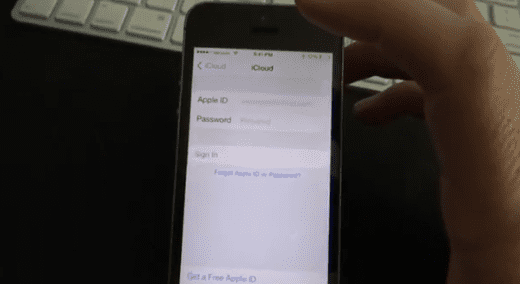
Having the option "Find my iPhone" activated in iCloud is one of the most important tools right now to protect our iOS devices from possible theft. Thanks to this option, we can leave our device totally locked when we lose it or when someone steals it. Well, iOS 7.0.4 contains a quite striking bug: this version of iOS allows us disable the 'Find my iPhone' option, following a few very simple steps, and leave our phone without any protection, that is, if someone steals your iPhone and you do not have a password or Touch ID configured, then you can easily deactivate 'Find my iPhone'.
It should be noted that this error only occurs on iOS 7.0.4 and that the developers have not been able to reproduce it in iOS 7.1, which means that from Apple they are aware of the matter and have already solved it in the next iOS update, which will probably be released in March. These are the steps to follow to disable 'Find my iPhone' without the need to enter any password:
- We go to the settings, click on the account, delete the password and enter random characters.
- We click on «Accept» and we will see that a message appears that alerts us that the username and password are incorrect, so we click on «Ok».
- We click on «Cancel», we go back into the account and in «Description of iCloud», we delete the word iCloud and we leave it blank. Click on "Accept".
When you return to the previous screen you will see that the option «Search my Iphone»Already appears as deactivated, so you will have full and direct access to the terminal. You can even erase all the content stored on the iPhone.
More information- The evasi0n Jailbreak for iOS 7.0.5 is now available
Hi, Pablo,
One thing: you say this error only occurs on iOS 7.0.4 and the developers have not been able to reproduce it on iOS 7.1. What about iOS 7.0.5? Do you know if the error continues in that version?
Thank you very much and best regards.
Jorge.
It worked for me with iOS 7.0.6, later I put my icloud account and activated to find my iphone with my account, then I started using imessage and they told me that the account that appears when the message arrives is the old icloud account, now I also removed it and put mine, my question now is, I see some comments that say that if you restore the iPhone it will ask you for the old password again, does that happen even by putting the restrictions already with my account? I urgently need an answer! Thank you!
Sorry, but I think it's too much to say it's an IOS bug. In my case, since "Find my iphone" works, the first thing I did on my iphone was to activate the restrictions and in the "accounts" menu, I activate the "do not allow changes" function. With this, nobody will be able to deactivate or change the password of any account. including iCloud.
I hope the trick works for you.
Greetings.
What Esteban says is correct too ...
Although there will be apps that cannot be found in your area ...
But that option I like
Thank you
Thank you very much Esteban 🙂
A greeting.
Jorge.
these are those types of publications that should not be published, worth the redundancy!
It is precisely necessary to do it so that they have diffusion and Apple eliminates the problem 😉
Said error can also be found in IOS 7.0.3, thank you very much for the contribution
cha…. If it works, what is the worst?
but they agree that it is not so practical or so bad, since without access to the ios device nothing can be done, I say it because I have an ipad blocked for 2 years that they never claimed, in my place and this is nothing to me it works since it is deactivated.
it works !!!!!!! Thank you
Be careful friend, if it works but do not go to restore, I did it and he asked me again for the previous icloud, be careful or you will stay with a brick like me 🙁
In my case, "Find my iPhone" cannot be deactivated because I have set the restrictions and neither can the accounts or the location be deleted.
It is located in the following path: Settings / General / Restrictions (I recommend Block: Location and Accounts)
I've been using it since "Find my iPhone" came out, I realized that error, now it asks for a password at least ... but for greater security I continue to use it.
one thing is to deactivate searching for my iphone, the most important thing is that it is not deactivated from the apple server, if you update the iphone you will stay with the brick
friend I have a question is this currently still working? It would be very useful to me, and I say this because I bought an iPhone for second hand and boy, I did not know about this problem of icloud accounts, and I have not been able to deactivate the account of the guy who sold it to me since I do not have current contact with the .. I hope they answer me and get me out of this doubt! also what risks are there !!
I did it, and on the phone it appears disabled, but when checking the IMEI, it always appears Find My iPhone: On
I just saw the post today .. I could do it with ios 7.0.6.
I have the same problem and I can not delete or deactivate that icloud account, any help in addition to the video
Hello, I would like to know how I can with my iPhone is deactivated
Please urge me what I have to do to make it work again