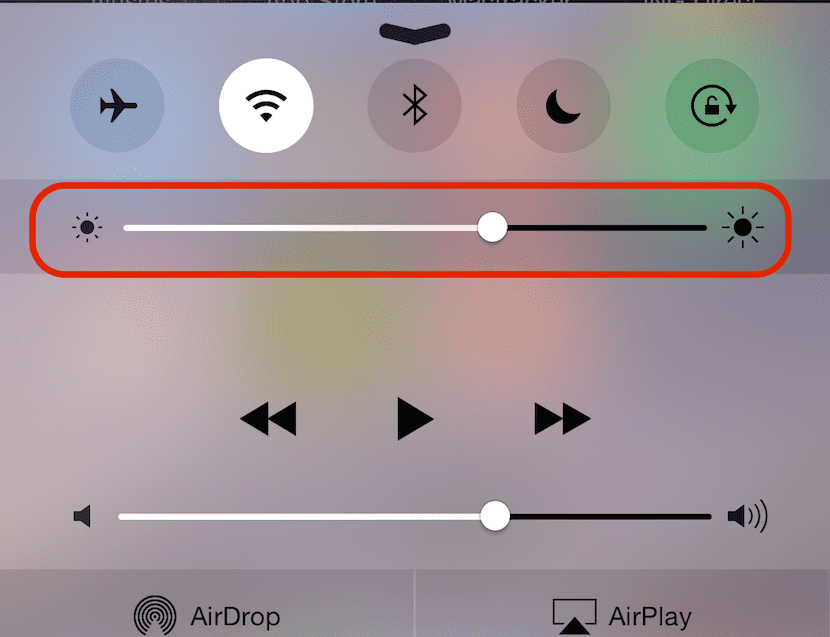
From iOS 7 we have the option to adjust the brightness from the Control Center, but there are times when you have turned the brightness down a lot and you can't see the slider to increase the brightness so you can see the screen.
This may be one of the occasions in which these types of tricks are justified, although the simple comfort of not having to open anything also works. With this trick you will only have to press the start button three times to toggle the brightness.
To activate this configuration you have to use some of the settings accessibility in iOS 8.1, but once it is installed you will never have to go back to the Control Center to adjust the brightness.
Here's how to do it:
- Go to Settings > General > Accessibility > Zoom, Enable the Zoom.
- Tap the screen three times with three fingers to get the menu. Choose Zoom to full screen.
- Select Select Filter and choose the option of Low light
- Go to Settings > General > Accessibility > Quick function. Choose the option Zoom.
- Now press the start button three times to toggle brightness.
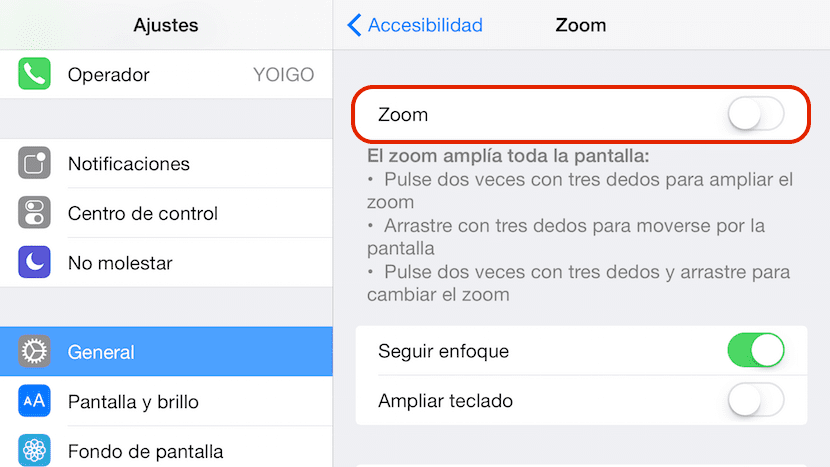
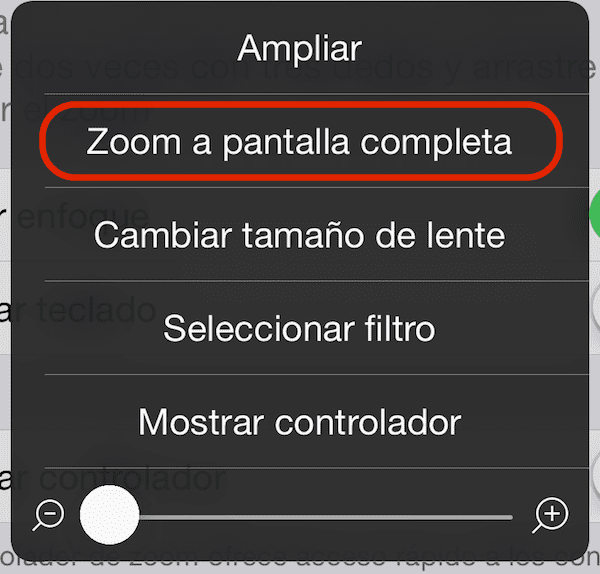
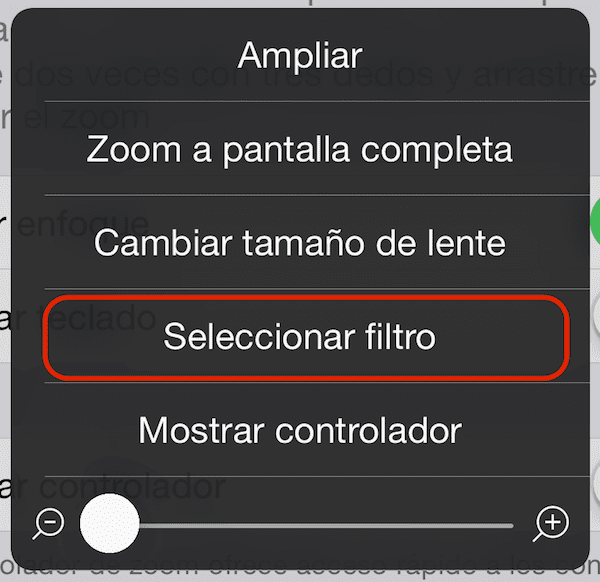
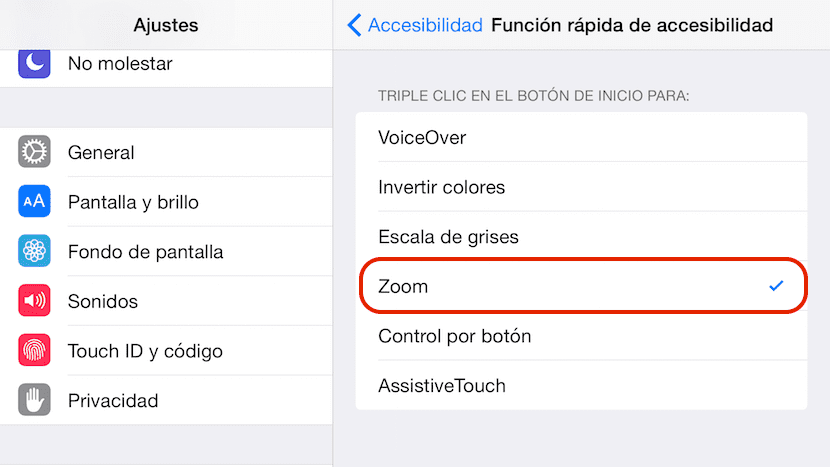
This does not work .. At least not on the iphone 5s with iOS 8.1 .. When you tap it with the 3 fingers, it zooms automatically and no window with a black background appears with those options… Then I can't go on and click on the filter or anything like that .. Maybe that's for the ipad or the new iPhones 6 ..
Gabriel, there are three touches with the three fingers, if you give only one it executes the normal zoom.
Try and tell me.
regards
I have the iphone 5s and I have the 8.02 update and I followed all these steps and if it does, go back and do it step by step
regards
I have the iPhone 6 Plus and it has come out perfectly as the steps and screenshots of my terminal show.
regards
I have an iPhone 5 and I followed the steps and what a confusion now if I will no longer have to be with the annoying up and down of manual brightness or occupy the automatic brightness that eats up the battery
Greetings from Ecuador
hehe if it comes out and that I have an iPhone 4s with iOS 8.02
Tricks that do not serve much.
Hey Carmen, don't make the female sex look bad!
aja and this makes the life of the botom home
If that works, sorry I did not do the 3 touches .. You can also tap and then tap twice with a finger on the magnifying glass that appears