When we just cure the iPhone / and connect it to the PC or Mac we ask ourselves, why can't it be used as an external drive? This is one of the ways to see everything on the device.
We will have already heard about ssh, but if not, here is the definition: SSH (Secure SHell) is the name of a protocol and the SCHEDULE that implements it, and serves to access remote machines through a network. «Wikipedia»
It is very important as we learn about new things for the Device to be able to enter its file system, including being able to install apps (I will deal with this later), and do many more things; let's start…
What do we need?
1º An iPhone or iPod Touch with jailbreak (or Jailbroken) and that has Open SSh installed (we already saw how to install it in a previous section)
2º A PC with some program installed that allows SSH communication, there are several but in this case we will use WinSCP, you can download it from Here, install it.
3º Being both iPhone or iPod Touch devices and PC under the coverage of the same Wi-Fi network or also the PC can be connected to the network via cable, but the iPhone must be connected via Wi-Fi; You should definitely have a Wi-Fi network in your house or in the place where you are going to connect.
Now that we have what we need, we are going to enter the File system:
- We connect to the Wi-Fi network with our iPhone or itouch, when the router is connected, it assigns us a IP adress we go to settings (Settings)> Wifi and we will see something like this:
you touch on the network to which you are connected and you will get this:
in my case it is 192.168.1.5 but write down the one that appears there because we will need it.
-Now we go to the PC which must be connected to the same network as we said, also, we have already installed WinSCP, we open the program, and we will see this:
- In the Host name field we put the IP address of the iPhone that we pointed out previously, x example: 192.168.1.3 and in the User Name fields: root Password: Alpine (for firmware 1.0.2 the password is dottie), we leave the port field in the default: 22, we click on Login and it will connect with the iPhone and we will see the file system like this:
- Make sure that the iPhone is not hibernating and if you are going to be viewing the files for a long time, it is best that you go to Settings> General> Automatic Lock and leave it at Never because if the iPhone is deactivated, communication by ssh is not possible .
- To see the root of the system, click on the icon in the form of a folder and with the symbol / in winscp.
Note: For Mac users the process is very similar with the difference that the program to use is Cyberduck, for those who do not know it, they can go to the author's website http://cyberduck.ch/
- We must be very careful when we are inside our iPhone putting everything we can think of because we can spoil the system if you do it irresponsibly and you will have to restore it, although it is never useless, but you will have to restore with iTunes and how you know that means losing photos, videos ... and starting over as when it was new.
We already know how to establish SSH communication with our iPhone or iPod Touch device, now we can access the file system whenever we want.
In later sections we will learn how to install applications and give 755 permissions so that they are executable; a different way than installer to install applications.


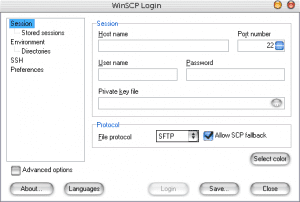


And there is absolutely no way to access the phone without wifi?
Of course you can enter from ifiles on the same iphone greetings
As I said at the beginning this is one of the ways to access the file system, there are other ways which I intend to deal with in the following topics.
You can see the topic: https://www.actualidadiphone.com/2008/04/07/acceder-al-sistema-de-archivos-del-iphoneipod-touch-via-cable-de-datos/
I follow all the steps indicated in the manual, but I can't see the Ipod Touch to which I am trying to connect (see 1.1.2) the program always tells me the same thing: "Network error: Network is unreachable"
What am I doing wrong? Where is the problem?
Thank you very much!
Hello,
I have an iMac, and I also have Wifi.
I am trying to access the iPhone files through the Cyberduck.
But I have not been successful.
What should I do?
I hope you can help me.
Greetings.
Hello friends,
Already achieved!
Greetings.
always use root user password alpine?
I have an ipod touch with firmware 1.1.4, and a wifi connection without password, and a windows xp with a cable connection. I have tried everything it says, with winscp and filezilla and when connecting it says:
Searching for hosts ...
Connecting to host ...
Then I get an error message saying that it is not responding for 15 seconds. Then it tells me that the connection has been closed; and it comes out:
Ok Reintent Help
Someone can help me?
I was able to connect and enter the iPhone, but I can't find where my videos recorded with the iPhone video recorder are located, can you help me find them? which route should i take? I think I have entered all of them and I find the videos….
Thanks in advance for the serious help!
Is the password for the 1.1.3 software the same as for 1.1.1 and 1.1.2?
Hello, I have updated my ipod touch to firmware 2.0 and it is unlocked, and when I try to enter it through any program of this type I cannot, it tells me that there is some error.
Any solution please?
Thank you
how to use WinSCP on the iphone ???????
Hello, my router has a web key, and I think that is what won't let me enter a way to remove it?
I do not know what happens ... I could enter my iPhone via ssh ... but now I do not know what happens that I can not, I do not know if it is because of an application that I download, or something that was misconfigured, I have no idea why I have already Tried a variety of solutions and nothing works, please if you can help me by telling me specifically what is necessary and what I do not need and interrupt the connection via ssh.
Well, for the router key, just look in the same router there, for example (5079143236) 🙂
another thing: I have a problem I cannot install the open SSH from cydia
,, Well if it is installed but the icon does not appear .. ,, and when I install games from the installous that have already been cracked and that by all means are very good they also do how they are installed but the game icon does not appear
but the strange thing that some if it grabs them like DOOM that I do not like much by the way but something is something ,, ... and I wish someone could help me with this ,,,, also install the mobile installation patch 2.1 which is mine firm .. and apparently to complete the task of patching the ipod touch I need to put a file through SSH but I CAN'T BECAUSE THE SSH ICON DOES NOT APPEAR ON MY IPOD !!!!!
PLEASE I ASK YOU TO HELP ME WITH THIS…. :(
hello 🙂 someone knows why I can't enter winscp from my mac it doesn't open it says to choose a program to run it, they know what I have to download,
Hello!! with the two passwords that appear gives me an error. for firmware 2.2.1 what would it be?
My iPhone misconfigured the WiFi network and I tried to reconnect but I supported myself (without WiFi) and I don't know why this was done there, if you could help me, I would appreciate it a lot !!!
For those who want to access the iPod touch / iPhone without Wi-Fi, I recommend this "DiskAid" program.
Oh! thanks for this topic, it is what I was looking for and could not find it anywhere ^^
Hey friends I have an iPhone 3g version 3.1.2 It has the blackarain jailbreak I want to enter it by ssh and I installed the winscp of this page I did absolutely everything step by step in detail and I cannot enter a screen saying that the server closed unexpectedly and reconnect in 5 seconds what I am doing or what am I doing wrong because I did it in great detail, please thank you this is my email juvemj@hotmail.com
I wanted to ask you a question. I load all the data and when I connect it tells me that the server unexpectedly closed the connection and I can't do anything.
What I do? Thanks
hello I have a problem when I connect to the cyberduck from my mac it tells me: error: connection failure and it tells me that I have a problem with my ip. I don't know if it's the router.
Well, I connected with my iPhone, I have no problems, the
problem
mine is that I download the videos recorded with the ccycorder or the cheetah I don't remember ,, (an orange camera) ,, it saves them but only the audio
any codec problem? From Windows media ,?
These remain in Mov, and still not
visualizes them ,,
does anyone know the problem?
Regards!!
Hello, I would like to know if there is any way to locate a lost iPod touch if I did not have the "find my iPod" application active, my daughter lost it and I would like to know if it can be located through the Wi-Fi network or some other method, thank you.
Thank you, you saved me because I had no idea how to do it.
My ipad dos is not compatible with any laptop is more I can not store music or. Nothing help me e. How i do