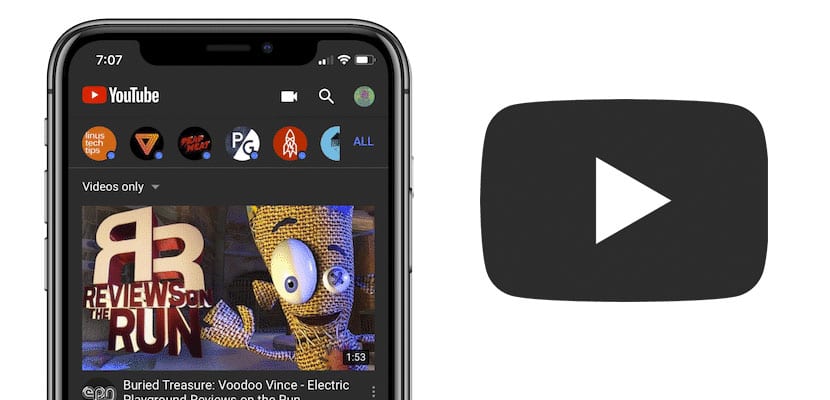
The dark mode is making begging in iOS since Apple avoids including it in every major update. Users want this mode that adapts the entire operating system interface to places where there is little light or as the name suggests: for darkness. In this situation, applications are incorporating this dark mode into their applications.
YouTube has been the new app in charge of include your Dark Mode with the update released just a few days ago on the App Store. After the jump we explain how to configure this mode so that your iPhone or iPad looks spectacular in dark places.
This is how you can activate YouTube's dark mode
It is official but not yet available to all users: YouTube's dark mode comes to iOS. The news jumped the other day after the update suffered by the app in the App Store. Though not all users have it available, if it is true that the inclusion of the function is gradual and every day it is in more devices.

If you want to check if you are lucky and you have the function available, you just have to follow these steps:
- Access the application and in the upper right part you will see your profile photo of the Google account, click on it.
- Once inside, click on Settings, in one of the various functions of the app.
- In case you have the possibility to activate the Youtube dark mode, right in the first tab of the page you will see "Dark mode", click on the option.
Many users have criticized Google for the mode available on the iPhone X. If you activate the function in one of these terminals you will see that there are no black colors, but gray that make the device screen use a little more battery. This implies that this function may not fulfill all the functions of what users understand as dark mode.
Image – iPhoneHacks
