
More than 12 hours have passed since the launch of the second beta of iOS 9 and you already know practically everything new that brings under your arm. It is true that we could still discover more news but, if so, I do not think it is too important news. Otherwise, we would have already discovered them. Among all the novelties, the new feature that will uninstall apps automatically to get space to update to the new version.
Below we detail all the news discovered in iOS 9 beta 2:
Automatic uninstall of applications
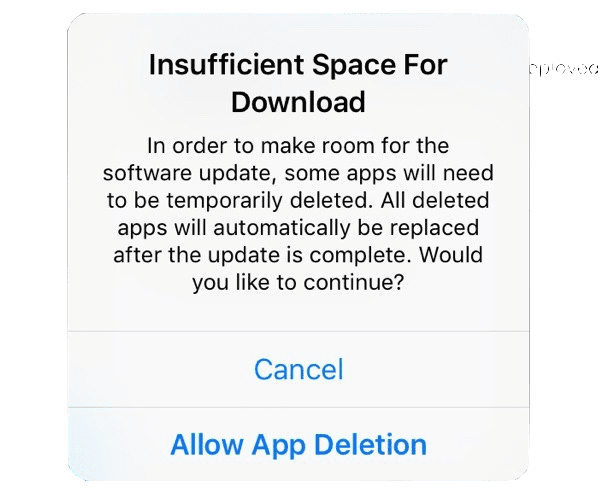
When we have the device too full, sometimes there is no space to update. Now, iOS 9 will ask us if we want to remove some applications to perform the update. The applications will be reinstalled after completing the whole process.
New podcast icon

The change is almost imperceptible to the naked eye, but the new icon now stands out more on the home screen.
The Apple Watch application is renamed just Watch

In the versions of iOS 8 and in the first beta of iOS 9, the application for the Apple Watch was called the same as the smartwatch. It is something that has changed and it makes sense: on the one hand, the name is shorter and it looks much better on the springboard. On the other hand, the Apple watch is called Apple Watch, true, but the word "Apple" should be replaced by its symbol, which would leave it in Watch, just like Pay and Music (if you see a strange icon, it is because you are not reading this article with an Apple device). I think it is wise not to include the symbol on the iOS home screen.
Improved search
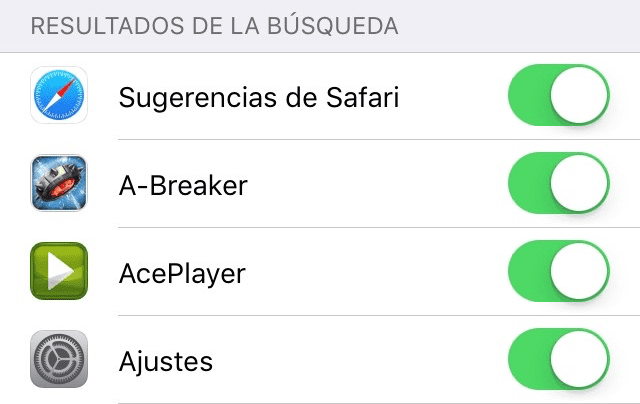
The search, which "in situ" says "Search" but if we pay attention to the settings it will be called "Search", has been greatly improved in the second beta. It works much better and the suggested applications now seem to have to do with our preferences. As soon as you use the device a little, «Search» will offer us the applications that we have just opened, which means that it will learn from our habits to suggest better results. In addition, you can now search within many more applications.
Updated Low Power Mode Description

The description given in the Low Power Mode settings has been changed. In this case, it offers more information to avoid confusion I guess. It seemed to me that it was clear before, but it seems that Apple did not like its description.
Battery consumption improved?
I am noticing that consumption is not as excessive as before and I am not the only one. There are many comments from people who claim that the battery lasts longer, but this is a subject that varies a lot. With each new version, consumption is something that changes, but for what is better for some, for others it is worse.
News app added to iCloud

Currently not available outside the US. This novelty will allow us to synchronize personalized news between devices, so that we will have the same magazine on all devices. News read, pending or similar functions may also be synchronized in the same way as RSS clients.
Safari settings
Safari settings have changed. The option to block content, which is expected to reappear in future betas, has been removed and the option to show or hide the favorites bar has been added.
Modifications to the iPad keyboard

The cut and paste options have given way to two new undo and redo buttons. A really positive change, since if we select text, the buttons that were in place (cut and copy) return to their place, so we have 5 buttons in the space of 3. The paste button will always be visible.
Fixed an issue with Mail notification
A failure that practically always happened with the mail is that the notification that we had an email was not read, even after having read them all. Sometimes, entering and refreshing many times, the red balloon would disappear, but there was almost never any luck.
Handsoff appears in the application selector

photo: MacRumors
Now the Continuity Handsoff option is available again, a novelty introduced in June 2014 and which allows us to start a task with one device and continue it with another. In beta 1 of iOS 9, this feature was not available.
The button to return to a previous application (Back to «application») is now in Spanish
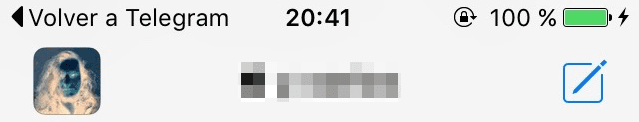
Something that seems silly but, once tried, you won't want to get rid of it. This is "Return to ...", which allows us to return to a previous application if it has sent us to another. For example, we receive an email that has a link, we touch it and Safari opens. In Safari we will see «Return to Mail».
Now we can't see anything from Apple Music

Not that this is a positive or negative news, but before we could see Beats 1 and even search for radio stations. In some actions we could see the options to subscribe, but nothing worked. In my opinion, it's all part of marketing.
The update information is already displayed correctly

In version 1 of iOS 9, when entering the updates tab of the App Store, the information put something like (I write from memory) "INFO_CELL" and something else. It was a bug that, instead of showing the version of the app and "News" offering us the possibility of displaying the menu, it showed us the wrong text.
Improved performance
Performance is something that needs to improve beta after beta. There is an extra fluidity, but not too much since the first beta was not bad at all. Where it is noticeable is in the response of the start button. Before it could take a while that, although it was surely little, it seemed eternal to me because I am not used to it. Now Home's answer is already acceptable.
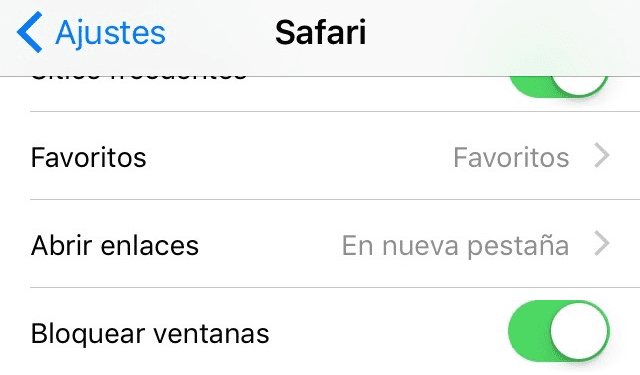

The battery is drunk !!! at least on my iPhone 6 Plus
The letters on the keyboard do get big. This like the previous beta tested on my iPhone 6
Where do you see the low consumption mode? because I don't have it in Settings / Battery…. ? iPad Air 2
Brayan lara
Very good article, as for the letters if they become large when pressed, in settings you will find the option to activate or deactivate it, according to our taste. The problem in my case is that when this functionality is activated the keyboard in many cases tries to stick and works a bit slow.
Hello Rafael. I am interested in clarifying this for me, since I do not see the option. In the GIF that I add (which shouldn't stop, I'll see if I fix it) you can see that when you touch a letter, the keyboard doesn't "jump". I do not mean capital letters, but the letter on the iPhone becomes large. I have verified that this does happen when we put a password, since in the passwords we see dots (or asterisks)
Pablo, look in Settings -> Keyboard and activate «Preview characters».
Yes, thanks to you too, Bermalop. It's one of those shows that you never watch because you've never needed it and, honestly, I didn't know it was there. But I was disabled in the update, beta stuff. All the best.
The option to deactivate or activate the highlighting of the letters is in settings / general / keyboard and it is the option to preview the characters. You decide whether or not to mark the letter you press greetings!
Well, it had been deactivated and it is something that I have not touched in all the years that I use iPhone. I remove it from the list 😉
Now in iOS9 you can already watch music videos in the music app both vertically and horizontally
By when the damn "locate" button in the control center ????
Thank you very much for answering! Regarding the keyboard again: If you are referring to the preview of the characters, such as the A of Actualidad iphone, if this option appears in settings-general-keyboard-character preview; It activates and that's it. I hope that's it haha 🙂
The truth is surprised with how long the battery of the iphone 6 ios9 beta2 lasts all morning and 89% the truth that I am impressed, last night 5% of battery put in saving mode and the alarm clock woke me up, I know that Other people say the opposite. I share my experience with you. Greetings!
Pairing with the Apple Watch has stopped working for me. I have factory reset the watch without being able to pair again. I had to go back to iOS 8.3 🙁
Hello David Velez, the same thing has happened to me, the Bluetooth does not work well, therefore it does not pair well or it simply does not do so with any device, if you try again and it happens again, restore the network settings from the iPhone. and tell us
Hello guys, I am writing to you from an iPad air 1 with iOS 9 beta 2, I must tell you my experience with iOS 9 beta 2, it is very satisfactory, the battery lasts me as usual, I can play games like GTA SAN ANDREAS OR WORLD OF TANKS and above it goes more fluid…., I use telegram and it goes great, the wifi fails a bit but it can be fine, the performance is quite good, the multitasking is beautiful a bit of lag when it is started, Siri is cool a Egg, I've been talking to Siri for an hour and it's quite fast better than iOS 8.3, the two applications at the same time is quite good, the notes very well made I have had a great time painting hahahaha, the new spot goes fast although sometimes It is difficult for him to go, returning to such an application is perfect, the saving mode does not appear on my iPad or I do not know where it is, I have looked for it and it does not appear, the 6-digit code is perfect, put and restart the iPad and it goes from luxury, my opinion on iOS 9 is very very satisfactory I think I'm going to stay in the beta 2. The grade I give it is 7/10, it lacks things to polish but it can get along well, greetings
Low battery mode no longer appears, how can I fix it?
He won't let me use the touch ID, does that happen to someone else? in beta 1 if it worked well it is iphone 6