
Apple is not leaving iOS 12 development behind far from it, the growth of the operating system of the Cupertino company means that every time we have superior capabilities and that it expands the possibilities of our device. Unlike on other occasions, we do not have a clear benefit from this version of iOS, neither the iPad nor the iPhone, but all devices have received improvements in general.
Stay with us and discover with this definitive guide what are all the news that have come to iOS 12.2 so that you can decide if it is worth the update Let's go there!

Despite all this, the reality is that we received iOS 12.1.3 very recently, that is, it is important to keep in mind that right now iOS 12.2 is in beta phase but we are already testing it so that we can always leave you here the first results about our experience. The beta phases are totally necessary to find errors and also iOS 12.2. it will be the second "big update" to receive the mobile operating system for the iPhone, iPad and of course the iPod Touch. We are going to mention and leave examples of what they are the news that most caught our attention and that you will be able to see soon.
«Duplicate screen» icon in the Control Center
The so-called Control Center It has undergone many improvements in these latest versions, it has become a personalized section of the operating system and that is something that is difficult for us to reconcile with the theory that iOS is precisely a "very closed" operating system, but it continues to receive its news.

Now the screen mirroring icon in Control Center no longer displays as the typical AirPlay icon that has been seen until now, but now shows an example of two screens one in front of the other, and will allow us to see the screen of our iOS device on television or any compatible device, among others, thanks to Apple TV, the first change of design.
Apple News arrives in Canada, we are still waiting in Spain
The system that Apple is using so that users can access quality informative content and quickly has now reached the neighbors of the United States of America, that is, Apple News is available in the North American country. Meanwhile in Spain we will have to keep waiting despite having one of the most widely spoken languages in the world.
New design of information in Wallet with Apple Pay
Apple Pay has long become the most popular mobile payment system on the market, we already have a good handful of cards included in Wallet, the application that Apple enables so that we can easily manage all this type of cards and content. Until now it was possible to access the latest transactions but you had to investigate a little more within each card.

Now when we select a card or we have a default one we will be able to see a rounded icon in which the last transaction we have made will be represented with the card quickly and at a glance. This is just one of the new additions to the Wallet application, but not the last, and it is also the Apple Pay Cash card has received a similar redesign which has added an "Add money" button so that we can recharge it easily and quickly, as well as an indicator that will show the amount of money it has inside, however until now this money was represented in the upper right corner of the card, where it will continue to display. We will continue to have the section where we can see the last transaction made.
Notice of insecure websites in Safari
Safari has also undergone a couple of tweaks at the design and information level, the first is that websites that do not have an HTTPS security structure will remain with a notice on the left side of the search box that will indicate "not secure" so that we are clear that we are browsing a website that may not correspond to the expected security standards by the security company. However, this will only be shown on those websites that require the use of passwords or have access to credit cards.
Search arrows in Safari and Google Search
The search engine integrated into Safari by default is Google, but you already know that because we have talked about it on more than one occasion. If you have it configured, the official iOS search engine will allow you to access with a single touch some web pages that it will recommend depending on the words you are looking for in the address box of the browser.
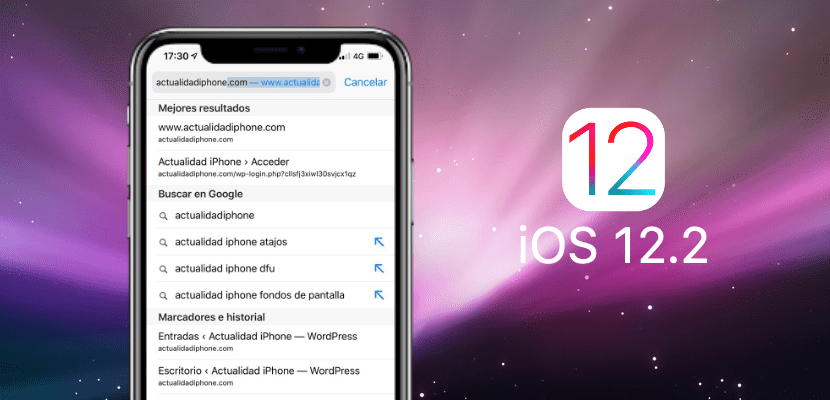
Well, now the web pages that Google understands as the best search proposals will show a blue arrow that will do that, remind us that we are facing the best option among those that Safari is offering us by the hand of Google.
Other new features of iOS 12
However, these are not the only ones, We are going to leave you some of the new features at a single glance and quite quickly.
- Control for televisions compatible with HomeKit directly from the Home application, now we will be able to activate the control of the TV thanks to the new section that is shown, as well as enable which users can access.
- Full support for televisions directly from HomeKit, we can install compatible televisions, which with versions prior to iOS 12.2 cannot.
- Air quality indicator on Apple Maps for supported cities.
We do not yet have an official release date for iOS 12.2, we imagine that it will take at least one more month of development and a few betas taking into account that iOS 12.1.3 has been recently released, so at the end of March or beginning of April we could finally have this latest version of iOS, it remains informed as always in Actualidad iPhone.
They are not very important changes. Let's see if Apple is dedicated to implementing real changes in the OS at the points where it falters the most when compared to Android ... I don't care if one icon appeared on my iPhone before and now another.