
iOS 10 and especially the news at the level of the Maps application in iOS has given us the possibility of using a little more this Apple application that started with such a bad foot. Today we are going to talk about the function that allows us to know where we have parked the car without having to touch absolutely anything. This function is integrated directly into the device settings, as long as we keep Apple Maps installed clear. Don't miss this tutorial on how to automatically activate or deactivate the "show parked car" function on our iPhone.
When we navigate hand in hand with Apple Maps, the last thing we need is to lose the car, however the possibility is quite evident, especially when we are in an unknown city. It has ever happened to all of us not knowing where we have parked the car, or the most savvy take the opportunity to write down the name of the street where they have parked the vehicle, so they can later return to the parking place following the signs of their application of preferred navigation. In this case with the arrival of iOS 10 we can configure a function that does all this work for us, it will remind us where we have parked so that we never lose our car on the way.
How to activate the function «Show parked car»
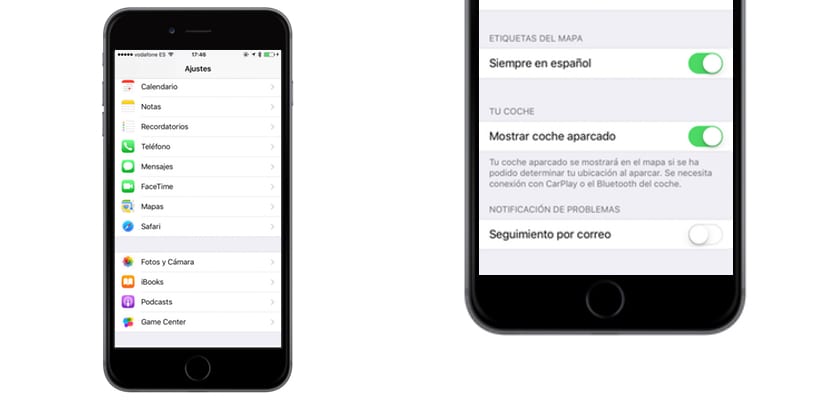
- We go to the iOS Default Settings application
- If we have Maps installed, we look for it within the list of configurable applications
- Inside, without having to search too much, in the penultimate function we find «show parked car«
- We only have to activate or deactivate the switch depending on whether we want to or not
- Now we will have to go to «Notifications»In the«Settings»To allow the device to notify us of the place where we have parked automatically
And that's all. Tell us also what are your tricks to know where we have parked the car.
NOTE: : It is essential that our car has Bluetooth, either CarPlay or BT from the radio.

but I still don't understand how to use it, I already have everything activated
Show it automatically when you disconnect from the car's Bluetooth
But do you have to have the maps application open?
No. Show it directly
For me it does not work. Maybe not compatible with all car Bluetooth
Hello, I am going to explain how this works so that there are no doubts. Your parked car will be shown on the map if your location could be determined when parking. Connection to CarPlay or car Bluetooth is required. It's that easy so whoever has the Flintstones car won't be able to use it. The typical ghost with BMW from 20 years ago also enters the Flintstones bag even though he thinks he's wearing a "carrazo"
I have it activated, but I enter maps and only my location appears
I still have everything activated, I disconnect from the bluetooth and neither trace of the car nor by notification nor by entering maps
Well, it worked for me with the iPhone 6. But when I switched to the iPhone 7, it stopped working. I've turned it on and off several times and it still doesn't work
It does not work for me neither with iPhone 6, nor with 7. The car is 2017 is not the flintstones
It won't be from the Flintstones, will it be from Back to the Future, maybe a Delorean?
It comes out in the widgets. Activate the «Destinations on maps» widget. It appears there. It appears the route to home or to work or where you usually go, depending on where it is. If you click on "Show more", the parked car option appears. When pressed, it opens maps, positions you and a blue icon of a car appears, which is where it is parked. There are two buttons, one to make the route from where you are to the car and another to see where it is exactly (by default it opens the satellite view of the maps).
A notification as such has never reached me, perhaps it is because of having the widget enabled.
Take a look to see.
I have an iphone 6s and a 2014 citroen berlingo with bluetooth and it works perfectly. I leave the van parked and when I get to work I open the Apple Maps application (NOT google maps or other) and a blue car appears on the map where it is parked. I didn't have to do anything, it is activated by default. All the best!
It does not work with all bluetooth. In my car it does not work (even having bluetooth), on the other hand in my wife's it does work. I imagine that with new software updates they will expand the compatibility with more cars