In an age in which digital is gradually replacing everything physical, it seems that "the cloud" monopolizes everything. iCloud, Google Drive, Dropbox, OneDrive ... all the big companies strive to offer us solutions to all our problems: multimedia storage, backups, file sharing ... but everything has a price, and as soon as we want to expand the capacity of these cloud storage services, we have to pay a monthly fee.
What if a single device could take care of all these tasks and many more, adapt to your needs as they arise and also be an excellent multimedia center where you can store all your movies and series to enjoy them from anywhere? All this (and more) is what this QNAP TS-251 + offers us, a NAS that is ideal for work or home, or both. And no, forget that setting up a NAS is difficult, because it is child's play. Our analysis below.
What is a NAS?
Network Attached Storage is the full name of these devices. Network connected storage if we translate it into Spanish. It is, being very simplistic, about one (or several) hard drives that are connected to your network and that therefore are accessible from the internet, either from inside your home or outside of it. But the reality is that it is much more than that, because they could really be considered as computers in which data storage is paramount, so that its hardware and even its design are specially adapted to this function.

Almost the entire size of the NAS is occupied by its hard drives, which are also very easy to remove and replace. NAS have one (or more) bays in its front part in which we can place the hard drives without having to go about mounting or dismounting pieces. This QNAP TS-251 + has two bays in which we can therefore put two hard drives of the capacity we need. Another day we will talk about hard drives and their different RAID configurations.
But as we said, NAS are small computers, not just hard drives, so within this device we find the following specifications:
- Quad-Core Intel Celeron 2.0 GHz processor
- Intel HD Graphics GPU
- 8GB DDR3L RAM (basic configuration includes 2GB)
- 512MB Flash memory
- Storage 2 x 2.5 ″ or 3.5 ″ SATA 6Gb / s, 3Gb / s HDD or SSD
- USB 3.0 x2 connections (front and rear) USB 2.0 x2
- HDMI
- Infrared remote control
- Power consumption 0,57W when in "Sleep" mode, 10W when the hard disk is idle and 18W on average when operating.
Surely many of you have been struck by the RAM memory or the Quad Core processor, but it is very important to look at energy consumption, because it is precisely one of the great differences with a computer. Let's pick two Mac computers and compare them to this QNAP TS-251 +.
| Device | Resting Time | Operation |
|---|---|---|
| QNAP TS-251 + | 10w | 18w |
| Mac mini | 6W | 85w |
| iMac 27 " | 71w | 217w |
After a year, those who choose to have a computer always on for downloads or to act as a multimedia server can do the math on how much the change to a NAS like this QNAP can mean after a year.
QNAP TS-251 + Configuration
When one is not very focused on what a NAS is and everything that surrounds it, it is easy to think that it is something that requires too much investment and effort for the performance that can be given. Nothing further from reality. Setting up a NAS like this QNAP is child's play, no advanced knowledge is required and any user can do it following the steps that are indicated on your computer screen. Install the hard drive, connect the NAS to your router via Ethernet cable and install the firmware using the key that appears on the NAS sticker. The Qfinder Pro application that you can download from this link It can also help you in this process. In a few minutes everything will be configured and ready for you to start using it.
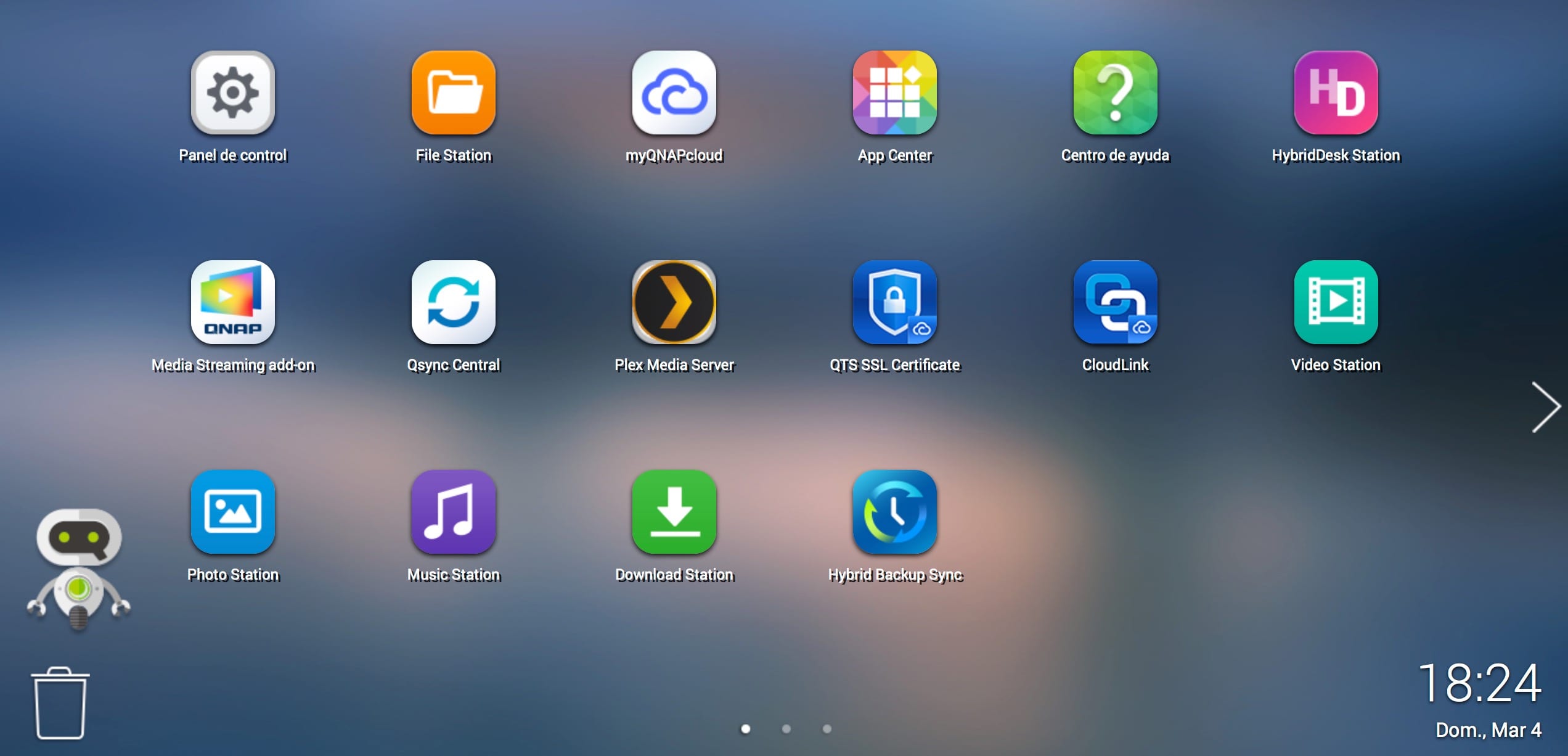
Once configured, from any browser we can access the desktop where we can manage all tasks related to the NAS, as well as downloading applications from its store. At this point, it all depends on what we want to do with the NAS, since the number of applications and configuration options is huge. So huge that it would be impossible to analyze it in a single article, so in this analysis we will limit ourselves to the tasks that we consider most essential for anyone who wants to start in the world of NAS, and in this way show you just a small example of everything what can be done with this QNAP TS-251 +:
- Create your own personal cloud
- Backup your Mac
- Backup your iPhone and iPad photos and videos
- Synchronization of files between devices
- Multimedia center
- Torrent Client
- Access from mobile devices (iPhone and iPad)
Create your own personal cloud
Having your files "in the cloud" is in fashion. The convenience offered by having all of them from anywhere in the world is extraordinary. Thanks to mobile devices and high-speed internet connections, being able to enjoy your series and movies stored in the cloud is a reality, or send documents to anyone while you work on the move. iCloud, Google Drive, OneDrive, Dropbox ... I'm sure all of you who are reading have a service, or several. They all offer us free accounts with little capacity, and if we want to expand them or want "premium" functions, we must go through the cashier.
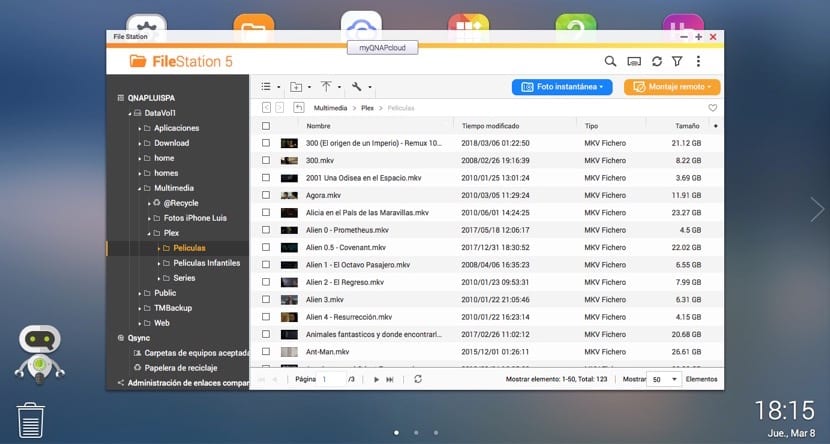
With your QNAP NAS you will not have this problem, since all the files will always be available from anywhere you have an internet connection. Your personal cloud, without servers or monthly fees, without a size limit because when it becomes too small, you can always expand it with a larger hard drive on your NAS, and accessible from any platform thanks to the applications available for iOS and Android .
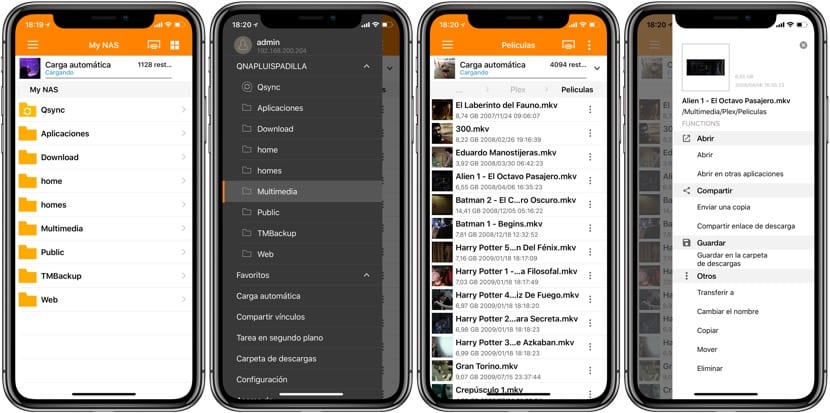
With QFile, the application that QNAP has designed for iOS, our NAS will fit in our pocket wherever we go with our iPhone or iPad. All the content on the NAS will be accessible as long as we have an internet connection, and we will be able to use all the functions that we can expect from a file explorer. And if we want to send a file we can attach it in an email, or failing that, if it is too heavy, we can send someone a link so that they can download it to their device. And of course we can protect our files with a password, Touch ID or Face ID so that no one but us has access to them. You can download the QFile app for iOS from this link.
Backup your Mac
It is essential to have a good backup of all our files or even the complete configuration of our computer for any "catastrophe" that may occur. In macOS we have an essential tool for any user such as TimeMachine, that automatically makes backup copies of our entire computer from time to time, so that we can "go back" in time to recover files that have been lost or damaged.

Hybrid Backup Sync is the application that QNAP offers us to be able to make backup copies on our Mac, with the option «Time Machine» (Spanish translation of Time Machine). We can make backup copies of several Macs, and of several people who have different user accounts on our NAS. We can set the maximum size for these Time Machine copies, so that it does not end up taking up all the available space on the NAS, and of course we can delete those copies to free up space whenever we want. All this wirelessly without having to occupy a USB on our computer or buy another hard drive specifically dedicated to it.
Backup Photos and Videos from iPhone and iPad
For many just for this option it would be worth having a NAS at home: automatically download your photos to your hard drive without having to worry about connecting your iPhone to your computer, being able to access them from anywhere and always have a backup before any accident that you may suffer with your iPhone or iPad. In these times the iPhone camera has become the one that captures all our favorite moments, and therefore the film of our device is tremendously valuable.

The "Automatic upload" option of the QFile application for iOS allows us that whenever we connect to our Wi-Fi network, the photos stored on our device are downloaded to the NAS. The configuration options include selecting in which folder on the NAS we want to save them, the possibility of using the original name of the file or limiting the load to the WiFi connection to avoid exhausting our data connection. These photos will be accessible from the application itself or from File Station using the browser on any computer, and as always, from anywhere. Forget about expanding the storage size in iCloud to be able to have your photos backed up.
Synchronization of files between devices
Having your files attached to the cloud is comfortable, but it has some drawbacks, such as having to depend on an internet connection to access them. On many occasions we must use our computer with slow connections or even that do not allow us access to some services due to security measures. Having our files physically downloaded to our computer is often the most convenient, and for this it also has a QNAP solution, called Qsync.
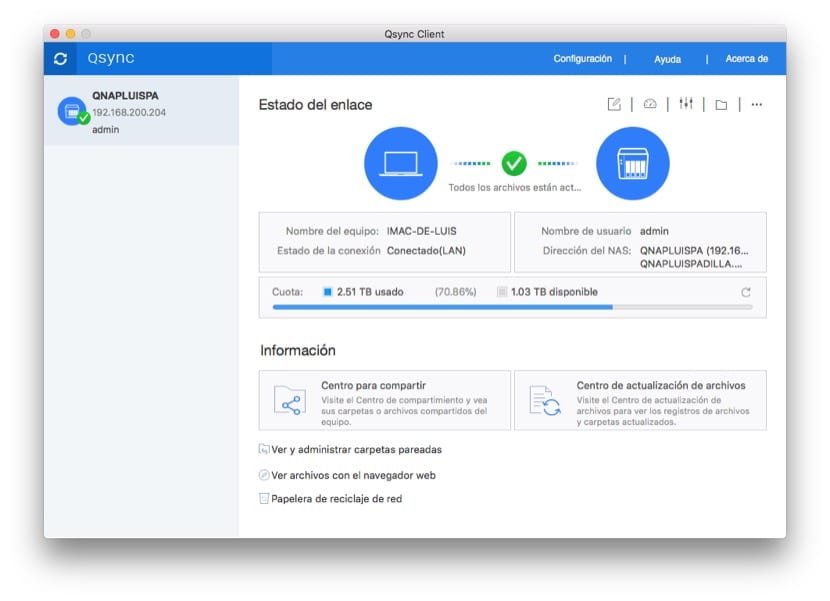
It is an application that we download to our computer and whose operation is very simple: it creates the Qsync folder and everything that is included in it will be automatically synchronized on all computers with the application and on our NAS. With this we managed to kill two birds with one stone, since on the one hand we have the files backed up on our NAS, and on the other we have a folder that contains the same files on all my devices.
Multimedia Center
It is one of the star functions of any NAS, and this QNAP is specially designed for it thanks to its HDMI connection that allows it to be used not only as a multimedia server but directly as a player connected directly to your TV and operating it with the remote control that it includes. It has DLNA compatibility and can even transmit content via AirPlay to devices such as Apple TV, but without a doubt the most interesting thing is the possibility of installing Plex Media Server to be able to enjoy all your content on any device even from outside the home, and even share it with other Plex users.

This QNAP TS-251 + is compatible with any format you can imagine, including of course the famous mkv, and has more than enough power to reproduce without messing up any Full HD 1080p movie even 4K. With real-time transcoding (up to 4K H.264) it allows the playback of movies and series on several devices simultaneously.
The installation of Plex Media Server on the NAS is very simple from the QNAP desktop, and once configured you can enjoy all the content from any device compatible with the Plex app, be it iPhone, iPad, Apple TV, Smart TV or thank you that you can install the application itself on the NAS. Your QNAP TS-251 + can act as a server and a player without the slightest problem, the most complete impossible.

QNAP offers us its own applications to be able to play multimedia content, but honestly with what Plex offers us, there is no doubt that it is much better to use this application. the problem you find in other NAS when playing very large files does not exist in this TS-258+ thanks to its power, with a real-time transcoding that makes the movies see without skips, with maximum quality. Something very important: Plex for this QNAP is updated very often, it is not one of those versions that brands adapt at first and then remain in oblivion without receiving news. You will be able to enjoy Plex enhancements and even enroll in the Beta tester program.
We can also use other applications like Infuse on Apple TV and other Apple devices, or VLC. Stream content directly using DLNA, AirPlay, or ChromeCast, and let's not forget that we have an HDMI connection that allows us to connect it directly to the TV and not having to use any other device to play content, using the included remote control.
Torrent Client
Another of the great virtues of the best NAS: having an integrated Torrent client that allows you to download directly to the NAS without depending on a computer. Having a computer permanently connected to carry out the downloads that you have scheduled or to share your files is expensive at the end of the year as we mentioned something. This NAS will help you save a lot of money on the electricity bill with its low consumption, but not only this, but you will also enjoy other functions such as remote management of your downloads or compatibility with RSS feeds.
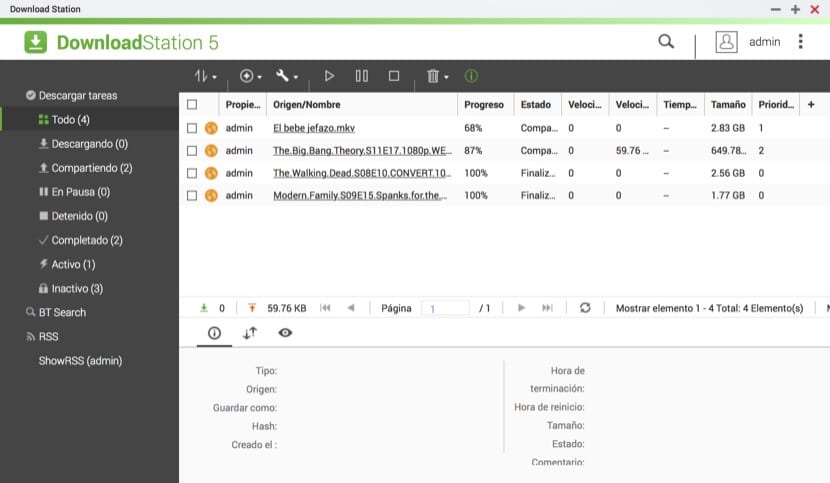
Adding torrents from your iPhone thanks to the Qget app for iOS (link) or from any computer from your web browser using DownloadStation is very simple, no matter where you are. You will receive notifications when tasks have been completed, you can set how long the files remain sharing once downloaded and decide which folder to download to avoid having to move files from one place to another later. And what about RSS feeds, something I use for those series that I can't find on Netflix or HBO and I want to see, thanks to the service it offers ShowRSS. Every so often (which you control) the feed is updated and you have the downloads ready to just hit the button.
Access from mobile devices (iPhone and iPad)
Although we have mentioned it throughout the review, one of the great virtues of a NAS is remote access, and QNAP offers us a huge variety of options to do so. Without complex configurations or the need for a fixed IP, we can access our NAS from anywhere with the only requirement of having an internet connection. From the computer it is quite simple, because the desktop is used from any web browser and there is no difference between what you do from your home network or from outside it thanks to CloudLink, a service that associates your NAS with your account to access them from anywhere. For mobile devices we undermine applications specifically designed for them.

With these applications you will have everything you have on your NAS on your iPhone and iPad. Share a file with another person, set permissions to different users, see the performance of your NAS, the temperature of your processor or hard disk, delete files, view them, send them by email, add torrent downloads ... Everything you can think of is possible with the applications that we have in the App Store that are also optimized for iPhone and iPad, how could it be less. All of them, of course, are free and you can download them from this link.
Editor's opinion
The possibilities that a NAS offers you are countless, and this QNAP TS-251+ is an excellent model to serve as an example. To all the power that QNAP offers with its software, we have to add powerful hardware that is perfectly designed to fulfill its mission. Functions such as file storage, backup, download center and multimedia server are of enormous value for most users, more than enough reasons to convince them all, but we could continue talking about everything this can do. NAS for more advanced users, because we've only scratched the surface a little. Create virtual machines with Linux, Android, Windows or UNIX, act as a server for our surveillance cameras or create RAID systems to have our data perfectly backed up in case of any eventuality with a price range that starts at €366 for the 2GB model. RAM and up to €469 for the model with 8GB of RAM on Amazon. If you are interested in the €366 model, which is the one we have analyzed in this article you can buy it directly by clicking here.

- Editor's rating
- 5 star rating
- Spectacular
- QNAP TS-251 +
- Review of: Luis Padilla
- Posted on:
- Last modification:
- Integrated
- Benefits
- Driving
- Price quality
Pros and cons
Pros
- Different configuration options
- Excellent performance as a multimedia center
- Remote access from computer or mobile devices
- Easy to install app store
- Remote control to use as a multimedia center
- AirPlay, DLNA and ChromeCast support
- Download center compatible with RSS feeds
- Time Machine compatible
- Possibility of expansion with compatible chassis
Cons
- To say the least, design could be improved
Thank you very much for the article
I have always been looking at the possibility of having a "cloud" but never decided on the issue of how complicated it could be
If it really is as simple as you say and it has all those possibilities, I think it is time to take the final step
all the best
I have had this same NAS for more than a year and I am super happy, I use it above all to put movies and series on a 4Tb hard drive and through the Plex on Apple TV I see them luxurious, just for that it deserves the pain.