
Android Nougat is just around the corner, in fact, Google has begun to release the update via OTA for Google Nexus devices, which does not include the Nexus 5. Meanwhile, operators and developers associated with the brands they will have a hard work to adapt all the novelties of Android Nougat 7.0 to their layers of customization. However, as with iOS 10, Android Nougat 7.0 is not exactly an update aimed at new features, but to perfect an operating system that has grown enormously in recent years, not only at the level of users, but with respect to their capabilities and performance Do we compare iOS 10 and Android Nougat? Come in and check it out.
The most relevant news of Android Nougat 7.0
First of all we find the new emojis, they were not going to be exclusive to iOS, although if they have arrived before in beta form to the apple mobile operating system, more than 1.500 different emojis are officially available in Android Nougat for you to get lost in tabs looking for the right symbol for your conversation. On the other hand, the Google team has seen fit to diversify and perfect the support multi-window, what basically is the splitview of iOS, although on many more devices (Splitview is only available on the iPad).
The battery, that great victim in Android. Google has released a software called Pickups with the intention that it is activated when it detects that we move or have stored the device. Thus, it will adapt to the processing needs of a device that is not going to be used, a smart battery adjustment that iOS lacks, despite the fact that Apple's operating system has the Energy save mode, will not be activated automatically, although the co-processors of the iPhone would allow it to easily adapt to systems such as doze, for now, they are exclusive features of Android Nougat.
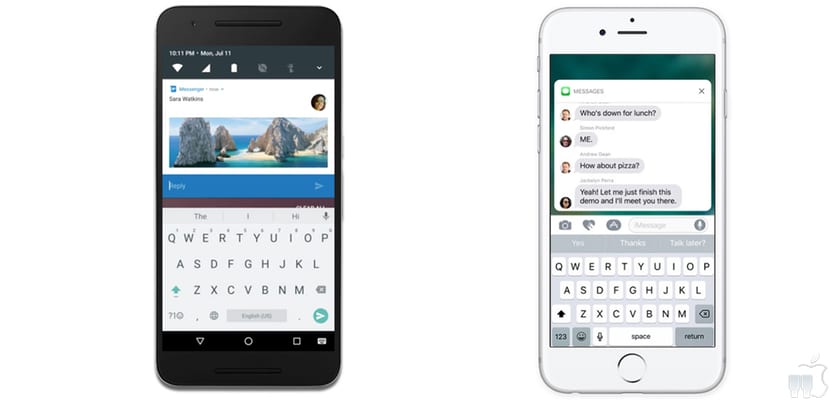
La fast answer also comes to Android NougatYes, it is a function that was allowed through many Android applications, but now they have integrated this possibility into the system, making it much easier for developers. iOS also has its rapid response system since iOS 8, however, it was not until iOS 9 that it began to become popular thanks to the advantages of Swift and the support of developers.
El "To return to …" from iOS another tracing on Android, but in his own way. It is the good thing to have more buttons, that you can assign different functions. Thus, Android Nougat adds the function Overview which will automatically return us to the application that we were previously used with just two clicks on the button with the same name. There will be devices that do not have this button correctly silkscreened, but it will be a matter of assigning it quickly.
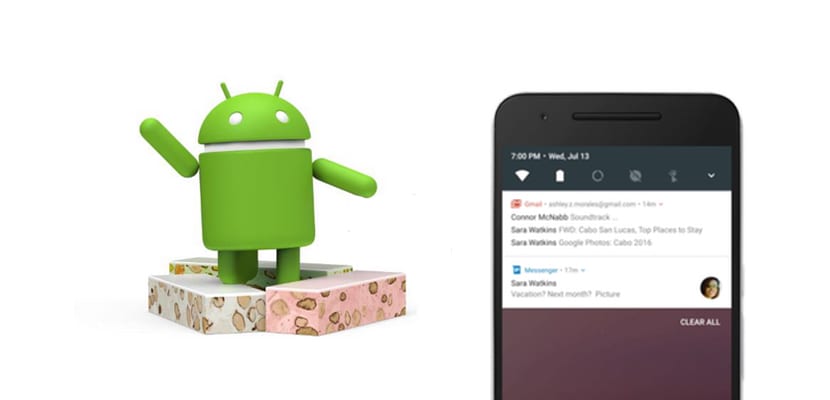
Daydream is another of Google's bets on trendy technology, virtual reality, and that is Daydream it will automatically make many devices compatible with virtual reality and will have dedicated applications by and for this in the Google Play environment. In the meantime, iOS users, whichever version they use, will have to settle for the gimmicks of some developers. However, we don't know if Apple has anything in store for its Keynote for September. To support Daydream we found the system vulkan, direct competition from Metal, the API dedicated to GPU performance for a better gaming experience. In this case, Vulkan has a lot of work ahead of him to reach Metal, which has a couple of years of development behind it.
Performance improvements and optimization

Google also focuses its eyes on updates, that great forgotten in its software environment. With the new system Seamless updates devices will be able to install software updates in the background, which will make the task lighter and perhaps end up with heavy fragmentation. As with iOS, which first downloads the operating system and prepares it for a simple reboot for quite a few years.
Direct Boat is another of the optimized aspects, and is that now Android devices with this operating system will start faster, one of the most common scourges in Android, the loading of the system. It will select priorities when loading the system to optimize response time. At the same time a "safe mode" similar to Windows is added.
In turn, the possibilities of backups are expanded, storing more relevant data in the cloud, at the same time that they will allow a customization of all the screen content, unlike iOS, which only allows you to adjust the size to the hour of the setting between "standard" and "zoom", then we can only adjust the size of the text.
Thanks for the info I found it interesting
It seems that it will be a good step for android
A point in favor of Apple compared to Google is updating their devices for much longer.
A pity that Google leaves behind large devices such as Nexus 7 and Nexus 5
The Nexus 5 is not yet 3 years old and is already out
Very good article. By the way, safe mode has been around for years on Android.