The AnkerWork B600 is much more than just a webcam because it includes, in addition to the 2K 30fps camera, two speakers, four microphones and a dimmable LED light bar.
Webcams have become indispensable for most nowadays. Either for make videoconferences at work or with friends and family, or to make our own streamings live, having a webcam is an essential on almost anyone's desktop, and manufacturers improve their models with bets that go beyond conventional webcams, such as this AnkerWork B600 that is much more than just a webcam.

As a camera we find 2K quality (1440p) up to 30fps, superior to most webcams that we are going to find on the market. But it also includes two speakers on the sides, four microphones and an LED bar adjustable in intensity and temperature, achieving gather everything you need in a single device to stand out in your videoconferences.
Features
- Image resolution 2K (1440p)
- Manual and automatic control lighting (brightness and temperature)
- 4 microphones
- noise cancellation, echo cancellation
- Autofocus
- Image enhancement using artificial intelligence
- Adjustable FOV (65º, 78º, 95º)
- privacy cover
- 2 speakers 2W
- H.264 video format
The video bar, as AnkerWork calls its B600, is heavy and big, considerably larger and heavier than most other models you're familiar with. It also includes elements that no other webcam has, so the difference is more than justified. Its construction is good, with plastic as the predominant material but with a metallic finish that gives it a premium look. It looks very solid and despite its size it has a design that you won't mind adding to your desktop.

You can place it on top of the monitor, like any webcam, but you also have the option of using a tripod or any other fastening system that has a 1/4 screw thanks to the thread on its base. The base can be adapted to any monitor, whether it is as narrow as a laptop or thicker, even with a curved back, as in my case. It holds up very well and is stable. You can tilt and rotate it to get the right angle to focus on you.
To connect it to your computer, it has a USB-C to USB-C cable, which will take care of carrying all the image and sound information, but also, and this is the first time I see it in a camera of this type, needs additional feeding, I guess for the LED light bar. This power is achieved through a cable with a power adapter that goes directly to a socket, it does not connect to your computer, so it will only use one of your USB-C. It also includes an additional USB-A for you to connect an additional accessory, which will be as if you connected it to the computer, something that never hurts.

The design of the camera is designed so that the cover itself, the one that gives you the peace of mind that no one is watching you when you don't want it, is the one that houses the LED lighting bar, so that when you open the camera the LED bar sits just above the lens to illuminate your face. A front LED tells you if the camera is in use (blue) or if the microphone is active or not (red). Finally we have two side touch buttons to activate the microphone and the LED bar, and a front touch control to control the brightness of the LED bar.
AnkerWork App
All manual controls come in handy sometimes, but it is usually more advisable to use the mouse to control all these functions, and for this we have an AnkerWork application that we can download for both Windows and macOS (link). With this application we can control the image quality (resolution, FOV, brightness, sharpness...) and lighting (intensity and temperature).

The app offers us some automatic functions that make use of artificial intelligence to control itself. For example we can activate automatic lighting, or what is called “Solo-frame”, an image mode in which the camera follows you and always keeps you on the screen, similar to what Apple does with its "Center Stage" in FaceTime. We also have some interesting functions such as "Anti-Flicker" to avoid the annoying flickering of some lights when using the camera.
Image, light and sound
The image quality of the camera is good, even in low light situations thanks to the LED bar, which we will analyze later. For the test that you can see in the video that accompanies the article, I have used the same conditions that I usually use in the streaming of our podcast on YouTube, which are precisely rather unfavorable conditions but they do give a good impression of the camera's performance.
It is true that I have noticed in some moments of the recordings that there is a somewhat exaggerated smoothing of the image, I suppose due to all the noise reduction and other modifications that artificial intelligence performs automatically. But except for details, in general I am quite satisfied with the result of the camera in this regard. Also keep in mind that I always use the smallest viewing angle, so the image is cropped and some quality loss is inevitable.
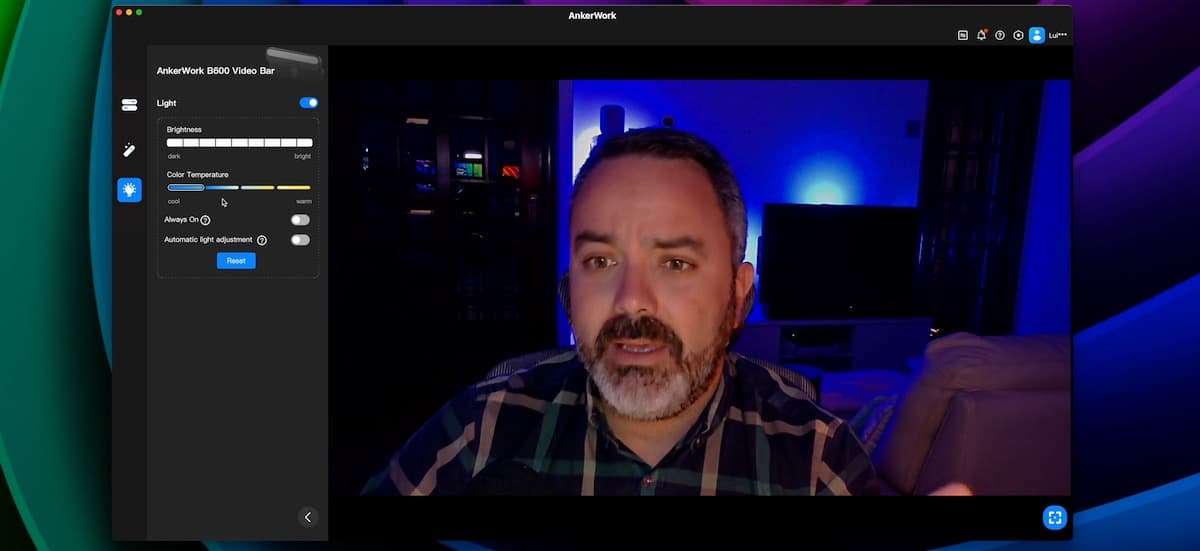
Great responsibility for the quality of the image in the LED bar that incorporates the camera. He frankly thought that it would be useless, as it happens in other cameras that bring it and it contributes absolutely nothing, but quite the opposite. The effect of lighting in the video is noticeable, and the regulation of brightness in intensity is quite useful as well. What I miss is that you could control the temperature of the image, not only from the light, since I notice that the colors are quite warm even using the camera in its coldest tone.
These are the two elements that have the best performance in this AnkerWork B600, without a doubt. Next is the microphone, or rather the four microphones, which perform well but the final note is not as high as with the image or lighting. For a lot of artificial intelligence, noise and echo reduction and other elements that they incorporate, it is impossible for four microphones located so far from my mouth and in a room that is not soundproof to offer a result comparable to what a quality microphone like the one I have used in most of the video.
this is the perspective of someone whose main use is streaming, but if we focus on videoconferences, its result is better than optimal. Many interviewees on prime time television programs would like to have the audio offered by this B600 with its four microphones. The Voice Radar feature that focuses on your voice even when you are far away is also useful for meetings with multiple participants who are further away from the camera.

And I leave for the end the two 2W power speakers located on the sides of the camera. They are a good solution for those who use a computer without speakers, but they do not come close to what dedicated speakers can offer us. the sound has a fair power, and a fair quality, without more. Again, for video conferences, more than enough, but poor to be used as the main speaker on a regular basis on your computer.
Editor's opinion
The AnkerWork B600 camera is perfect for those looking for an all-in-one solution for their video conferences, or a good quality camera for streaming. With good image quality and a surprisingly good lighting bar, it's perfect for live broadcasts or wowing everyone at video conferences. The other two functions, microphones and speakers, do not reach the level necessary to stream in good conditions, although they are more than adequate for videoconferences. Its price is high, finding it in Amazon for €229,99 (link) although taking into account everything that it includes, it is not so much.

- Editor's rating
- 4.5 star rating
- Exceptional
- Anker Work B600
- Review of: Luis Padilla
- Posted on:
- Last modification:
- Integrated
- Image
- Finishes
- Price quality
Pros
- Image quality
- built-in lighting
- Microphones and speakers suitable for video conferences
- Build quality
- good software
Cons
- Insufficient microphones for streaming
- Insufficient speaker for usual use