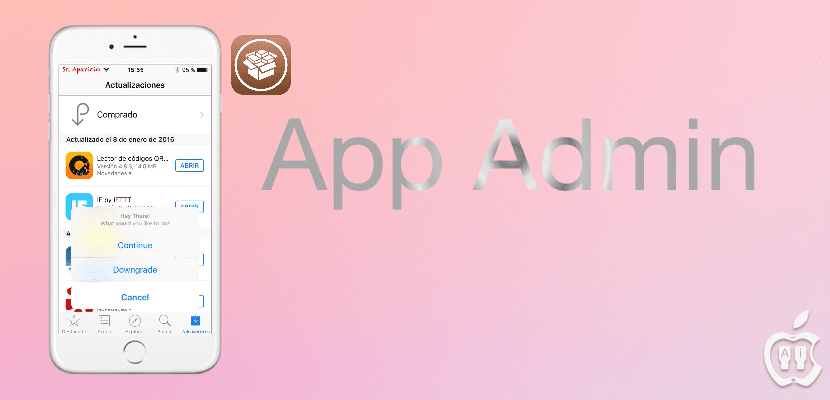
I remember when I was a regular on forums. I used the Tapatalk application to visit them and their latest updates did not like me at all. It was much less intuitive to navigate the application and the forums, not to mention the loss of useful functions that made one of the best applications in the App Store just another application. If at that time there had been App Admin I would have had no problems with Tapatalk, as it could have reverted to a previous version at any time, and in an update coming soon, it could block automatic updates.
The update is now available at beta phase from developer repo http://beta.unlimapps.com/ so, if you want to try it now, you will have to add it. If, on the other hand, you are not in a hurry, it is best to wait for the update to reach its final version and upload it to BigBoss, the repository where the latest stable version is.
To block the updates of an application we will have to do the following:
- We open the App Store.
- We go to the Updates section.
- We touch on the button that says Update. At that time, we will see how several options appear.
- We choose "Block All Updates".
- The app will no longer update automatically. Also, the app will no longer appear as an available update. If we want it to appear again as an available update, we just have to tap on the button that appears at the top left with the text «Blocked», slide to the left on the application we want to unblock and tap on «Delete».
A previous update also included support for iOS 7. If you want more information about App Admin, you just have to visit our article App Admin: download previous versions from the App Store [Jailbreak], where it is also explained how to do the downgrade of apps.
Tweak Features
- Name: App Admin
- Price: Free
- Repository: BigBoss (beta at http://beta.unlimapps.com/)
- Compatibility: iOS 7 +
