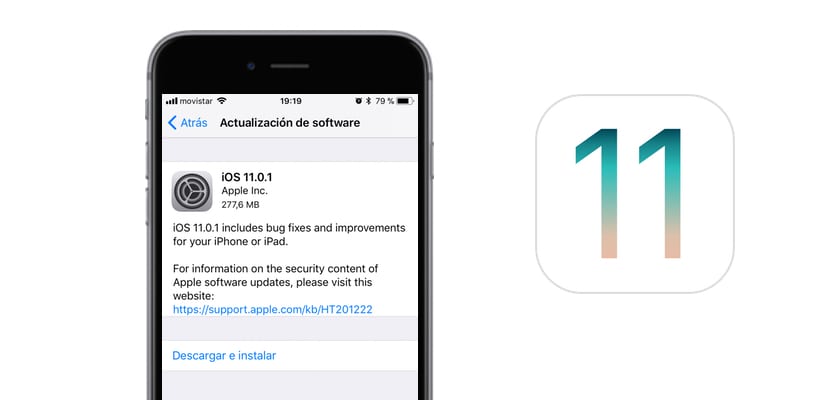
We had been complaining for many days, and it is that we could not understand the battery drain and continuous LAG that surrounded iOS 11, especially in those devices that already have a couple of years behind them like the iPhone 6s. It seems that Apple has been taking note of all our complaints during these afternoons and has decided to launch a small big update.
Surprisingly we find an update of almost 300 MB in an operating system that was released very recently. This is the cover letter of iOS 11.0.1, the version that comes to solve the performance and battery problems that had been presented.
The guys from Cupertino must have hurried, so much so that they haven't even had time to translate the list of news into Spanish, although They have been as concise as Apple is used to, naming only a number of bug fixes and performance improvements at a general level. The reality is that a lot has to improve battery performance, and to mention an error, it is quite common to find blank screens in Safari or some LAG on the keyboard, something totally inappropriate for iOS, although those of us who have been testing, among others, the Golden Master from iOS 11 we already expected it.
You may wonder why we are so sure that this update improves those details, regardless of why we are already using it, the fact that there are about 300 MB of download on a device like the iPhone 6s makes it clear to us that Apple has tweaked the operating system to the limit. We are going to give it at least a few days to see how iOS 11.0.1 settles and we will begin to draw conclusions, especially those of us who use the Apple Watch and AirPods on a daily basis, so we have the phone in almost constant operation, the most affected by the plummeting battery performance.

278 mb on an iPhone 7 😮
I have noticed that in the new control center when disconnecting the wifi it does not turn off since when verifying in the configuration menu - Wifi continues to appear connected, the other thing that I have noticed that if you put airplane mode when taking airplane mode the system activates everything is worth saying wifi - cellular data -Bluetooth Air drop and share internet hopefully apple consider this
It is true that the control center with WiFi and Bluetooth, with mobile data I do not turn it on after disabling airplane mode.
I certify, 15 minutes ago I updated to 11.0.1 my iPote 6sP AND MY iPad 9.7 P
Greetings from Caracas, Venezuela
I know that updating to iOS 11 is trying and using new features, but as long as there are lags and bugs, I stay at 10.3.3
Almost in all the new versions the same thing is happening, battery problems, which is one of the most important aspects in my opinion.
If you still do not update I did it out of curiosity to see known, it does until the next update. I'm about to travel and my phone was all laggy and the battery lasted very little.
Right now everything has been corrected from what I see.
The update (according to iTunes) weighs 2,59 GB. Version 11.0.1
LET'S SEE??????!!!!
Let's see or have ... a lot of iPhone and you need a little spelling!
I already installed version 11.0.1 and I have problems with both FaceTime and normal text messaging. When trying to send messages to contacts, it does not directly access the contact section, it sends me to messages where all the messages sent generally appear. In order to send a message I have to find an old conversation that I have and that way I can write in messages and send it. How annoying. Do you have a solution?
If I did not have ios11, obviously the update from 10 weighs more
hahahahaha how much aggressiveness!
Not only is the battery consumption what they have to solve in the iphone, in the apple watch 2 I don't even tell you, the battery bleeds…. what a pity….
Woow if the detail of the annoying lag was fixed at the time of writing did you feel you had one of those Samsung pigs? those things that explode and are slow ... nn
How do I update ois 11.0.1
Settings> General> Software update
On my updated iPhone 6 I still suffer from keyboard flaws.
The Music app wasn't working for me on iOS 11, and this update didn't fix this either. I know that I am not the only one to whom it happens but I am not finding any solution. Has anyone been able to fix this problem?
You are not the only one, I was logged out of Apple Music and now I have to download 7 thousand songs again. In addition to that I generate two charges which if I were subscribing. This is lousy.
Does anyone have less battery life with ios 11.0.1 than with ios 11? I no longer know if it is my impression or it really happens to me, I think a lot about updating the software for these things and I get lightning, I think it lasts a little less but I'm not sure.
The keyboard is still just as slow on the iPhone 6, it was time to download the Google keyboard to be able to write better, not like before, but aha.
It lasts less even than with ios 11, I confirm it. yesterday I installed ios 11.0.1 and I am back to 10.3.3. It is like the difference between eating and watching you eat. How do they throw such a thing, unfinished?
To my iphone 6 apart that the battery consumes and turns off by itself, it does not recognize the original USB cable, has someone also happened to this?
How did you go about restoring to a previous version of IOS?
To my iphone 6 apart that the battery consumes and turns off by itself, it does not recognize the original USB cable, has someone also happened to this?
To my iphone 6 apart that the battery consumes and turns off by itself, it does not recognize the original USB cable, has someone also happened to this?
try to update my iphone 6 to ios11.0.1 from itunes on pc but cannot complete. I get error 53 and the phone does not work, it is in recovery mode. did that happen to anyone else?
Yesterday I updated my Iphone 7 to iOS 11.0.1 and now it does not let me download the updates of my applications from the App Store or with WiFi or Cellular Data.
On the iPhone SE, the 11.0.1 update does not fix the battery problem and I have all the apps updated.
iOs 11.1 mmm… improve the battery? I don't know how much. On a 6s plus, something better, but never that much. Maybe it is that I spend more, due to the greater use of testing the system?
But definitely the battery reaches less with this system than the previous one.
For me the debate is between stability and battery life V / S novelty, benefits and duration of the new system.
it does not allow me to turn on wifi or bluetooth, someone helps me solve that problem
It stays on: update required to 11.0.1 iPad Air 2, and in iTunes it marks me that it weighs 2.59GB.
I upgraded to 11.0.1 and the battery drains like lightning. Tried with 11.1 Beta and it goes worse. Better go back to 10.3.3 where everything is perfect. This is all a real disappointment.
Hol Chris! How can I go back to 10.3.3? I don't want to know anything about 11.0.1 either
Hola!
Last night I installed the new update IOS 11.0.1 on my IPhone 6. This morning I constantly get "slide to turn off" and I give it to cancel and after a few seconds again, and so on. I can't use the phone! I have put the gps of Google maps while I drive and the same thing happens, the screen in black and "slide to turn off" thank goodness that at least I can hear even if I do not see the image.
I have already turned it off and on several times and I have brushed the right side button x if it is some dust or I know, when I press the home button it takes screenshots all the time. I'm desperate!!
Can someone tell me how to fix this ?? Until last night everything was great.
Thank you so much!!
I think the problem is more of the home button, it stays pressed, hence when you hit the power button, it captures you.
You would have to take him to a technician.
The ios 11.1.1 I put it now and it is the same, the big shit, I do not know what apple is doing, truthfully, the messages when sending, that is, when writing any text the mobile is completely dizzy and now the wifi does not work, it connects to the wifi network and take the ip and everything and above it disconnects being connected this is inexplicable I hope solutions this as soon as possible
greetings from cuba