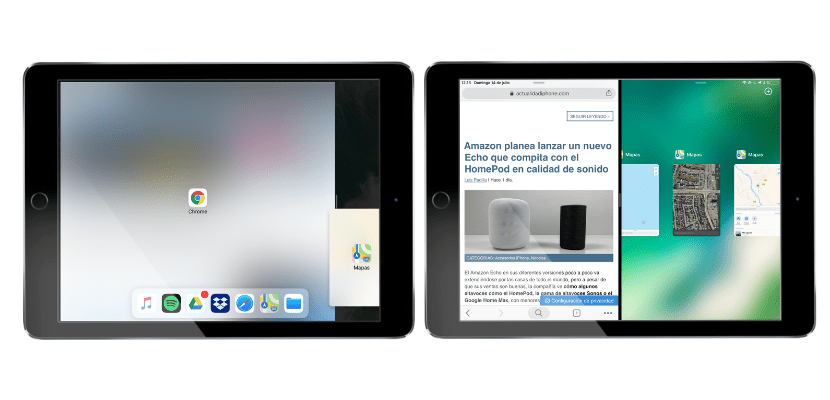
iPadOS It has meant a before and after in the conception we have of Apple's operating systems and devices. The iPads have become a useful and productivity range that needed to distance themselves a bit from the iOS concept that we associate so much with the iPhone. In this process, those of Cupertino have been able to hit and introduce interesting news that make iPadOS an enviable system. In this article we will see a clear example of real multitasking by screens in iPadOS making use of the Apple Maps application and the different functions that this operating system offers to work with several applications at the same time with the well-known «dashboards».
This is how we work with multitasking on iPadOS and Apple Maps
Apple Maps is a simple example to demonstrate some of the features that iPadOS offers us to multitask with other applications at the same time. The objective of this function is to be able to work with the same app in different spaces. It resembles the Desktops in macOS in which we can have the same applications open in different writers performing totally different actions. To start using the multitask on iPadOS We just have to open an application and invoke the dock by sliding our finger from the bottom of the screen upwards. We click on the application we want to work with on the same screen and slide it to the left or right, seeing how the screen is divided between the two applications.
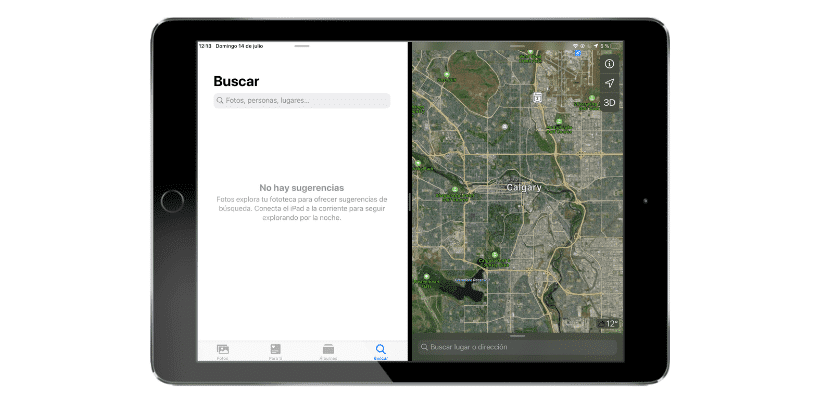
In our case we have used Apple Maps as the main application for an exemplary reason and because at the end of everything we will be able to see all the desktops on which we are working with the maps application with a simple gesture. Once we have made a desktop with an app and Apple Maps, we can start another desktop. For this we have to choose another application and we carry out the same process. When we drag the Apple Maps icon, iPadOS gives us the possibility to carry out the multitasking that we had previously created, but in our case we want to create another one, so we have to click on the "+" located in the upper right, to start a new Apple Maps screen.
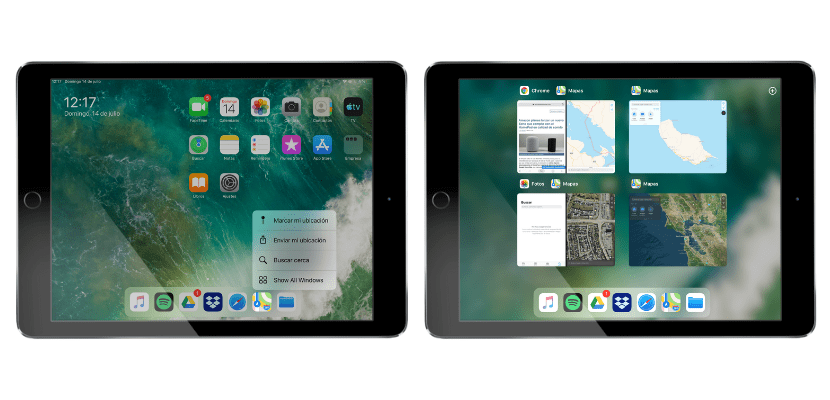
We can create as many desktops as we want as long as we have applications that support this iPadOS feature. If we access multitasking by pressing the «Home» button twice or by raising our finger towards the center of the screen we can see all the desktops that we have created with the real multitasking that we have made thanks to Apple Maps. We can navigate between them. But the most interesting thing about this is a quick action located in Apple Maps. If we press for a few seconds on the icon of this app and release, we can press the quick action «Show All Windows». Immediately a kind of alternative multitasking will open only with desktops where we have an Apple Maps screen. It's an easy way to handle multitasking with an app. Hopefully other applications will be added in the future.
