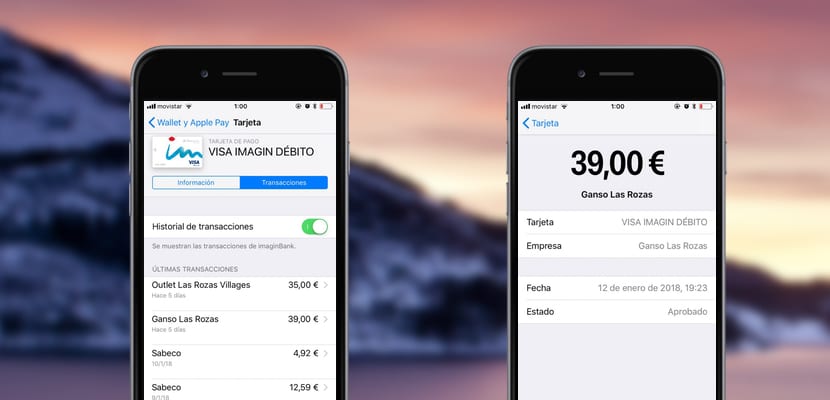Currently, we use mobile devices to perform a multitude of tasks in our daily lives, such as checking email or checking the weather or our health. Thus, It's no surprise that people are increasingly using their phones to pay in stores., relying on platforms such as Apple Pay.
This is a digital wallet created by Apple to make mobile payments, designed to be used with both the NFC chip of the iPhone and the Apple Watch.. In short, it is a payment system that has come to replace physical bank cards and cash.
As an app, Apple Pay allows you to carry out payments with just a touch on the phone in different shops, stores and web pages. You can even use it to withdraw money from an ATM.
How does Apple Pay work?
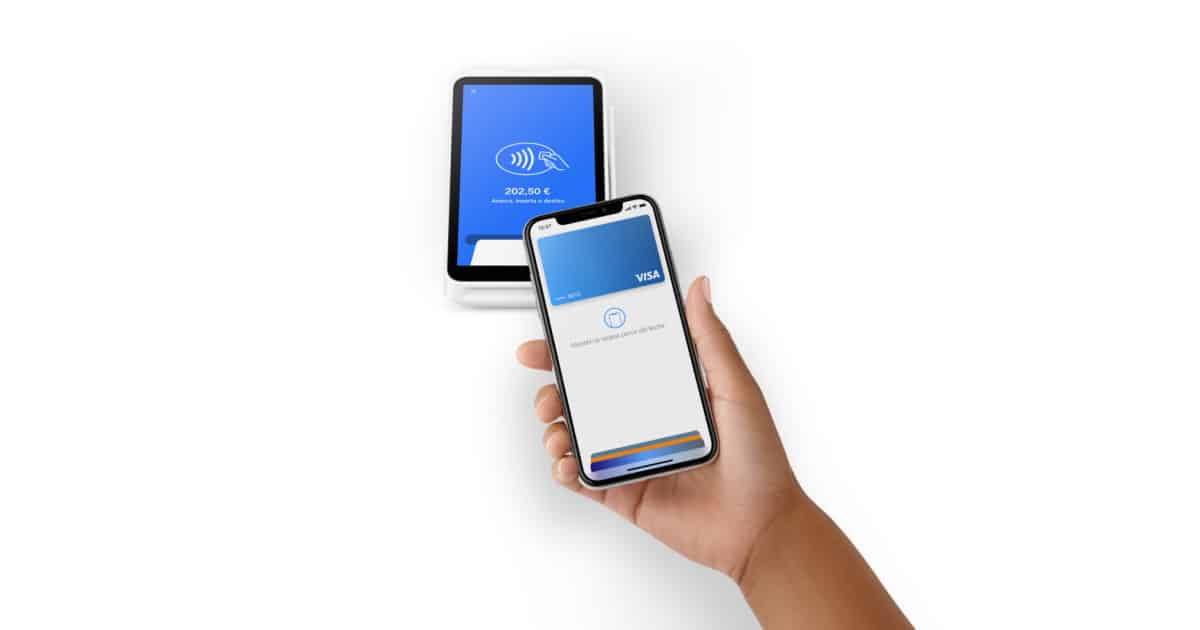
Users with iPhone or Apple Watch can access Apple Pay without having to download the app. The only thing they have to do to make their payments through this service is to register a credit card or due to the digital wallet.. The payment process in stores is authenticated through Face ID or Touch ID.
To use Face ID on an iPhone, you have to double tap the side button, look at the mobile or enter your password. Next, you must keep the top of your iPhone close to the contactless reader until the word “Done” appears along with a tick on the screen.
If you want to do it through Touch ID on an iPhone, you must rest your finger on Touch ID keeping the upper part of the mobile close to the reader until the word "Done" and a mark appear on the screen.
Now to pay from an Apple Watch, you have to double-tap the side button and then hold the Apple Watch near the contactless reader until you see the word “Done” and a check mark on its screen.
¡You can affiliate several cards to Apple Pay! To switch between them at checkout, you just have to tap on the one you've chosen as default. Immediately, you will see the rest of the cards that you have added and you will be able to choose the one you want to pay with.
How to use Apple Pay to pay on the web or applications?
As well, you can use this service to pay on Safari online sites, or within apps if you see Apple Pay listed among your payment methods. You just have to do the following:
- Tap the Apple Pay button to choose this as your payment method.
- Choose the card you want to pay with or leave the one you have as default.
- confirm the payment. You can do this with Face ID, Touch ID or your code, from an iPhone, Apple Watch or Mac.
- When the payment has been made correctly, the word "Done" will appear on the screen and a check mark.
It is safe?

Apple has reported that This service does not store information about your transactions or your card numbers on its servers.. Plus, it's designed to hide your purchases, so Apple doesn't know what you've bought.
In case your mobile device is lost or stolen, Face ID and Touch ID protection, which is Apple's fingerprint technology, will prevent other people from extracting your money.
Devices and banks compatible with Apple Pay
Starting with the iPhone 6 and iPhone 6 Plus, Apple has included compatibility with this payment system in all its devices.. In addition, all of its Apple Watch models are compatible with that service, as well as most current Macs.
On the other hand, It is available in more than 40 countries, including the United States, United Kingdom, Canada, and China., with hundreds of banks available. If you want to find out the complete list of banks and countries, Click here.