
YouTube has become one of the most popular audiovisual content platforms in history, and is that today it is almost a religion, the "YouTubers" are those who are responsible for making the wheel turn, while users, consuming the content on a consistent basis, they assure a good number of advertising revenue both to the creators and to Google itself. However, we often want to have a video of the platform for ourselves, so that we can share it at ease without an internet connection. So, We bring you the best applications to download YouTube videos so that you can store them both on your iPhone and on other types of devices.
We are going to face the content from various points of view, whether for iPhone or PC / Mac, everything will depend on how we want to download them and from where.
Download YouTube Videos from iPhone
We are going to start with the iPhone, the mobile device that gives our website its name and meaning. To download videos from the iPhone we have an important list of applications, however, most tend to suffer the same problems with the reel or with the usual download services.

We start with ProTube, it will allow us to view videos of all qualities, from 144p to 1080p, of course we also have the possibility of downloading only audio. WE WILL NOT BE ABLE TO DOWNLOAD THEM, BUT WE CAN PLAY THEM IN THE SECOND PLANE. On the other hand, we can also play videos that for some reason are blocked in our region. It is one of the most complete and easy-to-use applications that we will find available for iOS. Your "problem" is the price, It costs no less than € 3,99 despite the fact that it will only occupy about 30MB of storage on our device.
On the other hand, it is also in English, however, it is by far the best alternative if we are die-hard YouTube lovers on iOS and cannot live without downloading videos or audio from this server. ProTube It will fulfill all your fantasies when it comes to video downloading, which is why it has made a name for itself in the App Store.
To download the videos we have no choice but to use secondary browsers, such as Amerigo.
Turbo Downloader Amerigo is an improved internet browser with file manager and now supports many cloud services!
You can set a password to protect and hide one or more file folders. With full integration with the cloud service Dropbox, GDrive, SkyDrive, Webdav, this application allows you to store the files and run it in streaming.
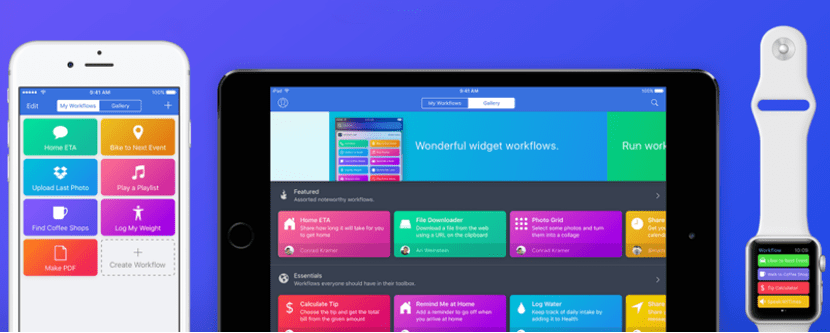
And finally we can also use the following flow Workflow what do we leave in this LINK.
Download YouTube videos from your PC or Mac

We will start with the PC version, and Windows 10 now has a very interesting application environment, behind are complicated programs and executables. Now they can make light applications work and the sea of useful ones, that's why we present you Hyper For YouTube, is an application created by an independent developer, compatible with both Windows 10 and Windows 8.1 and that delights regular Windows users who are addicted to YouTube.
- DOWNLOAD HYPER
With it you can download the audio of the videos as MP3 or MP4, as well as including a kind of cinema mode that allows us to enjoy the content in the highest quality and comfort. Finally, and as a matter of this article, we can download the videos up to 2160p and save them on our PC hard drive. Once we have them on the PC, it will not be difficult to transfer them to our iPhone or iPad without further complications.

We continue to bingo with applications to download YouTube videos from the Mac. Although it is true that the Mac App Store is dying little by little, we always have an alternative that makes sense of the Mac application store that is increasingly more deprecated, but this app won't be one of them. Let's talk about YouTube download for Mac, an application developed by DVDVideoSoft, a little-known one that is crowned with this application.
With it we can download videos in original YouTube quality, from the beginning up to 4K (QHD). Of course, it includes a download manager that allows us to download several videos simultaneously. In this way, it is really easy to manage the way we download all the content from the Mac without wasting a single second.

Finally, the alternative most used by most users, and that is that few things are better than download YouTube videos directly from our browser. For this we have a lot of web tools, pages that will allow us to download YouTube videos in many different ways, for this we only have to enter YouTube, copy the link of the video in question to the clipboard and paste it in the text box that each of the pages that we leave below will indicate us. The web market is saturated with these types of pages, so we are going to select a few of them to make it much lighter:
- DOWNLOADARYOUTUBE.COM
- CLIPCONVERTER.CC
- ONLINEVIDEOCONVERTER.COM
These have been all the compatible ways to download YouTube videos from our desktop device, whether it is PC as if it is macOS. But we will not end here, we will continue to take a look at how to download YouTube videos on other platforms.
Download YouTube videos with Android

We will start with Videoder, a well-known but young application with which to download YouTube videos on our Android device. It will allow us both to download the Audio and MP3 content, or to download the video content in different resolutions, among which it will give us a choice. The interface is really simple, and it also includes a video search engine, so it could completely replace our use of YouTube. It offers many download options and for now it does not include too annoying advertising, something common in Android.
- DOWNLOAD VIDEODER FOR ANDROID
Finally we bring you TubeMate, an old acquaintance, since many iOS users who have used the Jailbreak tool will know the ins and outs of this application. Its worst point is that in terms of design it has been relatively behind and it is not very attractive, however, the important thing is how it works. TubeMate will allow us to download videos or music of our choice, in addition to configuring playlists and much more. The operation is exactly as good as ever, however, the user interface seems to be from the Pleistocene, we cannot deny it.

We hope you liked our selection of applications and methods to easily download YouTube videos, in the same way, we remind you that it is an open and collaborative list, if you know any fantastic application and want to recommend it, do not hesitate to get the most out of it. to the comment box, and if you have found some other misspelling as well, I know you guys love it. It's time to download YouTube videos with any of these simple methods and apps.

Can you explain how you download the videos in protube? Or do you mean download as the quality to watch the videos?
The visualization in the background we meant, bad explanation. Thanks for the note!
3LPoetin and Juan,
With Tdownloader, Video D / L pro or Amerigo (which have paid and free versions) you can download videos from youtube or almost any page (Facebook, Vine, newspaper pages, etc.) on the iPhone or iPad and then send them by any social media app (WhatsApp for example).
In these apps it is as easy as opening the page link in the app and playing the video. Automatically lets you download them and even extract only the audio in some of them.
And if you want to download YouTube videos on the Mac or PC from the browser, go to the Savefrom.net page and download the AddOn or extension for your browser (they have them for several browsers) and as soon as you are on the YouTube page you A link will appear below the video to right-click and "save as ...".
Regards!
Thanks Joaquin!
Thanks Joaquin! We add
You forgot about workflow, which with the proper workflow you can download from youtube and others.
Really true!!
I don't see any option to download video in Protube, can someone please explain
Foxvideo? Do not mention it is very interesting
Foxvideo ?, don't you mention it? !!
After years using Ios, for me the best is one that I name Joaquin, the VIDEO D / L PRO, it lowers them in good resolution for the mobile, simple simple and fast, but if you have spare gigs and you want to have the video in the maximum quality or select it to taste I also use DOCUMENTS for ios which is a file manager, from your browser I put the address of the video and write "SS" just in front of the "y" of the word youtube, and download in the quality that one want (this works from windows with any browser too) You're welcome
After years using Ios, for me the best is one that I name Joaquin, the VIDEO D / L PRO, it lowers them in good resolution for the mobile, simple simple and fast, but if you have spare gigs and you want to have the video in the maximum quality or select it to taste I also use DOCUMENTS for ios which is a file manager, from your browser I put the address of the video and write "SS" just in front of the "y" of the word youtube, and download in the quality that one want (this works from windows with any browser too) You're welcome
Thanks for the note!
thanks
thanks
thanks so much!
Thanks for sharing!