
In the App Store we can find a large number of applications that allow us to play any type of content from our iPhone, iPad or iPod touch. Almost all of them, if not all, are not available for free download, since developers have to pay to use some codecs if they do not want to see how their application is removed from the App Store. In this article we are going to show you the best applications to play video on our device via streaming or by copying it directly on our iPhone, iPad or iPod touch.
The arrival on mobile devices of the applications of the different streaming video services such as HBO, Netflix, Hulu and others allow us to enjoy our favorite content directly on our mobile terminals directly or by downloading it on our devices. Unfortunately each service offers us a limited catalog, so In most cases we must hire more than one service.
But not all users are willing to pay to enjoy the comfort offered by these services, and they continue to resort to downloading their favorite movies or series in order to play them comfortably from your devices, regardless of where they are, copying the content to the device or accessing via streaming.
infuse 5
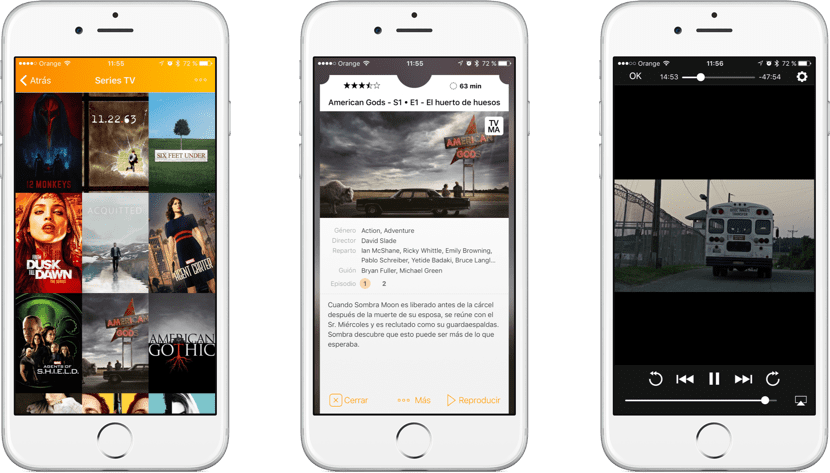
Infuse has become over time, it is one of the best applications to play videos on our device, videos that we can copy directly to our device to play them whenever and wherever we want. But, in addition, it also allows us to access Plex servers, Kodi, shared drives on a PC or Mac, NAS, UPnP / DLNA servers as well as cloud services such as Dropbox, Google Drive and OneDrive, to be able to reproduce the content that is found stored in it. Unlike most applications of this type, Infuse will download the official cover of the movies or television series that we copy to our device that we access through a Plex server, in addition to showing us the plot, director, actors, number of episodes ...
Infuse is compatible with all video formats MP4, M4V, MOV, MKV, AVI, WMV, MTS, ISO, VIDEO_TS, FLV, OGM, OGV, ASF, 3GP, DVR-MS, WebM including full support for Dolby Digital Plus ( AC3), DTS and DTS-HD. It supports both AirPlay and Google Cast with surround sound and subtitles. We too allows automatic download of subtitles in any language of our favorite movies or series, in case you don't start practicing a little English.
In addition, all the TV series that we see through the application are synchronized with the Track.tv service, a web service where we must create an account so that the application can mark all the episodes watched of our favorite series and know at all times which one. it was the last episode we have seen without having to do memory exercises. To be able to know at all times in which chapter we have stayed, we can make use of applications such as iShows, Teevee 3 or Couchy, services connected to Track.tv.
Infuse is available in two versions: a free one and a paid one that has a price of 13,99 euros, although we can also make use of an annual subscription that has a price of 7,99 euros and that allows us to enjoy all the new ones. versions that Firecore releases of this application, something that usually does every two years or so. Infuse is compatible with the iPhone, iPad, iPod touch, and Apple TV.
plex
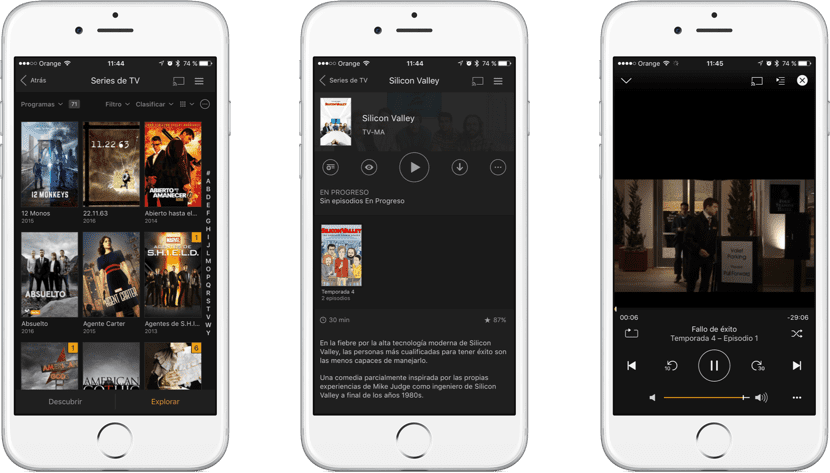
Plex is to video players what Spotify is to streaming music, as it is available on virtually every platform on the market just like Spotify. Plex together with Kodi are the best options currently available on the market to create a server on our computer or NAS, with which we can play all content stored on any device through its application.
First of all, we must bear in mind that Plex is not a player in which we can copy any content to play it directly, but rather it allows us to play all the content that we are sharing through a Plex server, content that we can download directly to the device to play it without using an internet connection, ideal for when we go on a trip.
Once we have copied the content we want to share through Plex Media Center, the application automatically will search the information related to the movie or TV series, adding the official cover, the plot, the director, the actors, the seasons, the chapters ...
If we are outside our home where we have the Plex server, we can also access the content and enjoy it via streaming, without having to download it to our device, so becomes one of the best applications, if not the best, to enjoy our favorite movies and series, as long as we download movies and series regularly. If, on the contrary, you need a player sporadically on your device, Plex is not what you need.
Plex can be downloaded for free, an application with which we can see all the options it offers us, but if we want to enjoy local playback or via streaming, we have to go to the checkout and make use of the integrated in-app purchase, purchase that has a price of 5,49 euros. In addition, it is compatible with Apple TV. To create a Plex server you just have to go to the Plex website and download the Plex Media Server application, an application that is available for download free of charge and that allows us to synchronize the episodes seen with Track.tv just as I have commented above on Infuse.
VLC for Mobile

The open source VLC player is also present in the Apple App Store and is the only free application that allows us to play any content on our device. It is compatible with all formats on the market, both audio and video, it allows us to download content directly from Dropbox, Google Drive, OneDrive, Box, iCloud Drive… In addition to allowing us to copy the content directly to it to reproduce it whenever and wherever we want.
VLC, like Infuse, allows us to access shared folders on the network, Plex or Kodi servers as well as UPnP and web. As we can see in the image above, the aesthetics that the application shows us has nothing to do with Infuse or Plex, since it does not show us at any time the information of the movies or series that we want to see. VLC is also compatible with Apple TV and with the AirPlay function, to send the device to the Apple TV or to a PC or Mac that has the application installed to offer this function.
This application is also compatible with subtitles, subtitles that must have the same name as the file to be played if we do not want to have to automatically search for the file in question when the video begins to play. If we want to keep track of the episodes of our favorite series VLC is not our application since does not offer us compatibility with Trackt.tv, as I have explained previously.
Alternatives to Infuse, Plex and VLC on iOS
As I have mentioned, in the App Store we can find a large number of applications that allow us to play videos on our device, but except for Infuse and Plex, none of them offer us information about movies or television series. What's more all of them have in-app purchases to be able to enjoy all the functions they offer us, so Infuse in its free version and VLC can meet all the needs we may have when it comes to enjoying our movies and television series wherever we are.
Even so, among the applications that offer more options and better results, we can find ArkMC, PlayXtreme Player and OPlayer.
