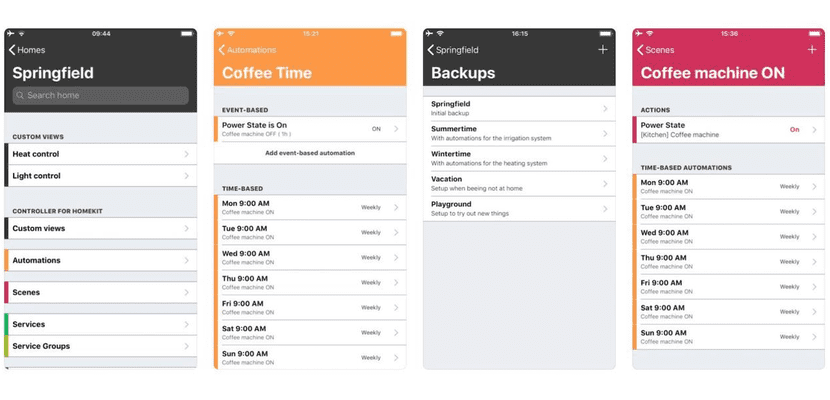
El Apple HomeKit It is probably one of the characteristics of the iDevices that I liked the most, you have to try it to see all the possibilities it offers you. A multitude of devices with a large number of functions that we can control thanks to our iDevices and the 'Casa' (or Home) app, which is the control center for all the intelligence that Apple's HomeKit offers us.
Today we bring you the app Controller for HomeKit, an app with which to have all our configurations ordered and under control, it has also just been updated by adding the interesting ppossibility to make backups of all our 'Home' configurations so we don't have to waste time restoring them. After the jump we give you all the details of the update of Controller for HomeKit.
On many occasions we will find ourselves in need of restore all the settings that we have made in the Home app to solve operational problems of any of the devices compatible with Apple HomeKit. The app we are talking about, Controller for HomeKit, will allow us to make a previous backup of all these configurations in order to restore them in the future and save us that precious time that we have spent configuring all the HomeKit devices that we have in our house. Create different configurations for seasons of the year, restore deleted devices, and reset configurations that we can later restore are some of the new functions of Controller for HomeKit. We can achieve this new backup function thanks to getting the Pro version of Controller for HomeKit at the checkout for a price of 7,99€, an acceptable price since this way we will unlock all the features of the app.
You know, if you are users of any device compatible with Apple HomeKit, do not hesitate to download this Controller for HomeKit. You will ensure that you always have all the configurations you make of your devices with HomeKit under control and avoid surprises. An app, Controller for HomeKit, free with some paid feature like the one we tell you about backups, but without a doubt it is worth trying it as we say.

I HAVE A GREAT DOUBT. You see I have thirty-something homekit devices, between smart plugs, led strips, light bulbs, motion sensors, etc. All configured via Wi-Fi. Now it turns out that my router has broken. And therefore I have changed wifi network. How do I restart all the devices? Don't tell me that I have to go looking one by one again, and add the wifi network one by one? some are even stuck in the false ceiling. If this is the case and there is no way to change the home Wi-Fi network in a simpler way than to go from device to device, often awkward, and when we have hundreds of devices in the future, the Internet of Things. Also a simple change of Wi-Fi password will be quite an odyssey for our home automation network? I would like you to tell me if there is a way not to have to go one by one. Greetings Karin
Hola!
Well, as far as I know if you would have to renew the permissions and connections of each device, especially since each one is from a different brand. What I would do would be to configure the network of the new router with the same name and password as the old router, so that no one finds out about the change ... Try that since it is the fastest without a doubt.