
In iOS 7 we have two keyboard themes that we can see in the apps that the developers and Apple want, that is, we cannot always have the black or white keyboard. But, I think black is much more visual since it is much more in line with my conception of iOS and the design of iOS 7, but for color tastes (pun intended). For those who like the black keyboard and want to always have it I present Bloard, a tweak that allows the user to set the default color of the iOS 7 keyboard: always white or always black. It is a very useful tweak if you want to improve the design of your device (to make it much more elegant).
Changing the iOS 7 keyboard theme with the Bloard tweak
bloard it's a tweak price quotation that we can find in the official repo of BigBoss and that it has almost no configuration to modify. Being a free tweak, it is important that we download it from the official repository since other sources may have added something harmful to our iPad.
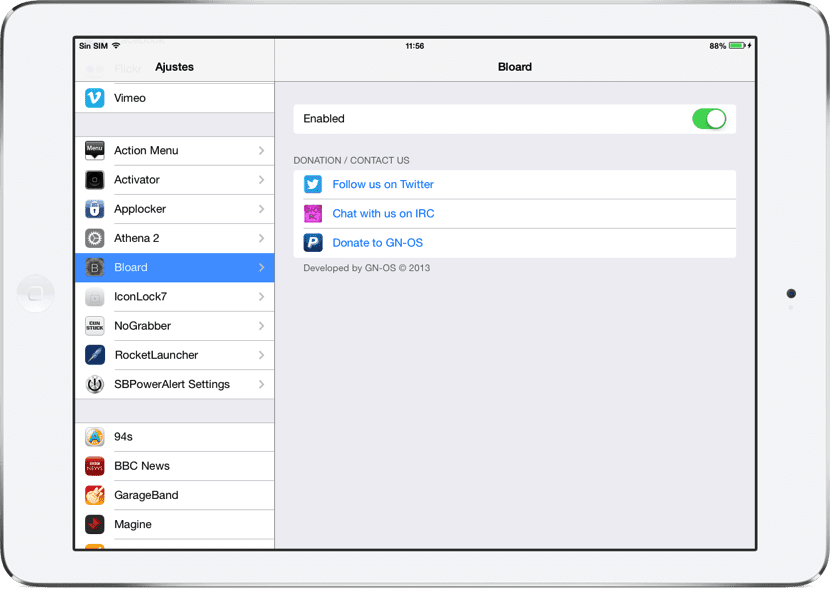
After respringing with Cydia, we see how we have a new section in the "Settings" application of our iPad, as we see in the image above. We will only have one option to configure: iOS 7 keyboard color.
- If we want the iOS 7 keyboard to always be white, the Bloard "Enable" button must be disabled.
- On the other hand, if we want our keyboard to always be black, the "Enable" button It must be activated.
As you can see, the result is really good and, in my opinion, I think Apple should give the option to choose the keyboard theme of iOS 7 natively and not having to go to tweaks like Bloard.

Well, I have installed it and it does not change anything 🙁
Try eliminating the apps you want from multitasking