
Here we bring you a new application from the developer's AppStore Carlos Coll Madrenas call 1TapWA. With this application we can create shortcuts of our whatsapp contacts on the SpringBoard of our device.
Features featured:
- Select a WhatsApp contact from the address book
- Action planner for WhatsApp
- If the contact has a photo in the address book, the application uses it.
- Preset a common text message, for example 'I'm here in 5 minutes'
- Create as many Custom Icons as you want
- Select a photo from the device's photo album, you can scale / crop it
- Take a photo with the rear or front camera
- Real-time preview of how the new icon will look.
- Icon Templates
- Retina Display Support
Here you let's explain how it works of this new App, with just 3 simple steps we can put our favorite contact on our main screen and that when clicking on it, WhatsApp opens and the conversation will automatically open.

When we open the application, the screen to create the shortcut will appear.
- The first thing we have to do is select the name of the contact Giving the icon to the left of the screen the one with the drawing of a face, when pressing, the list of contacts that have WhatsApp will appear, then We select the chosen one and it will return to the configuration screen.

- Next We select in the list below the option New MSG, to tell the program that with this new icon we open the conversation with the chosen contact to send a new sms. If we click on the large icon of the action we can configure the icon, put a photo as an icon and the whatsapp symbol as it appears in the last screenshot of the article.
- After selecting the option we give to GO y the safari browser will open, where a message will appear indicating how to put the icon on the springboard.
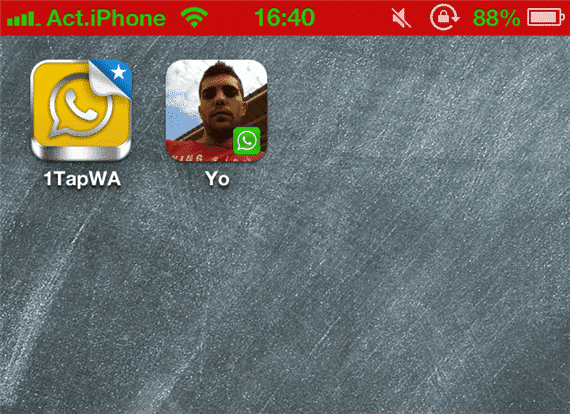
With these simple steps we would have our shortcut created.
Personally, I see this utility quite interesting, especially when we have many contacts on WhatsApp and we only speak with a few.
You can download this App from AppStore for the modest price 0,89 euro cents.
More information: WhatsApp is updated offering integration with iCloud

It does not work with ios 7 beta 5 and created the icons and when you touch the icon it does not access whatssap
and above they have charged me 0,89 plus 1,98 often scam
The same thing happened to me ... It doesn't work with beta 5
it's a beta, how do you want to think it's going to work? wait for the final version of ios7.