
Since the NSA scandals, users have looked more for our privacy. At the very least, we care more about keeping our private data private. Sometimes we take measures, such as changing email or internet search engine. Another measure we can take is hide our phone number so that only the contacts that we want can see it (or to make the odd joke, which I know someone will be thinking about right now).
If, for whatever reason, you are thinking about how to hide our phone number when you make a call from your iPhone, you have to know that, as in any other device to make calls, you can. Of course, depending on your operator, it will be done in one way or another, although there is a general one that is valid for all.
But one thing must be taken into account: when we hide a call, we are not really hiding it at all, let me explain: if we call our cousin Pepe or the corner bar, when we call them they will not be able to see who is calling them. But if we call, for example, the police, they will be able to see what number is calling. Also, any self-respecting hacker can see our number, but this would already be an extreme case. Below you have what you need to know about hidden numbers.
How to hide the number on iPhone
There are operators that facilitate the process more than others. With these operators, hiding our number is more intuitive, since it is only necessary to take a walk through the settings and find the option. If you are with any of these companies and do not want to look for the option yourself, you just have to follow these steps:
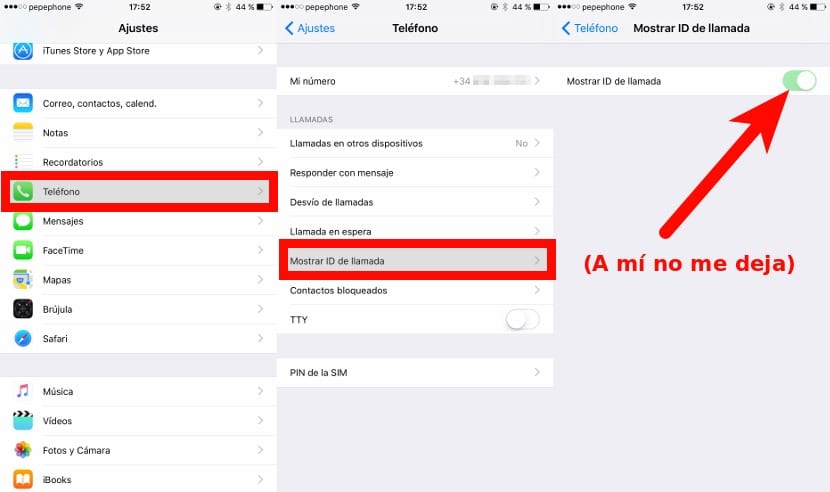
- We open the iPhone Settings.
- We enter the Telephone.
- Next, we touch on Show caller ID.
- We will only see a switch, lever or toggle. We deactivate it so that when we call we see "hidden number" or "external call". Of course, it must be borne in mind that some services will be able to see it.
But it is not always so easy. Or yes, but you have to know how to hide our number if our device does not offer us that option from the settings. To hide our number, let's do it from the device that we do it, we have to follow these steps:

- We open the phone application.
- We access the keyboard.
- We introduce "# 31 #" without the quotes in front of the number we want to call. For example, if the number we want to call is 666777999, we would have to dial # 31 # 666777999 and touch the call icon.
The bad thing about enter it manually is that, unless we know it by heart, we will have to write it down somewhere. The most interesting thing would be to open the agenda, enter the file of the contact we want to call (if we have it saved), press and hold on their number to copy it, open a note, enter the code "# 31 #", paste the number behind, copy it all and paste it in the hole where the numbers appear when we mark them.
Can a hidden number be blocked?

Yes, but with nuances. iOS includes from iOS 7 the possibility of block calls. This can come in handy for many situations, such as blocking someone with whom we no longer want to have any type of contact or blocking unsolicited advertising calls that, in most cases, only call to annoy. The problem with the iOS call blocker is that it is not complete, since it does not allow us to block calls with a hidden number. If we want to block this type of call, we will have to do it with third-party applications.
One of the most famous iOS apps for blocking hidden numbers is Call Bliss. We could say that Call bliss is an application to put numbers on a blacklist so that they cannot call us or send messages. The problem is that it is not a very cheap application but, like everything in life, it will be worth it if it meets what we are looking for.
But before buying any application, the best thing we can do is find out if our operator offers us a service to block these types of calls. To do this, we just have to visit their support website and find out if there is a service to block calls. If we can't find it on the web, we can call them and ask them if they offer the service. Of course, the most normal thing is that the service is not free, but has a monthly cost. Operators usually charge an extra cost on the invoice that will vary depending on the operator, but it usually costs € 1.
Logically, if we call the operator and they tell us that they offer the service for free, this should be the first option. If we call and you tell us that your cost is € 1 per monthWe must bear in mind that in a year we will pay € 12, when the previous application will be paid once and, unless it is removed from the App Store and restored, we will be able to use it forever.
What method do you like the most to use on your iPhone?

true caller is free
Thanks for the information, very good article.
for those who can use cydia I would recommend call enhancer, much faster and more comfortable.
regards
spam
It does not work; I tried it by calling my girlfriend and I get «Error in call»