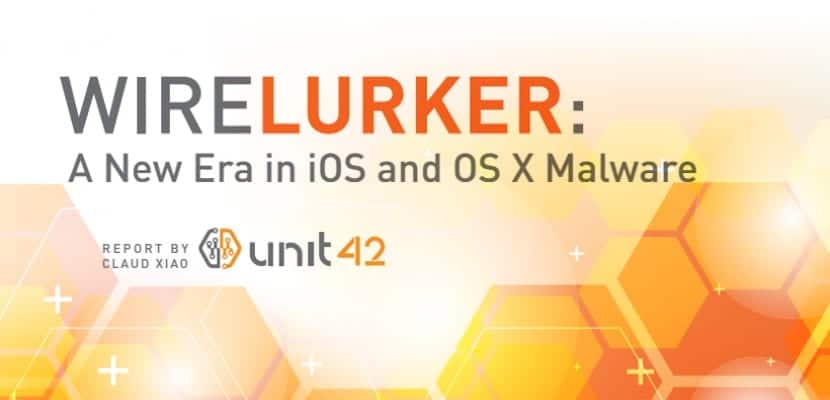
A few days ago a new malware appeared that targets Mac OS X and iOS, Apple's two operating systems. WirleLurker, the name that this malware receives, is found in applications for Mac and when connecting an iOS device via USB to a computer with one of these infected applications, it is transmitted to the device, regardless of whether it has Jailbreak or not, something that converts it the only one of its kind. Apple has responded quickly and already claims to have blocked these apps, though it is important to know the details and how we can know if we are infected or not.
This Trojan accesses our computer via downloaded pirated apps Mostly from the Maiyadi application store, located in China, and from which we have read expressions such as "independent store" but which is nothing more than a page for pirated downloads. When we download one of these applications, our computer becomes infected with the Trojan and is waiting for us to connect an iOS device. When this happens, it spreads to our iPhone or iPad through the USB connection, and installs fake applications on it that can steal personal and compromised information, such as bank details, access codes, etc.
How to know if we are affected
The good news is that Apple has already blocked these apps, so the risk of being affected by this threat appears to be very low, but if you prefer to check it out for yourself, it is best that you follow these steps to find out if your computer is free of it.
- Open the Terminal application, within Applications> Utilities
- Paste the following command to download the diagnostic utility:
curl -O https://raw.githubusercontent.com/PaloAltoNetworks-BD/WireLurkerDetector/master/WireLurkerDetectorOSX.pye - Once the download is complete, in the same Terminal window, paste the following command to run the tool and press Enter:
python WireLurkerDetectorOSX.py
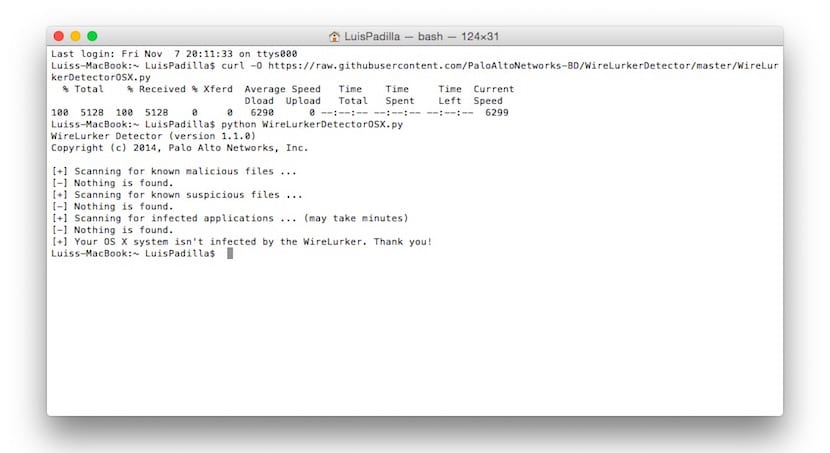
If the message "Your OS X system is not infected by the WireLurker" appears, rest assured that you are not affected. As we always say in these cases, the best way to avoid these risks is trust only official software and forget about installing applications from untrusted sources.

It does not work for me..