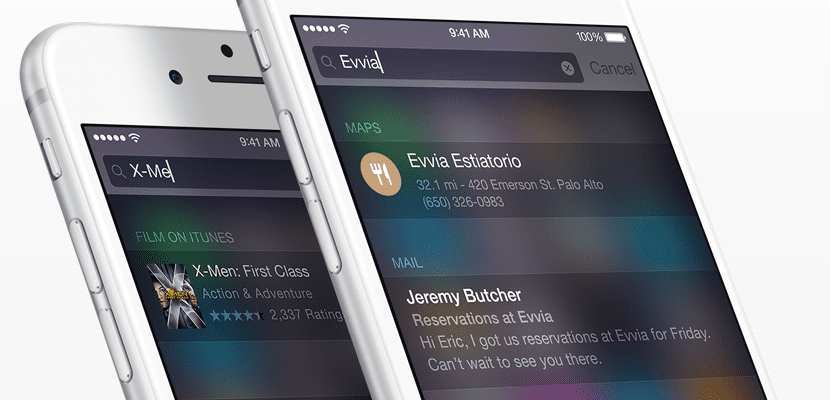
For a couple of years Spotlight has become a much more useful tool within the iOS ecosystem, than it has always been in the computer ecosystem of the Cupertino-based company. Spotlight integrates with all system applications that allow the search engine to index all the content that is stored in applications, such as emails, notes, read-it-later applications, internet ... As we carry out searches, Spotlight saves all the records we have entered in case we need to do it again after a while.
The problem is that many users may not like this history to be shown, either because they do not want to share this type of information with anyone who has access to the terminal or because they have entered the wrong search terms and cannot return to make use of the record that has been stored again. iOS 10 allows us to disable the suggestions that Spotlight, suggestions that are actually the search terms that we have used previously, so that the terms that we have used will never be shown again.
But if we only want to delete the search terms that we have previously entered, we must perform the following steps:
Clear your Spotlight search history

- We head up Settings and click on General.
- Now click on Spotlight search.
- Next we must deactivate and reactivate the switch that appears first under the name Siri Suggestions.
If we do not want the words that we enter in Spotlight to be stored in the search history, we must deactivate the Siri Suggestions tab and not activate it again. Searching for Spotlight It is recommended in older devices such as the iPhone 5, 5c or 5s since during the indexing process it can slow down the operation of the same as they are older devices.

Thank you
??? "Searching for Spotlight is recommended on older devices such as the iPhone 5, 5c or 5s."
I do not understand that paragraph in relation to the following. Won't it be '* not * recommended'?